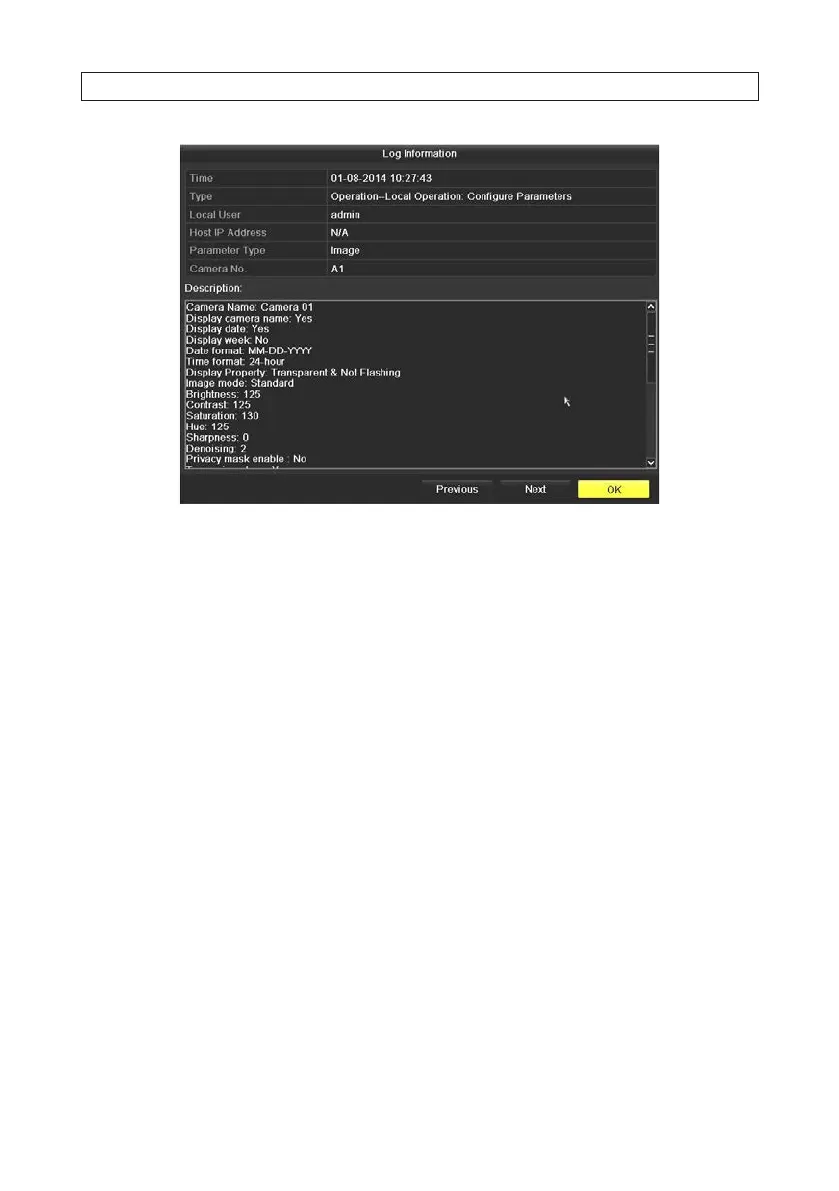61ALI-DVR3000H Series 960H DVR User Manual
5.2.5 Auxiliary Functions - Playback frame by frame
Play video les frame by frame, in case of checking image details of the video when abnormal events happen.
Using a Mouse:
Go to Menu | Playback
Playback a le. During playback, click the button tt until the speed changes to Single. One click on the playback screen
advances playback to the next frame forward. Click uu to increase the playback speed in forward.
During reverse playback click the button tt until the speed changes to Single. One click on the playback screen advances
playback to the next frame in reverse. Click uu to increase the playback speed in reverse.
5.2.6 Auxiliary Functions - Reverse Playback of Multi-channel
You can play back record les of multi-channel reversely. Up to 8-ch (with 1280*720 resolution) simultaneous reverse playback is
supported; up to 4-ch (with 1920*1080p resolution) simultaneous reverse playback is supported and up to 1-ch (with 2560*1920
resolution) reverse playback is supported.
1. Open the Playback menu. Go to Menu | Playback
2. On the IP Camera line, select multiple IP cameras by checking the boxes associated with them.
SECTION 5: RECORD, PLAYBACK AND VIDEO BACKUP
