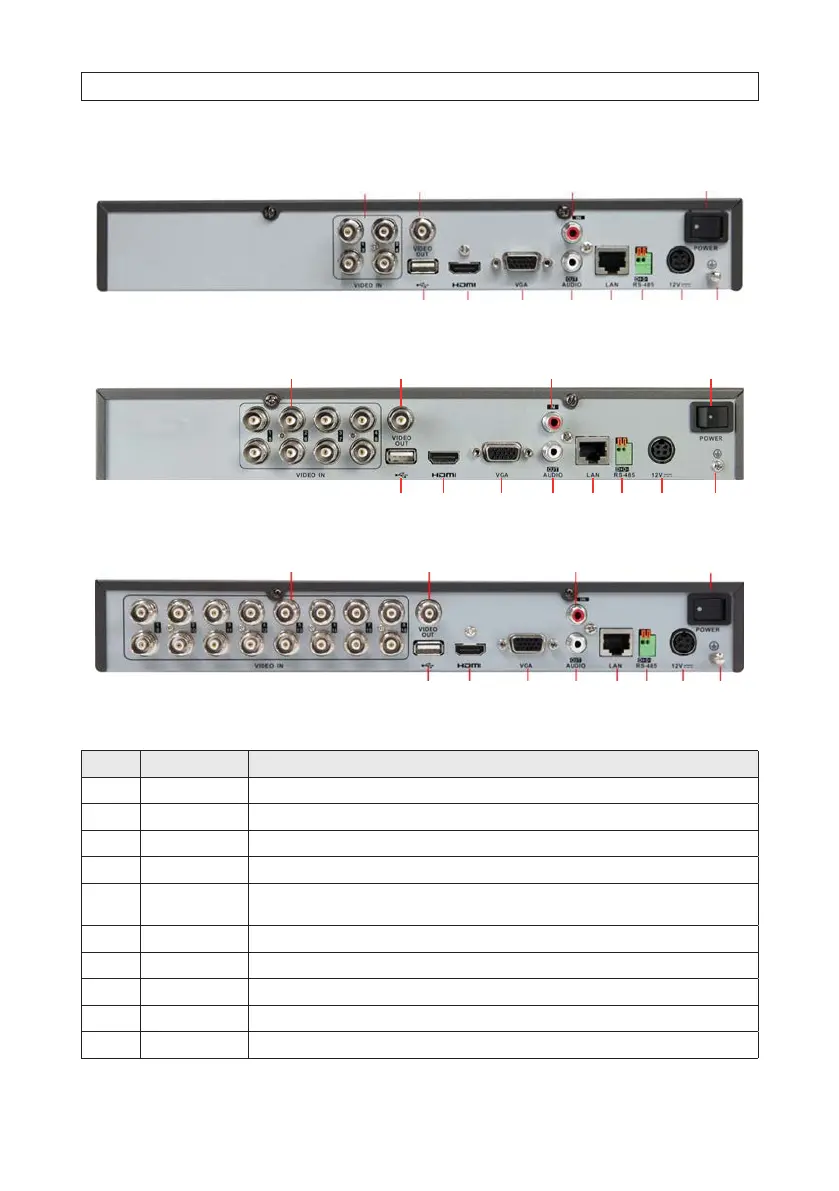4
DVR Backpanels
5
1
97
3
116
2
108
4
12
ALI-DVR3004H backpanel
5
1
97
3
116
2
108
4
12
ALI-DVR3008H backpanel
5
1
97
3
116
2
108
4
12
ALI-DVR3016H backpanel
Item Description
1 VIDEO IN BNC connectors for camera video channels in. Number of channels is dependent on the model of the DVR.
2 Monitor Out (CVBS) BNC connector for CVBS video monitor.
3 AUDIO IN RCA connector for audio in cable.
4 ON / OFF switch Switch for powering the DVR on and o
5 USB This port can be used for a USB mouse or USB memory device such as a ash drive or DVD burner. An additional USB
port is located on the front panel.
6 HDMI Connector HDMI monitor cable.
7 VGA Connector VGA monitor cable.
8 AUDIO OUT RCA connector for audio out cable.
9 LAN RJ-45 connector for Ethernet drop cable.
10 RS-485 terminations Connector for RS-485 devices. Connect the D+ and D- terminals to T+ and T- of PTZ receiver respectively.
SECTION 1: SYSTEM OVERVIEW
