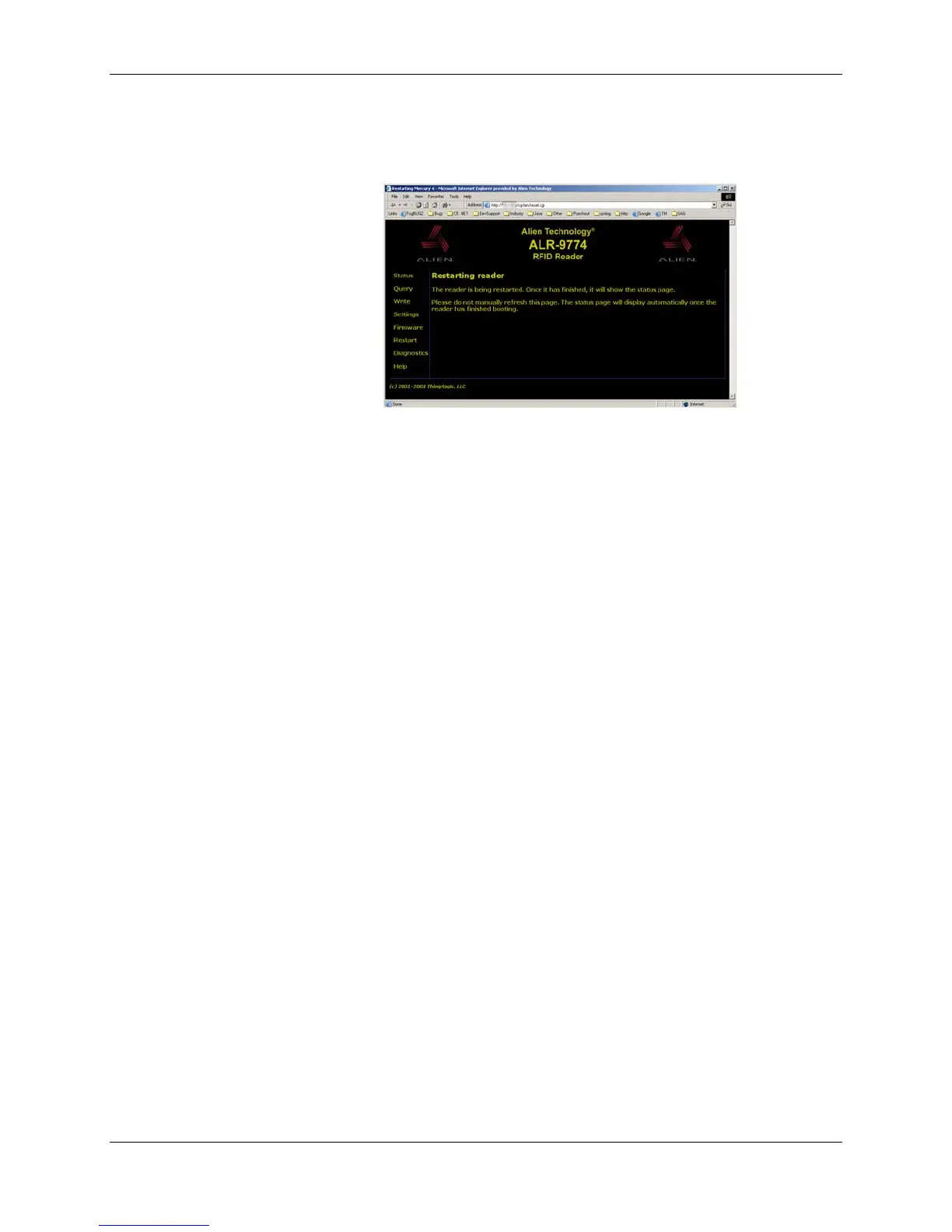UPGRADING READER FIRMWARE APPENDIX B
READER INTERFACE GUIDE
DOC. CONTROL # 8101938-000 REV 05
96
While the reader is restarting (it takes approximately one minute), you will see
the following screen:
After the reader restarts, the web interface attempts to reload the Status page. If
the reader is configured to acquire its network information from a DHCP server, it
may acquire a new IP address when it restarts, which may cause the Status
page to not load. Simply browse to the reader's new IP address and verify the
new firmware by checking the "RadiOS Version" area of the Status page.