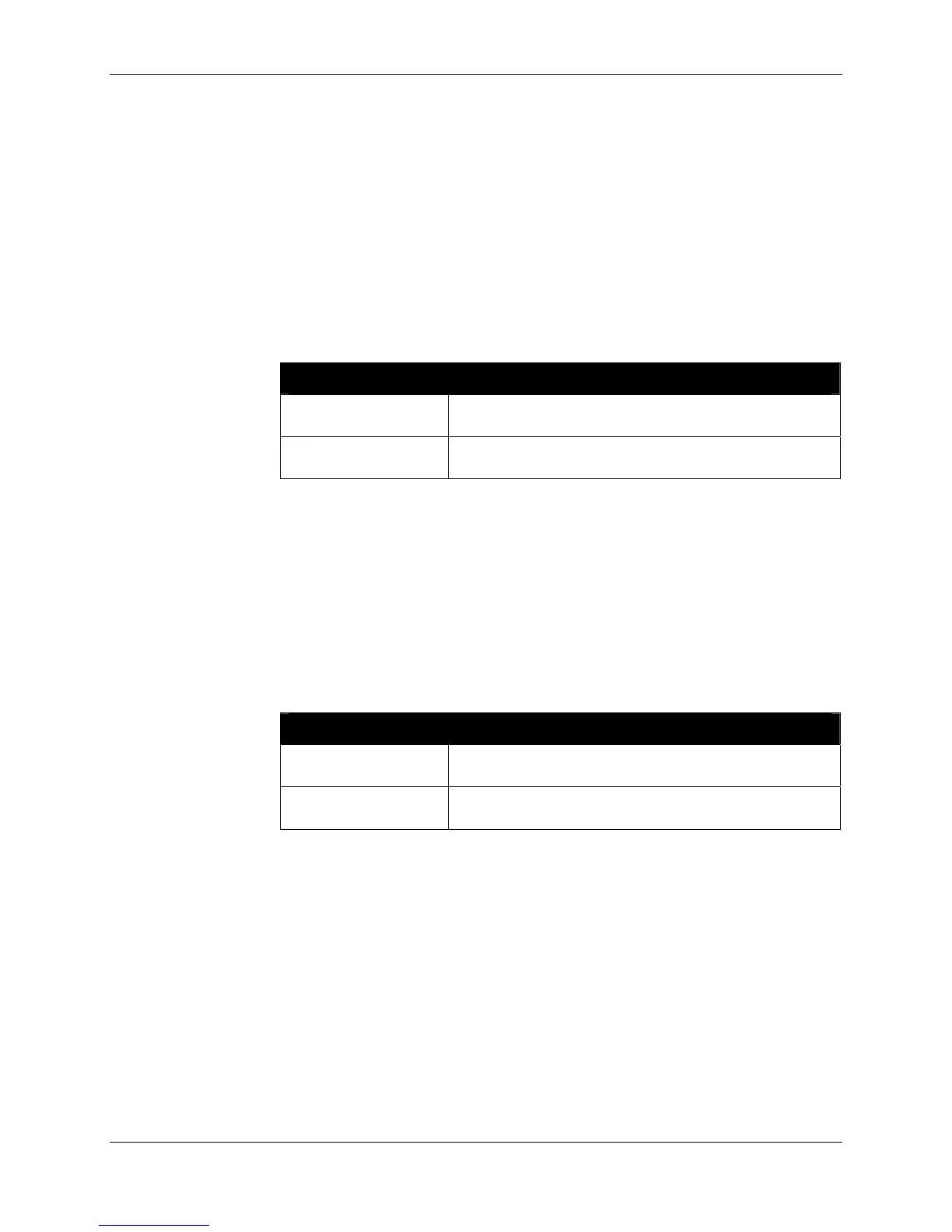ALIEN READER PROTOCOL CHAPTER 4
READER INTERFACE GUIDE
DOC. CONTROL # 8101938-000 REV 05
62
Note: While this attribute has a maximum value of 255 (as do the other
acquisition settings), setting them to high values can result in very long
acquisition times, which may cause the reader to appear non-responsive. For
example, setting both AcqG2Cycles and AcqG2Count to 255 causes the reader
to perform more than 65,000 acquisitions when it is directed to look for Class1 /
Gen2 tags.
The AcqG2Cycles parameter controls the "outer loop" of the Class1 / Gen2
acquisition cycle, described in the "Tag Reading Fundamentals" chapter. Its
value has a significant impact on the time the reader takes to perform each scan
for tags.
NOTE: Changes made with this command will take effect immediately.
AcqG2Cycles Examples
Command
Response
>get AcqG2Cycles
AcqG2Cycles = 1
Command
Response
>set AcqG2Cycles = 2
AcqG2Cycles = 2
AcqG2Count
9800 | 9780 | 8780 | 9640 | 9774
AcqG2Count takes a single integer parameter between 1 and 255. It is the
number of reads (Global Scroll or Inventory) that are performed in each Class1 /
Gen2 acquisition cycle.
For example, if AcqG2Count is set to 10, then ten acquisition commands are
issued during each acquisition cycle.
NOTE: Changes made with this command will take effect immediately.
AcqG2Count Examples
Command
Response
>set AcqG2Count = 10
AcqG2Count = 10
Command
Response
>get AcqG2Count
AcqG2Count = 10
AcqG2Q
9800 | 9780 | 8780 | 9640 | 9774
AcqG2Q takes a single integer parameter between 0 and 5. It is the starting "Q"
value used to tune the performance of the Class1/Gen2 air protocol.
For example, if AcqG2Q is set to 3, then the reader starts looking for tags with Q
= 3. The reader may tune the active Q value up or down during an inventory, but
always starts with this value.
Small Gen2 tag populations benefit from a small Q value (0-1), while larger Gen2
tag populations benefit from a higher Q value (2-5).
NOTE: Changes made with this command will take effect immediately.