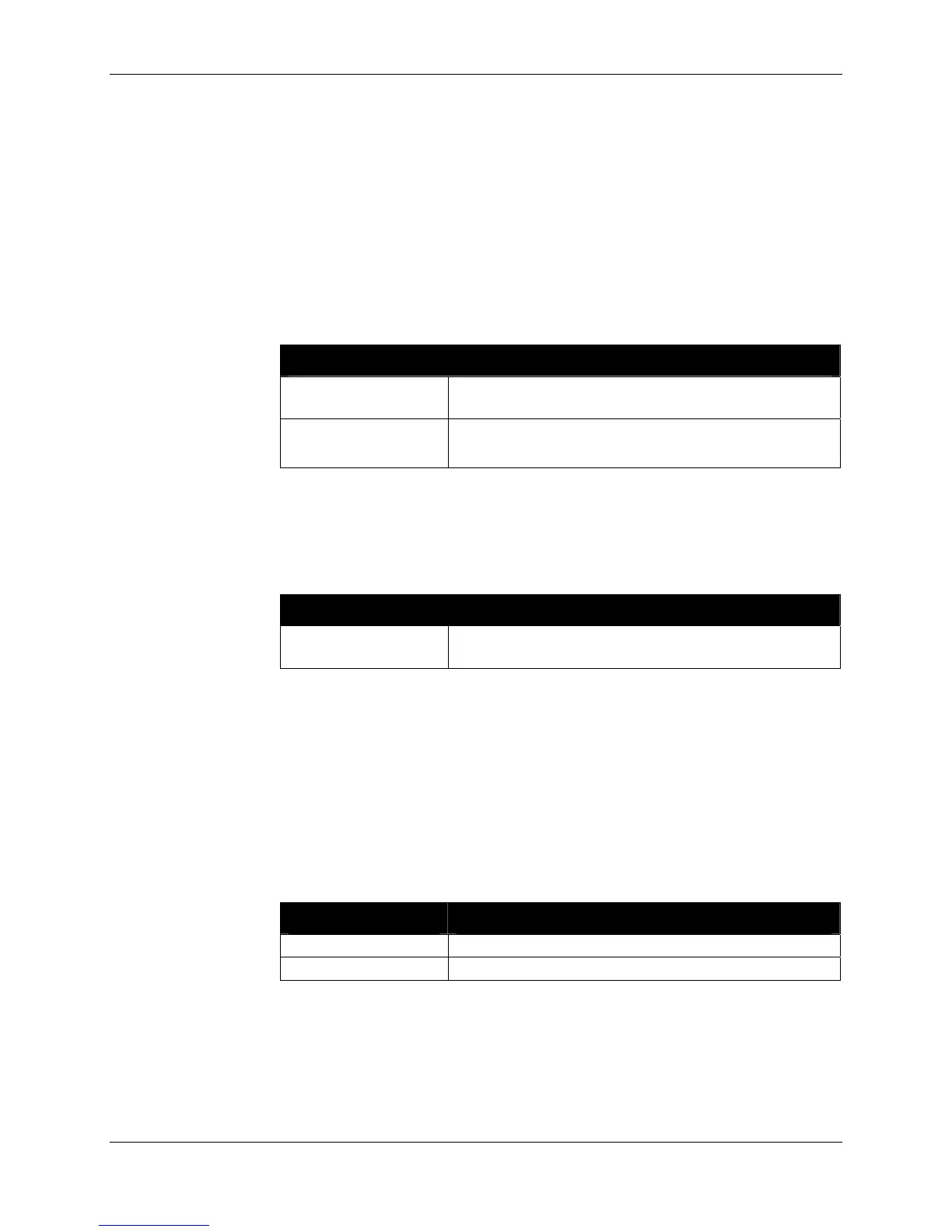ALIEN READER PROTOCOL CHAPTER 4
READER INTERFACE GUIDE
DOC. CONTROL # 8101938-000 REV 05
56
TagListAntennaCombine = ON
Tag:8000 8004 2665 8426, Count:2, Ant:1
TagListAntennaCombine = OFF
Tag:8000 8004 2665 8426, Count:1, Ant:0
Tag:8000 8004 2665 8426, Count:1, Ant:1
Valid command parameters are ON and OFF
The default setting is ON
TagListAntennaCombine Examples
Command
Response
>get TagListAntennaCombine
TagListAntennaCombine = ON
Command
Response
>set TagListAntennaCombine = off
TagListAntennaCombine = OFF
Clear TagList
9800 | 9780 | 8780 | 9640 | 9774
The Clear TagList command instructs the reader to immediately clear its internal
TagList.
Clear TagList Examples
Command
Response
>Clear TagList
TagList has been reset!
Acquisition Commands
Acquisition commands allow you to configure the reader's parameters that
govern how it utilizes the various air protocols to best read a particular tag
population.
AcquireMode
9800 | 9780 | 8780 | 9640 | 9774
When the reader is called upon to read a tag it does so using the current
AcquireMode. Currently the allowable modes are as follows:
AcquireMode Description
Inventory
Perform full inventory of multiple tags.
Global Scroll
Perform fast search for single tag
The default setting is Inventory. For a detailed description of the different modes,
please refer to the earlier chapter titled "Tag Fundamentals".