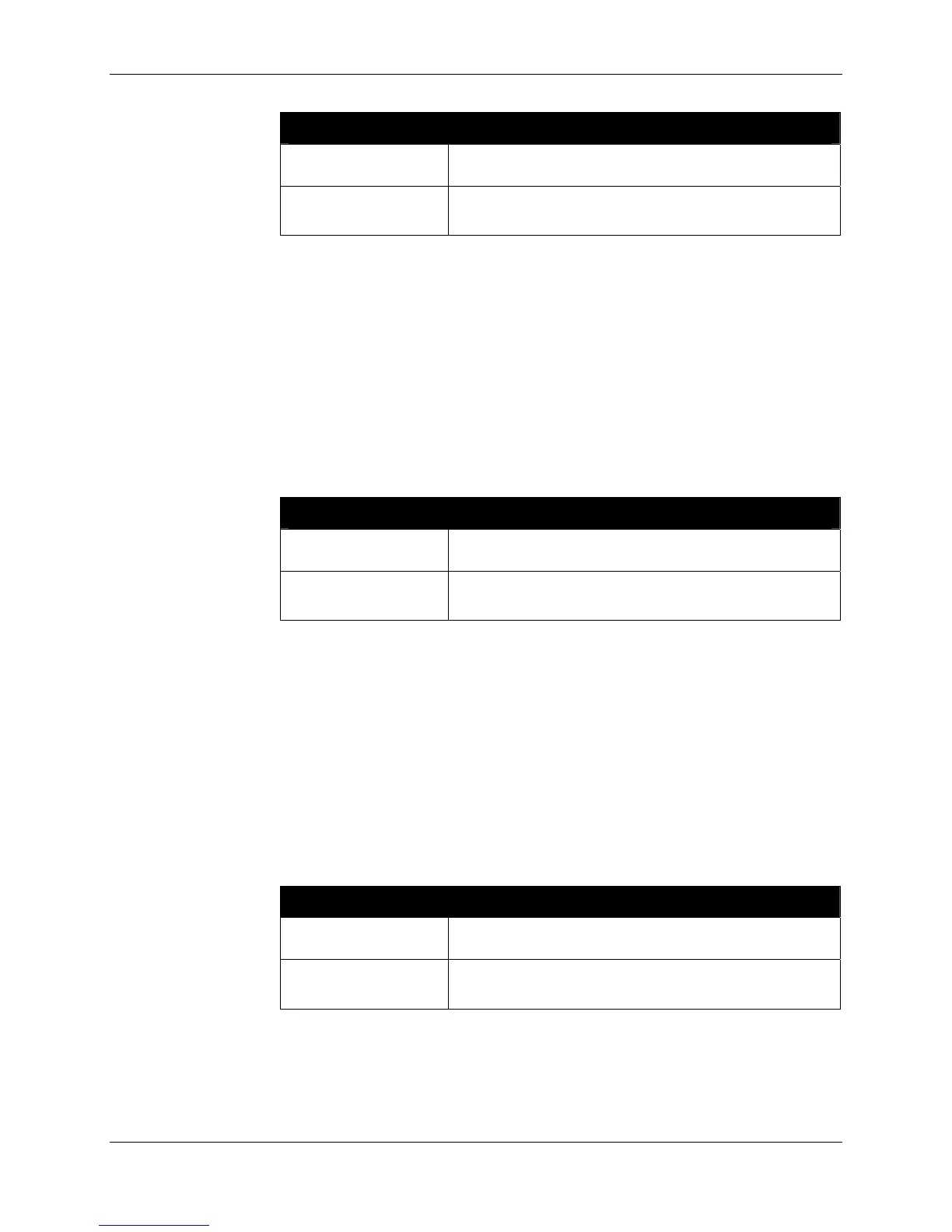ALIEN READER PROTOCOL CHAPTER 4
READER INTERFACE GUIDE
DOC. CONTROL # 8101938-000 REV 05
42
IPAddress Examples
Command
Response
>get IPAddress
IPAddress = 12.34.56.78
Command
Response
>set IPAddress =34.55.33.12
IPAddress = 34.55.33.12
Gateway
9800 | 9780 | 8780 | 9640 | 9774
If DHCP is not used for automatic configuration, the reader must be manually
configured for use on a network. The gateway command allows the network
gateway to be assigned and retrieved.
Gateway must be specified as a numerical IP address.
DHCP must be off in order to change the Gateway.
After making changes with this command, you must save and reboot the
reader to implement the changes.
Gateway Examples
Command
Response
>get Gateway
Gateway = 34.56.78.90
Command
Response
>set Gateway=12.56.23.01
Gateway = 12.56.23.01
Netmask
9800 | 9780 | 8780 | 9640 | 9774
If DHCP is not used for automatic configuration, the reader must be manually
configured for use on a network. The subnet mask command pair allow the
subnet mask to be assigned and retrieved.
A subnet mask must be specified as a numerical IP address.
DHCP must be off in order to change the Netmask.
After making changes with this command, you must save and reboot the
reader to implement the changes.
Netmask Examples
Command
Response
>get Netmask
Netmask = 255.255.255.128
Command
Response
>set Netmask=255.255.255.0
Netmask = 255.255.255.0