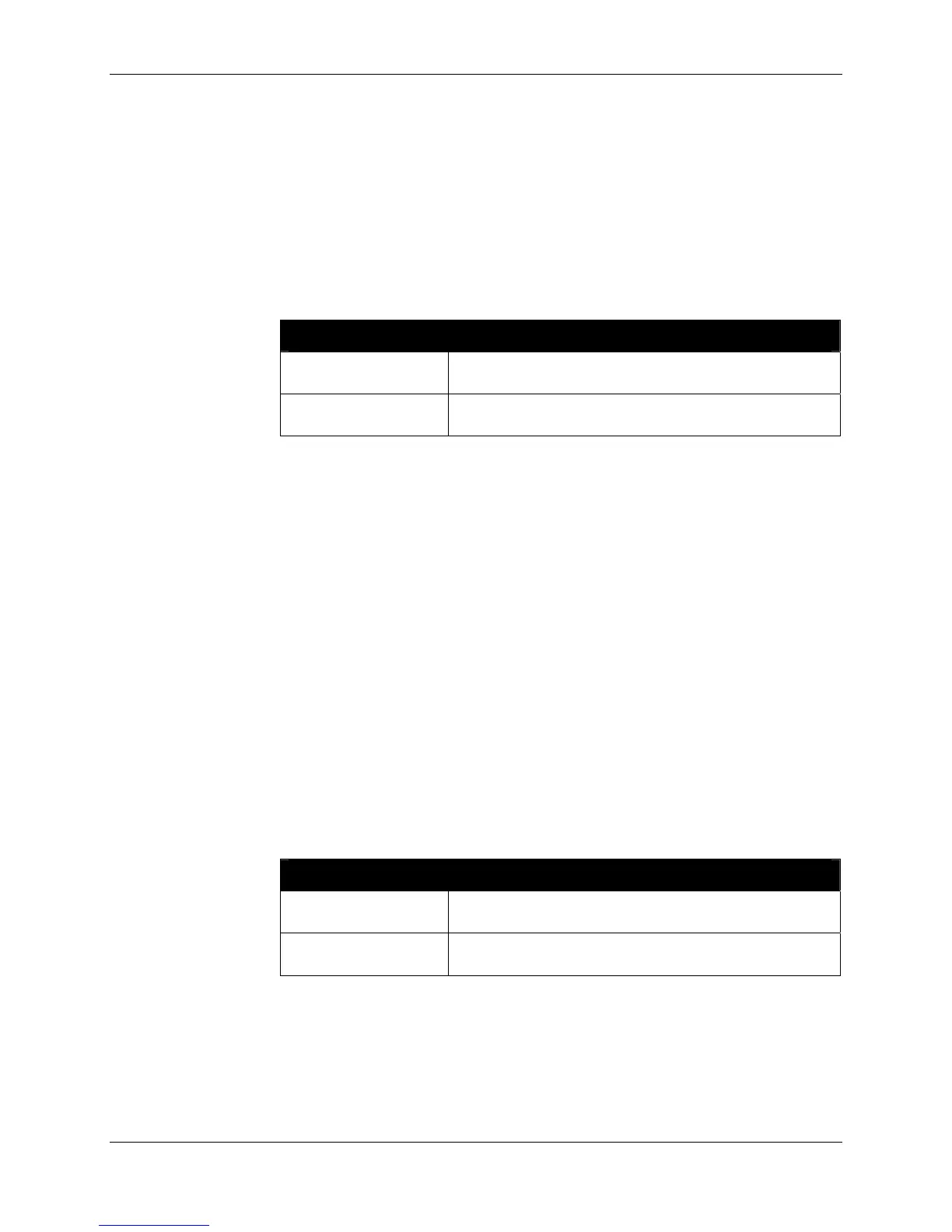CHAPTER 4 ALIEN READER PROTOCOL
READER INTERFACE GUIDE
DOC. CONTROL # 8101938-000 REV 05
47
The default setting for this command is 132.163.4.101, a primary NIST
network time server. Some alternative time servers are:
time-a.nist.gov / 129.6.15.28
time-b.nist.gov / 129.6.15.29
time.nist.gov / 192.43.244.18
After making changes with this command, you must save and reboot the
reader to implement the changes.
TimeServer Examples
Command
Response
>get TimeServer
TimeServer = 129.6.15.28
Command
Response
>set TimeServer = 129.6.15.28
TimeServer = 129.6.15.28
TimeZone
9800 | 9780 | 8780 | 9640 | 9774
These commands allow the current time zone to be assigned to or retrieved from
the reader. The time zone specifies the number of hours that must be added to or
subtracted from UTC (Coordinated Universal Time; also known as GMT or Zulu)
to determine a local time reference.
For example, to convert from UTC to Pacific Standard Time, set the TimeZone to
–8. To convert from UTC to Pacific Daylight Time, set the TimeZone to –7.
The default setting for this command is -7 hours (Pacific Daylight Time)
because PDT is UTC time minus 7 hours.
For more information about time zones, servers and UTC, refer to the
Website listed under the Get/Set TimeServer command.
Changes made with this command will take effect immediately.
The TimeZone parameter is only useful if the TimeServer is used to automatically
set the system clock. In this case, the TimeServer always retrieves the time in
UTC format and will need to be offset to reflect local time using this parameter.
TimeZone Examples
Command
Response
>get TimeZone
TimeZone = -8
Command
Response
>set TimeZone = 3
TimeZone = 3
The TimeServer is only used once when the reader is booted up. A message in
the boot sequence (sent out to the serial console) indicates success or failure of
this option.
For example, a successful boot sequence will report the following messages to
the serial console: