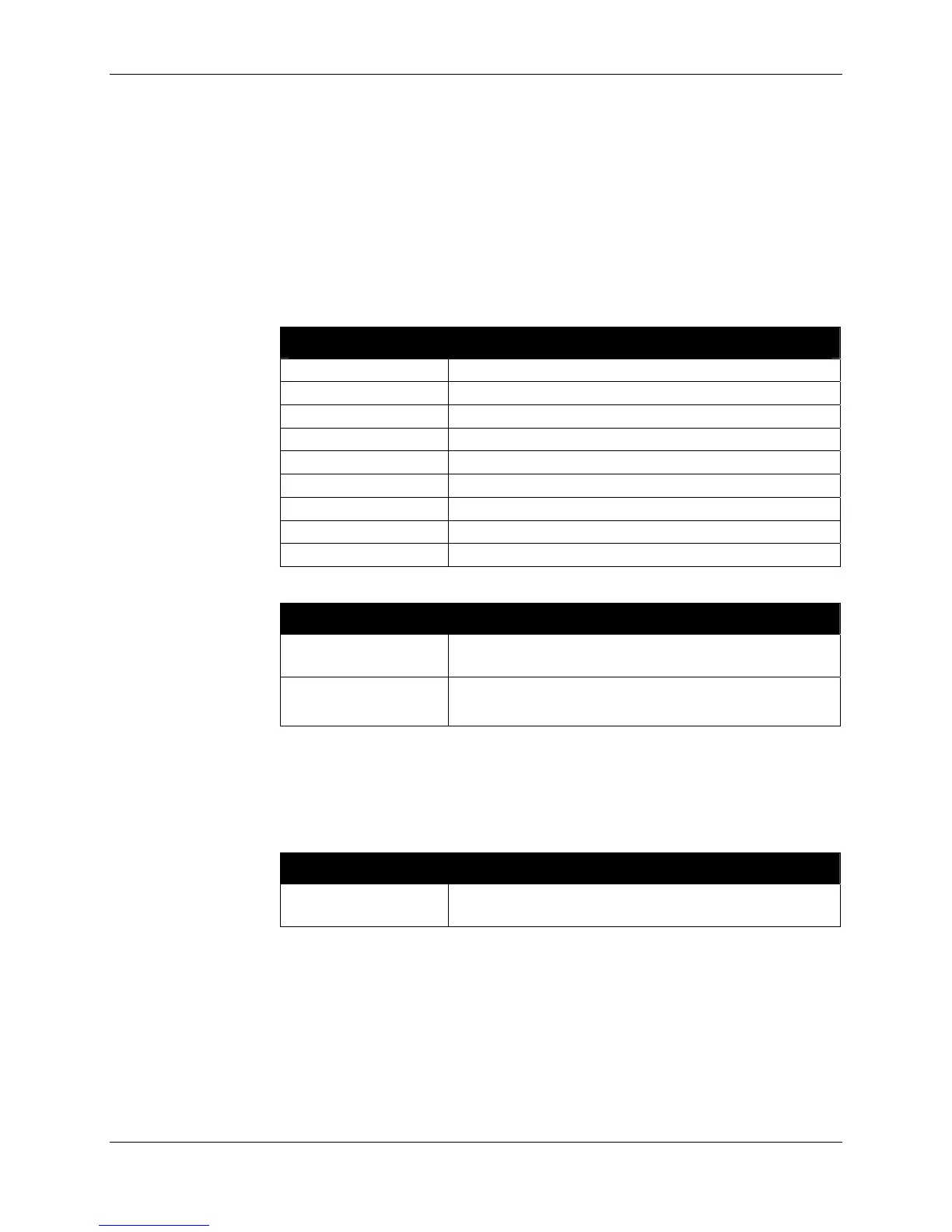ALIEN READER PROTOCOL CHAPTER 4
READER INTERFACE GUIDE
DOC. CONTROL # 8101938-000 REV 05
72
AutoModeStatus
9800 | 9780 | 8780 | 9640 | 9774
The Get AutoModeStatus command will return an integer representing the
current state of the auto mode state machine.
Additionally the status may be followed by an asterisk character (*). If present it
indicates that a complete auto mode cycle has occurred since the last get
AutoModeStatus command was issued. Calling this method will always clear the
* flag.
The following table details the different states returned:
AutoModeStatus : States Returned
0
Auto Mode is OFF
10
Auto Mode is initializing
20
Auto Mode is listening for a start trigger
30
Auto Mode is starting its Action
40
Auto Mode is processing its Action
50
Auto Mode is listening for a Stop condition
60
Auto Mode is entering its evaluation stage
70
Auto Mode is in its true or false pause stage
80
Auto Mode is in notify stage
AutoModeStatus Examples
Command
Response
>get AutoModeStatus
AutoModeStatus = 0
Command
Response
> Get AutoModeStatus
AutoModeStatus = 30*
AutoModeReset
9800 | 9780 | 8780 | 9640 | 9774
The AutoModeReset command will reset all auto mode parameters to their
default values, including setting the auto mode to off.
AutoModeReset Examples
Command
Response
>AutoModeReset
All AutoMode settings have been reset !
AutoModeTriggerNow
9800 | 9780 | 8780 | 9640 | 9774
The AutoModeTriggerNow command will emulate an external IO trigger event to
effect auto mode. This command will only work if the RFID Reader is already in
auto mode and is waiting for a start trigger condition. At this point, issuing the
AutoModeTriggerNow command will be identical to a real external trigger event,
forcing the auto mode into its action cycle.