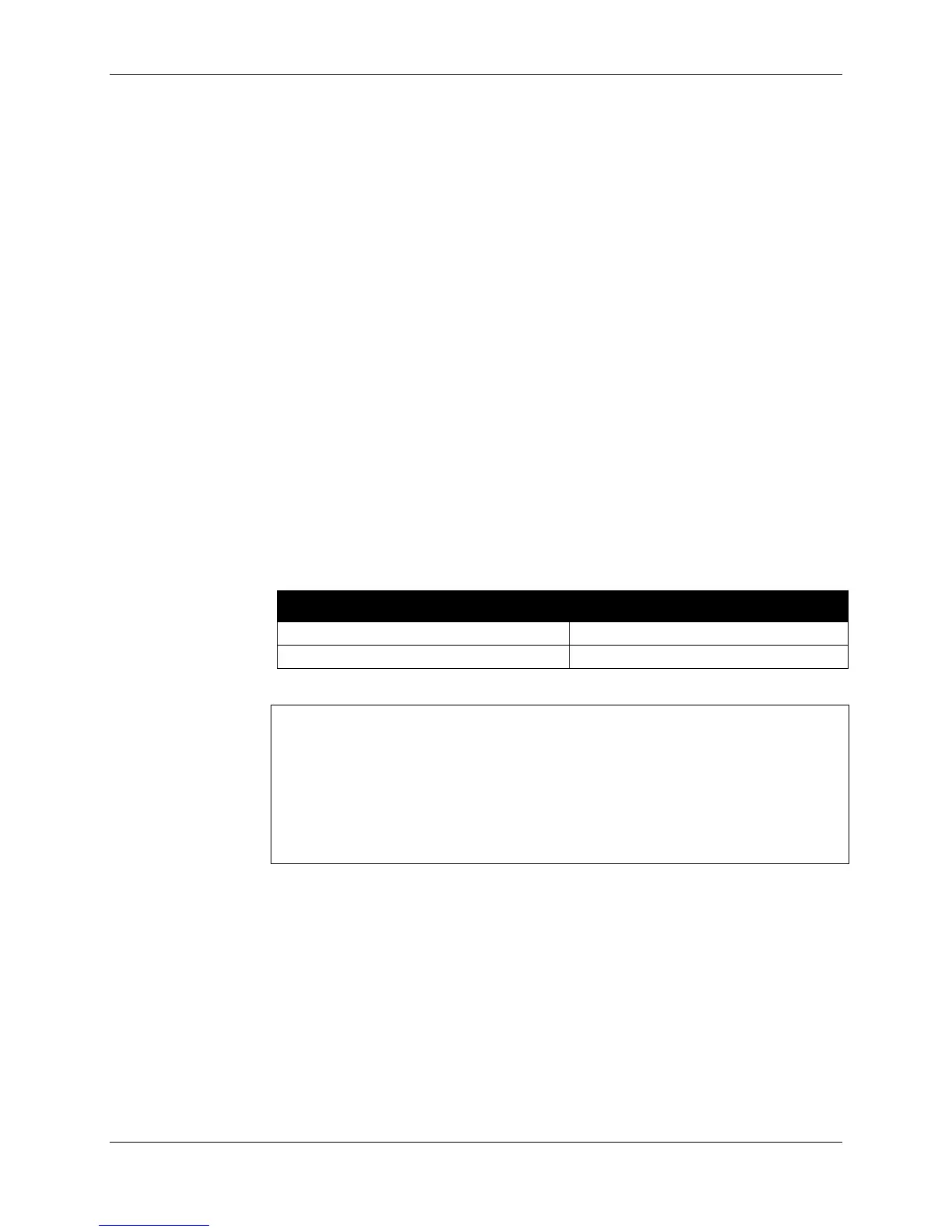ALIEN READER PROTOCOL CHAPTER 4
READER INTERFACE GUIDE
DOC. CONTROL # 8101938-000 REV 05
28
Suppressing Command Prompts
By default, the reader responds to all commands using the interactive console-
style interface. Consequently replies are always followed by a command prompt
indicating that the reader is ready for more user input. Often, the command
prompt is not required, especially when client software is written that
programmatically communicates with the reader.
Since the command prompt is sent after the null-terminated response, this
prompt text would be interpreted as the beginning of the next reader response.
To accommodate this, command prompts can be suppressed by prepending a
0x01 character, written as [1], to the command string. For example:
I
NTERACTIVE COMMAND FORMAT
Alien >get ReaderName[CR][LF]
ReaderName = Alien Reader[CR][LF][0]
[CR][LF]Alien >
NON-INTERACTIVE COMMAND FORMAT
[1]get ReaderName[CR][LF]
ReaderName = Alien Reader[CR][LF][0]
Get and Set Shortcuts
As a typing convenience, you may also use the following shortened command
syntax:
Standard Syntax Shortened Syntax
Get <attributeName> <attributeName>?
Set <attributeName> = <attributeValue> <attributeName> = <attributeValue>
Examples:
Alien >get ReaderName
ReaderName = Alien RFID Reader
Alien >ReaderName?
ReaderName = Alien RFID Reader
Alien >set ReaderName = Alice
ReaderName = Alice
Alien >ReaderName = Alice
ReaderName = Alice
XML Messages
There are a few cases where text-based replies and messages are formatted in
XML format for easier computer parsing. Complete Document Type Definitions
(DTDs) for each XML document are provided in this document as an appendix,
as well as on the Developer's Kit CD.
The following messages are sent in XML format:
Heartbeat Messages
Notification Messages (if NotifyFormat = XML)
The "get TagList" commands (if TagListFormat = XML)