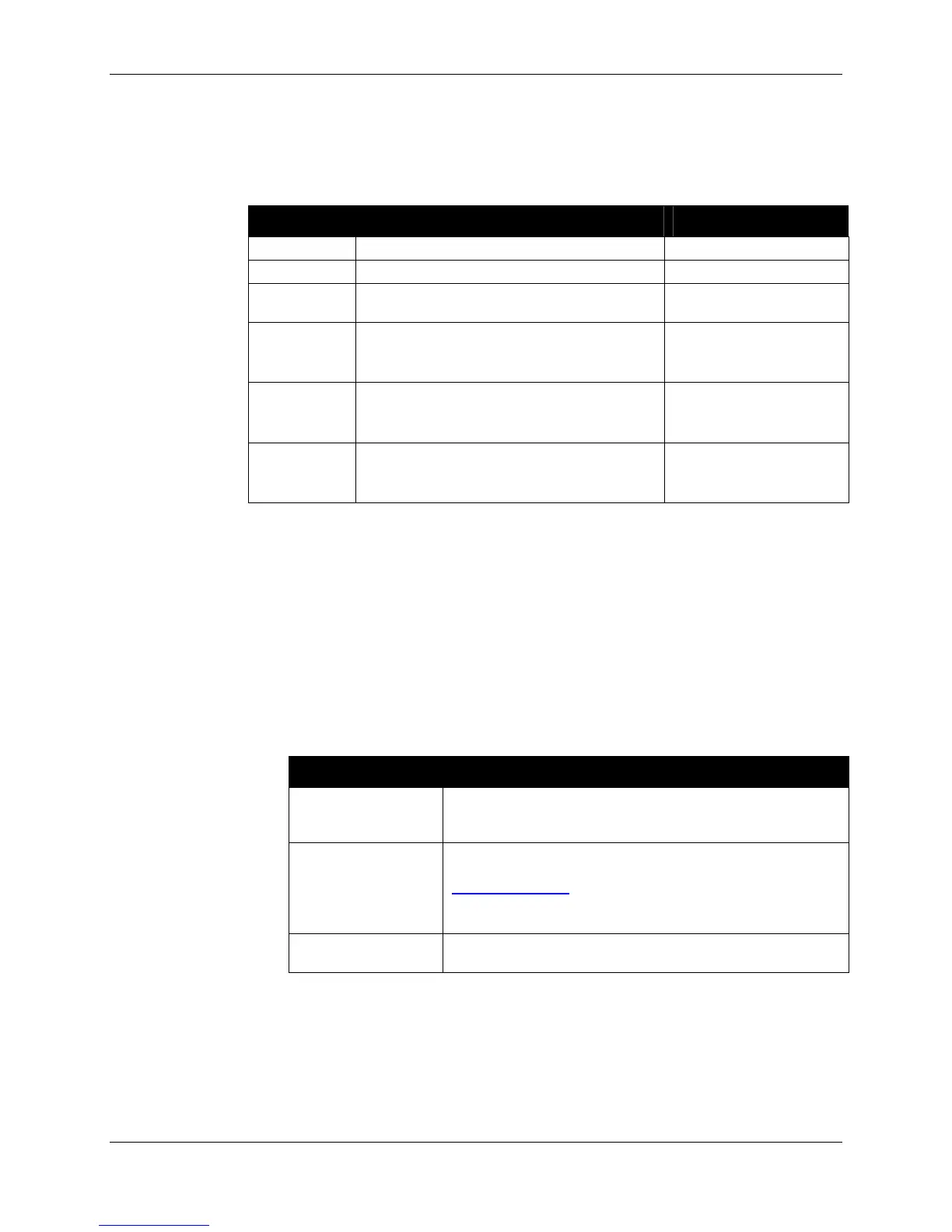READER FUNDAMENTALS CHAPTER 2
READER INTERFACE GUIDE
DOC. CONTROL # 8101938-000 REV 05
18
NotifyTrigger
The NotifyTrigger command specifies a condition that must occur before a
TagList is sent out to a listener. There are a number of possible triggers that
can be used:
Trigger Trigger Condition Tag Data Included
Add
A new tag was read and added to the TagList. Only the added tags.
Remove
A tag was removed from the TagList. Only the removed tags.
Change
A tag was either added to, or removed from,
the TagList.
Entire TagList.
True
The evaluation task of the autonomous state
loop evaluates to
true
(typically when a tag is added to the TagList).
Entire TagList.
False
the evaluation task of the autonomous state
loop evaluates to
false
(typically when no tag is added to the TagList)
Entire TagList.
TrueFalse
the evaluation task of the autonomous state
loop evaluates to
true or false
(i.e. every autonomous mode cycle)
Entire TagList.
NotifyAddress
You must tell the reader where to send notification messages when it is operating
in Autonomous Mode.
The reader can be instructed to send messages to a specific machine on the
network, or via email to a specific email address. This is configured using the
command:
set NotifyAddress = <address>
The format of <address> indicates the method of delivery:
NotifyAddress Description
hostname:port
Send a message to a specified port on a networked machine.
The address takes the form “hostname:port.” For example,
“123.01.02.98:3450” or "listener.alientechnology.com:10002”
user@domain.com
Send a message via e-mail to the address specified. The
address is specified in standard email form, i.e.,
user@domain.com
NOTE: the MailServer parameter must be configured for this
to work.
serial
Send a message to the serial connection. The word “serial” is
used as the address, and is not case sensitive.
NotifyFormat
You can tell the reader the format for any notification that it issues. When a
notification message is sent out, it contains two parts: