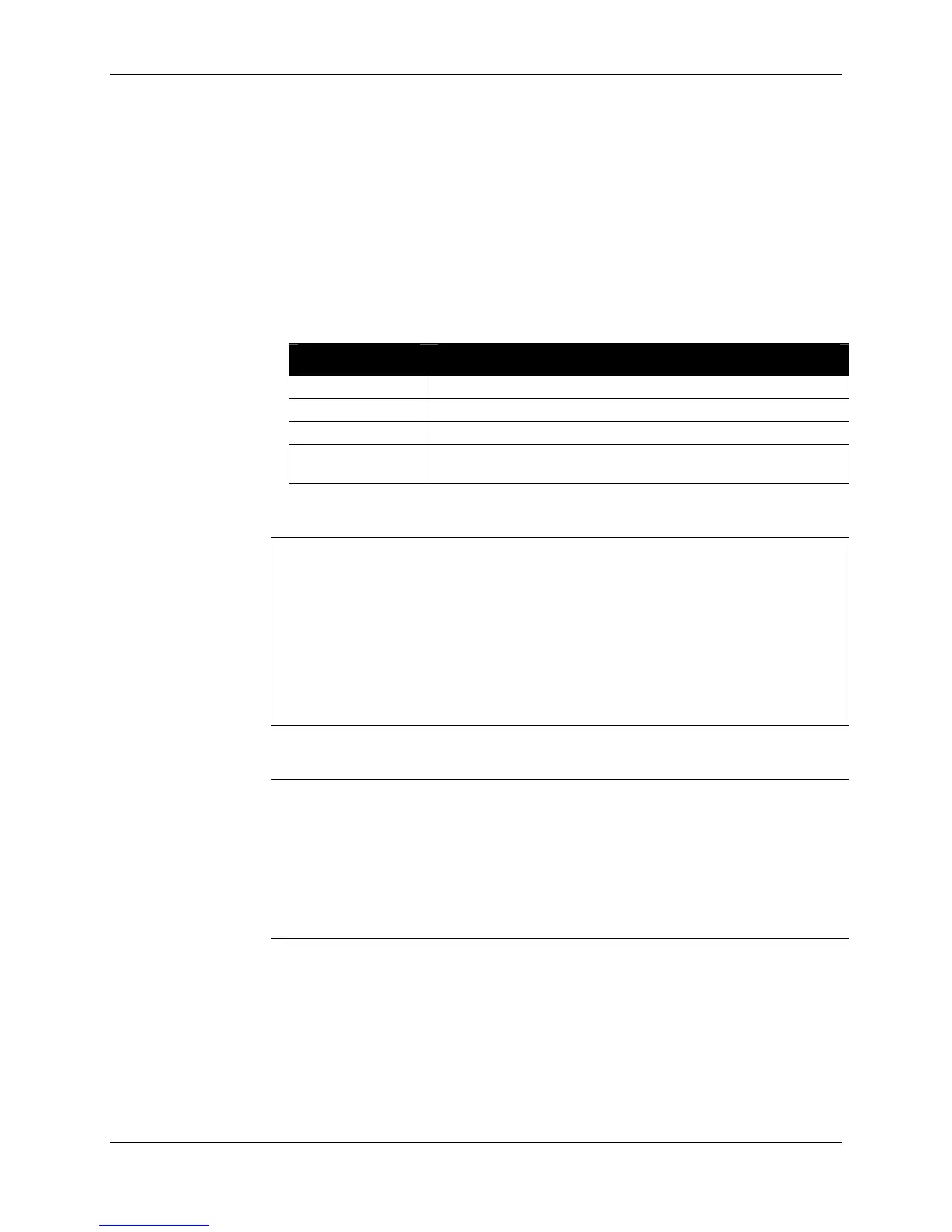CHAPTER 2 READER FUNDAMENTALS
READER INTERFACE GUIDE
DOC. CONTROL # 8101938-000 REV 05
19
The first part, the header, provides details about the reader that sent the
message, and the reason the message was sent.
The second part is the TagList - either newly added or removed tags, or
the complete list of tags as seen by the reader, depending on the
NotifyTrigger.
The format of the message is configured using a single command:
set NotifyFormat = format
The format may be one of the following:
NotifyFormat Description
Text
Plain text messages, one tag ID per line.
Terse
Plain text messages, one tag ID per line, compact form
XML
XML text format
Custom
Same as Text format, except the contents of each tag ID line is
defined by the TagListCustomFormat parameter
Text-formatted notifications take the form:
#Alien RFID Reader Auto Notification Message
#ReaderName: Spinner Reader
#ReaderType: Alien RFID Tag Reader, Model: ALR-9780
(Four Antenna / Class 1 / 915Mhz)
#IPAddress: 10.1.70.13
#CommandPort: 23
#Time: 2003/01/21 12:48:59
#Reason: TEST MESSAGE
Tag:1115 F268 81C3 C012, Disc:2003/01/21 09:00:51, Last:2003/01/21
09:00:51, Count:1, Ant:0
Tag:0100 0100 0002 0709, Disc:2003/01/21 11:00:10, Last:2003/01/21
11:00:10, Count:1, Ant:0
#End of Notification Message
Terse-formatted notifications take the form:
#Alien RFID Reader Auto Notification Message
#ReaderName: Spinner Reader
#ReaderType: Alien RFID Tag Reader, Model: ALR-9780
(Four Antenna / Class 1 / 915Mhz)
#IPAddress: 10.1.70.13
#CommandPort: 23
#Time: 2003/01/21 12:48:59
#Reason: TEST MESSAGE
1115 F268 81C3 C012,1,0
0100 0100 0002 0709,1,0
#End of Notification Message