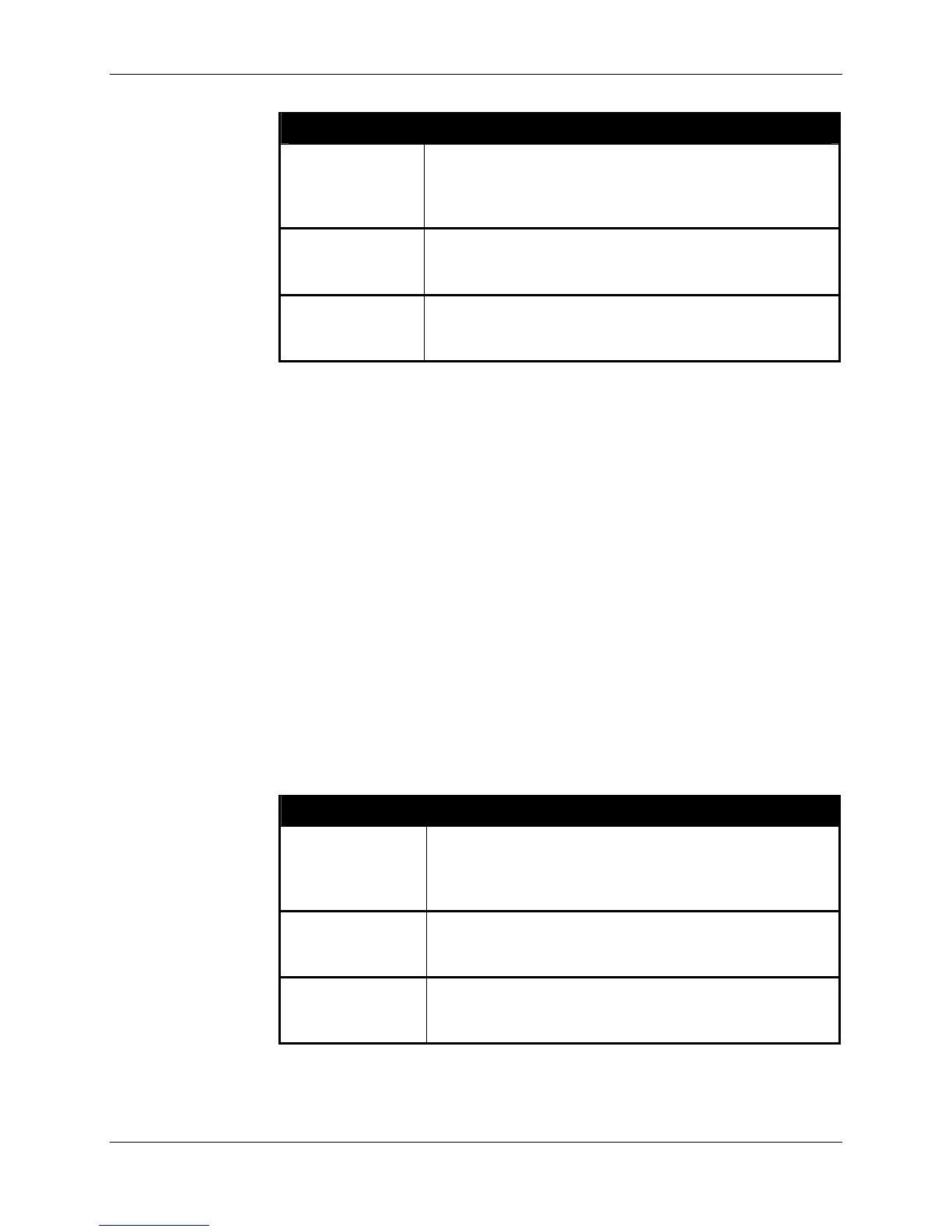TAG PROGRAMMING CHAPTER 5
READER INTERFACE GUIDE
DOC. CONTROL # 8101938-000 REV 05
84
Program Tag Examples
Condition Exactly one tag in field of view. Tag read is strong.
Program a Class I tag with a new 64-bit ID.
Command
Response
>program tag = 80 00 FF EE 10 00 00 01
Program Tag = 80 00 FF EE 10 00 00 01
Condition Tag on fringe of read range.
Command
Response
>program tag = 80 00 FF EE 10 00 00 01
Program Tag = Error : No Tag Found.
Condition Tag is Locked
Command
Response
>program tag = 80 00 00 00 10 00 00 01
Program Tag = Error : Tag Is Locked. Cannot Program.
C
LASS I TAGS
Programming a Class I tag requires 8 or 12 bytes of ID code (depending on tag
type). The reader automatically calculates the checksum for this ID and programs
that in addition to the ID code. The lock and PassCode bytes are set to zero.
C
LASS BPT TAGS
Programming a Class BPT tag requires 12 bytes of ID code. The Class BPT
does not require a checksum code, and does not support lock and kill. Therefore
the entire 12 bytes of tag memory are addressable with this command.
Erase Tag
9800 | 9780 | 8780 | 9640 | 9774
The Erase Tag command attempts to erase the memory of a tag in the reader’s
field of view. A tag affected by this command has its entire tag memory set to
zero. Once the command is issued, the reader verifies the presence of a tag,
erases it, then reads back the tag memory to verify that the erase command
worked properly.
The reader erases all tags in the field of the ProgAntenna.
Tags that are locked or not programmed cannot be Erased.
Erase Tag Examples
Condition Exactly one tag in field of view. Tag read is strong.
Erase command will erase memory, setting to all zeros.
Command
Response
>erase tag
Erase Tag = Success!
Condition One or more tags on fringe of read range.
Command
Response
>erase tag
Erase Tag = Error : No Tag Found.
Condition Tag is Locked
Command
Response
>erase tag
Erase Tag = Error : Tag Is Locked. Cannot Erase.