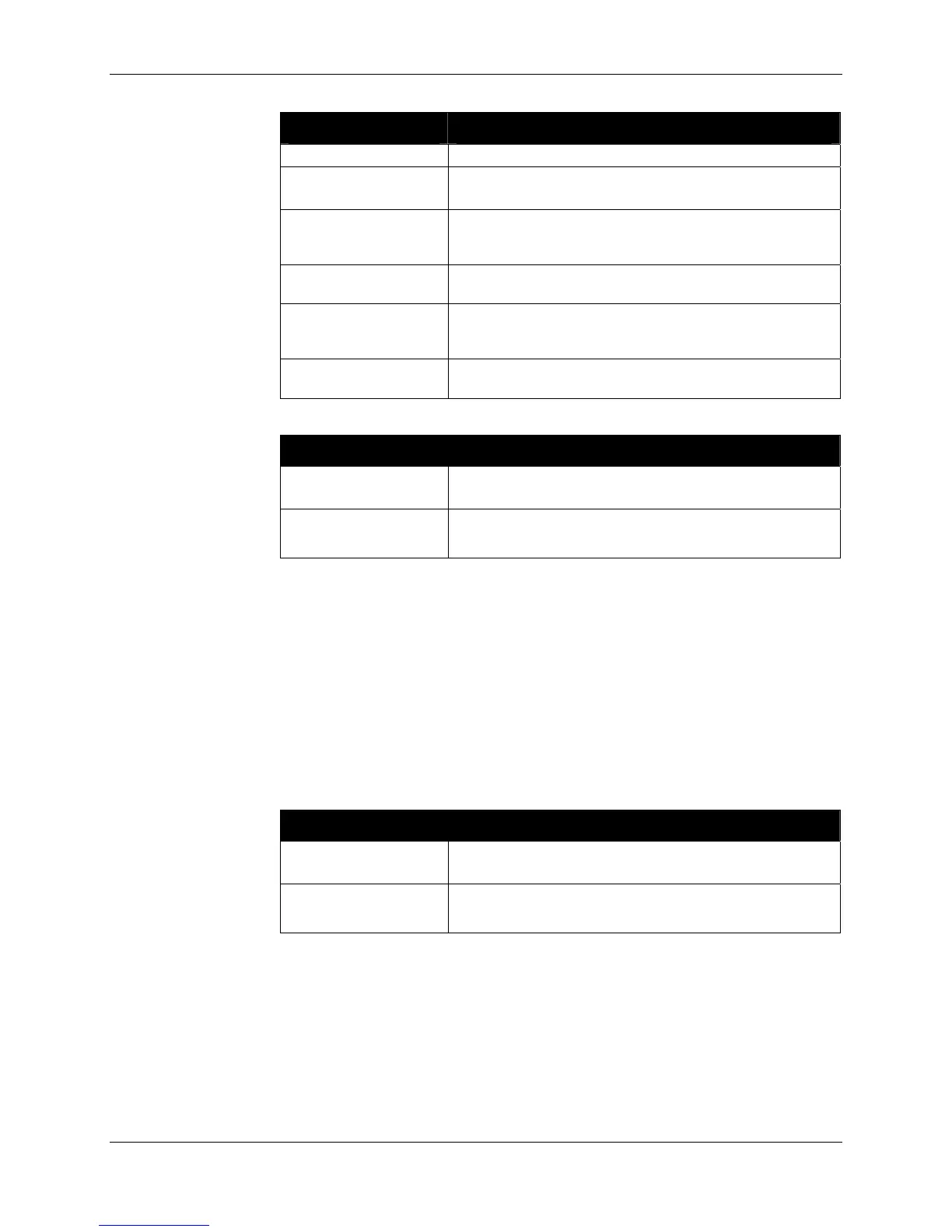ALIEN READER PROTOCOL CHAPTER 4
READER INTERFACE GUIDE
DOC. CONTROL # 8101938-000 REV 05
68
AutoAction Description
None
Perform no action
Acquire
Perform an acquire action, as specified by the AcquireMode
options. This is the default value.
Program Programs a tag. Only available when Function =
Programmer. See programming commands for more
information.
Erase Erases a tag. Only available when Function = Programmer.
See programming commands for more information.
Program and Lock Programs and locks a tag. Only available when Function =
Programmer. See programming commands for more
information.
Kill Kills a tag. Only available when Function = Programmer.
See programming commands for more information.
AutoAction Examples
Command
Response
>get AutoAction
AutoAction = Acquire
Command
Response
>set AutoAction =Acquire
AutoAction = Acquire
AutoStopTrigger
9800 | 9780 | 8780 | 9640 | 9774
The AutoStopTrigger specifies the external input pins to monitor to cause the
auto mode to jump from work state to evaluate state. Triggers can either be a pin
going from low to high (rising edge) to high to low (falling edge). For each type of
change, an integer bitmap must be provided to specify the pins to listen for
changes on.
The command takes two parameters, a rising edge bitmap and a falling edge
bitmap. The Reader can only listen for rising edges or falling edges at one time,
but not both.
AutoStopTrigger Examples
Command
Response
>get AutoStopTrigger
AutoStopTrigger(rising, falling) = 0, 0
Command
Response
>set AutoStopTrigger = 3, 0
AutoStopTrigger (rising, falling) = 3, 0
AutoStopTimer
9800 | 9780 | 8780 | 9640 | 9774
The AutoStopTimer offers an alternative way to jump from work state to evaluate
state. This is a time based jump, which will happen after the timer period
specified by this command expires. The parameter is a single time period,
specified in milliseconds.