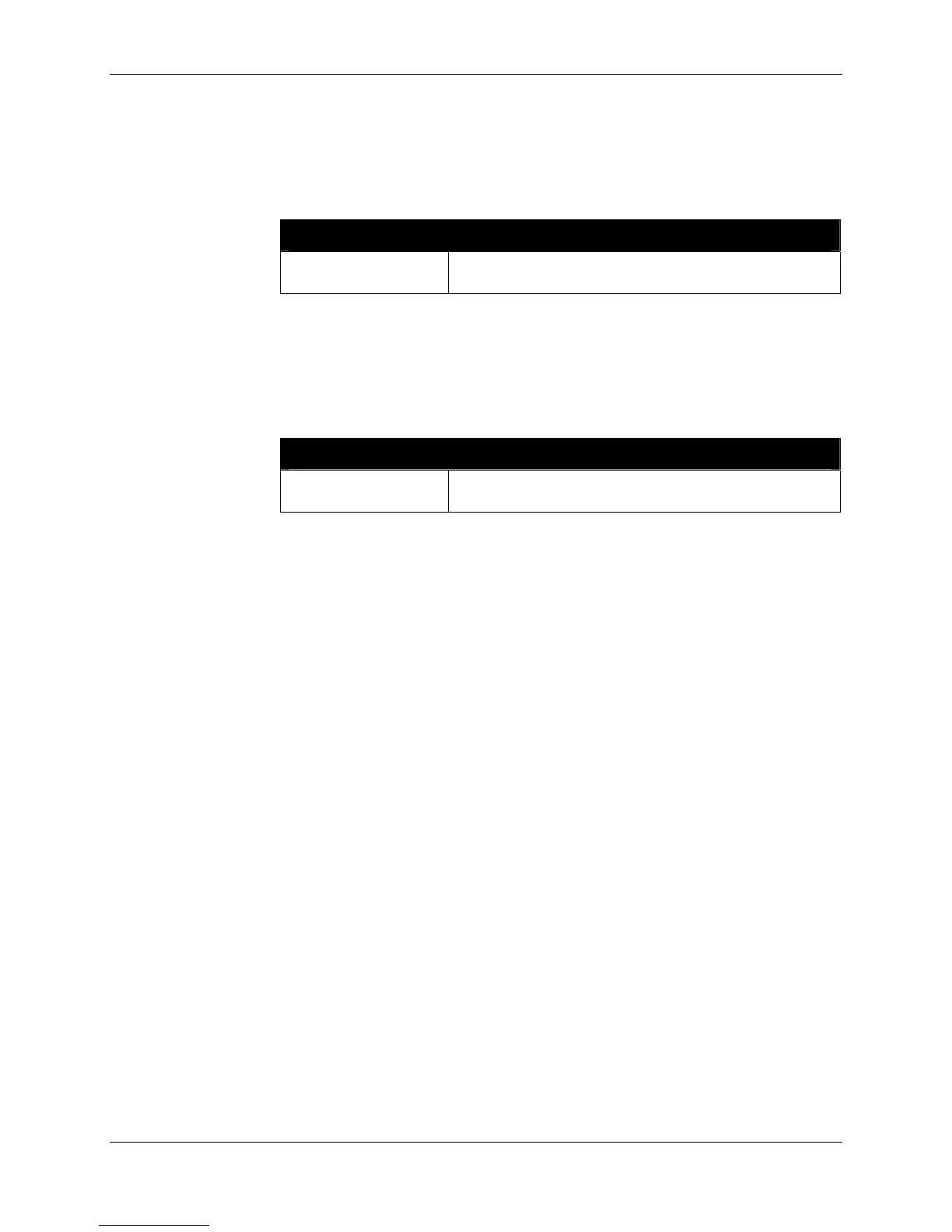ALIEN READER PROTOCOL CHAPTER 4
READER INTERFACE GUIDE
DOC. CONTROL # 8101938-000 REV 05
64
Wake
9800 | 9780 | 8780 | 9640 | 9774
The Wake command will request all tags in the field to wake up. This command
is directed by the Mask settings, allowing all tags to be awakened or a subset
only.
Wake Examples
Command
Response
>Wake
Wake = OK
Sleep
9800 | 9780 | 8780 | 9640 | 9774
The Sleep command will request all tags in the field to sleep. A sleeping tag will
ignore any commands sent to it except the Wake command. This command is
directed by the Mask settings, allowing all tags to be slept or a subset only.
Sleep Examples
Command
Response
>Sleep
Sleep = OK
Mask
9800 | 9780 | 8780 | 9640 | 9774
The Get and Set Mask commands will control the current mask that the reader
uses. Masks are important in both addressing tags and interrogating them. For a
detailed description of Masks, please refer to the earlier chapter entitled "Tag
Reading Fundamentals".
The Set Mask command takes three parameters:
Bit Length of Mask, as a decimal number
Bit Pointer of Mask, as a decimal number
Array of Hex Bytes separated by white spaces
Note: For the purposes of setting ID masks, tag IDs start at bit 0.
The Get Mask command takes no parameters but returns the three parameters
described above.
Note: Setting the mask to ‘All’ will address all tags currently in the RF field. i.e.,
“set mask= all"