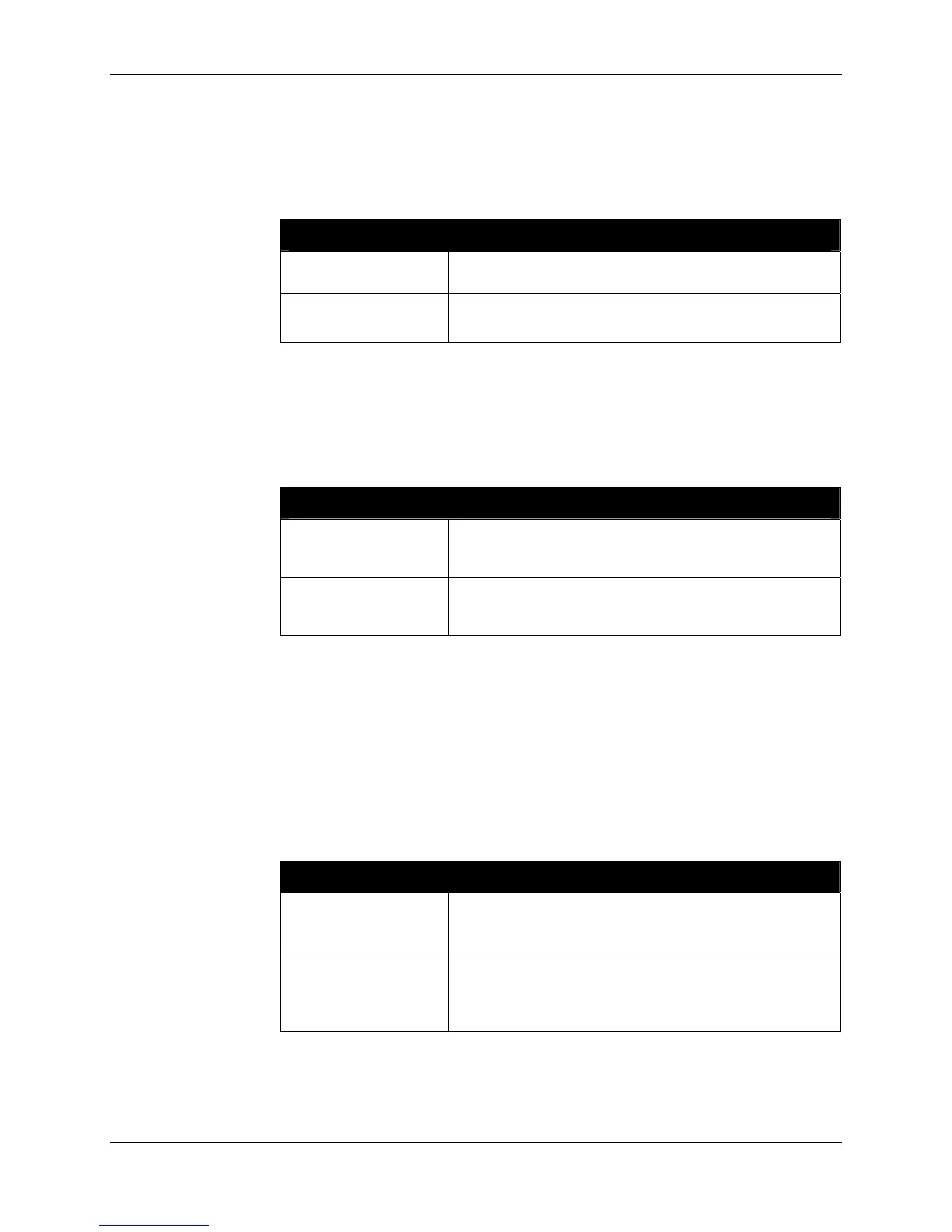ALIEN READER PROTOCOL CHAPTER 4
READER INTERFACE GUIDE
DOC. CONTROL # 8101938-000 REV 05
36
ReaderName
9800 | 9780 | 8780 | 9640 | 9774
The reader can be assigned an arbitrary text name to aid identification in
multiple-reader environments. This name can be retrieved and changed at any
time throughout reader operation.
ReaderName Examples
Command
Response
>get ReaderName
ReaderName = My First Alien Reader
Command
Response
>set ReaderName = My Second Alien Reader
ReaderName = My Second Alien Reader
ReaderType
9800 | 9780 | 8780 | 9640 | 9774
The reader type can be retrieved using this command. The resulting text will be a
single-line reply describing the model number of the reader and related
information.
ReaderType Example
Command
Response
>get ReaderType
ReaderType = Alien RFID Tag Reader, Model: ALR-9780
(Four Antenna / Class 1 / 915 MHz)
Command
Response
>get ReaderType
ReaderType = Alien RFID Tag Reader, Model: ALR-9800
(Four Antenna / Multi-Protocol / 915 MHz)
ReaderVersion
9800 | 9780 | 8780 | 9640 | 9774
The reader version can be retrieved using this command. The resulting text is a
multi-line reply. Each line of the reply describes the version number of a major
reader component, as well as some additional locality information.
This command is not available when AutoMode is on. The reader
responds with "Error 27: Invalid context. Command cannot be issued
while AutoMode is ON".
ReaderVersion Example
Command
Response
>get ReaderVersion
Ent. SW Rev: 3.2.02
Country Code: 01, Reader Type: 03, Firmware Rev: 2.2.21
Command
Response
>get ReaderVersion (ALR-9770)
ReaderVersion = Firmware Rev: 2.1.12 (Alien Technology
v1.04.04, 02/14/05)
OS Version: Linux 2.4.22-uc0 2005-01-26T12:00:35-0500