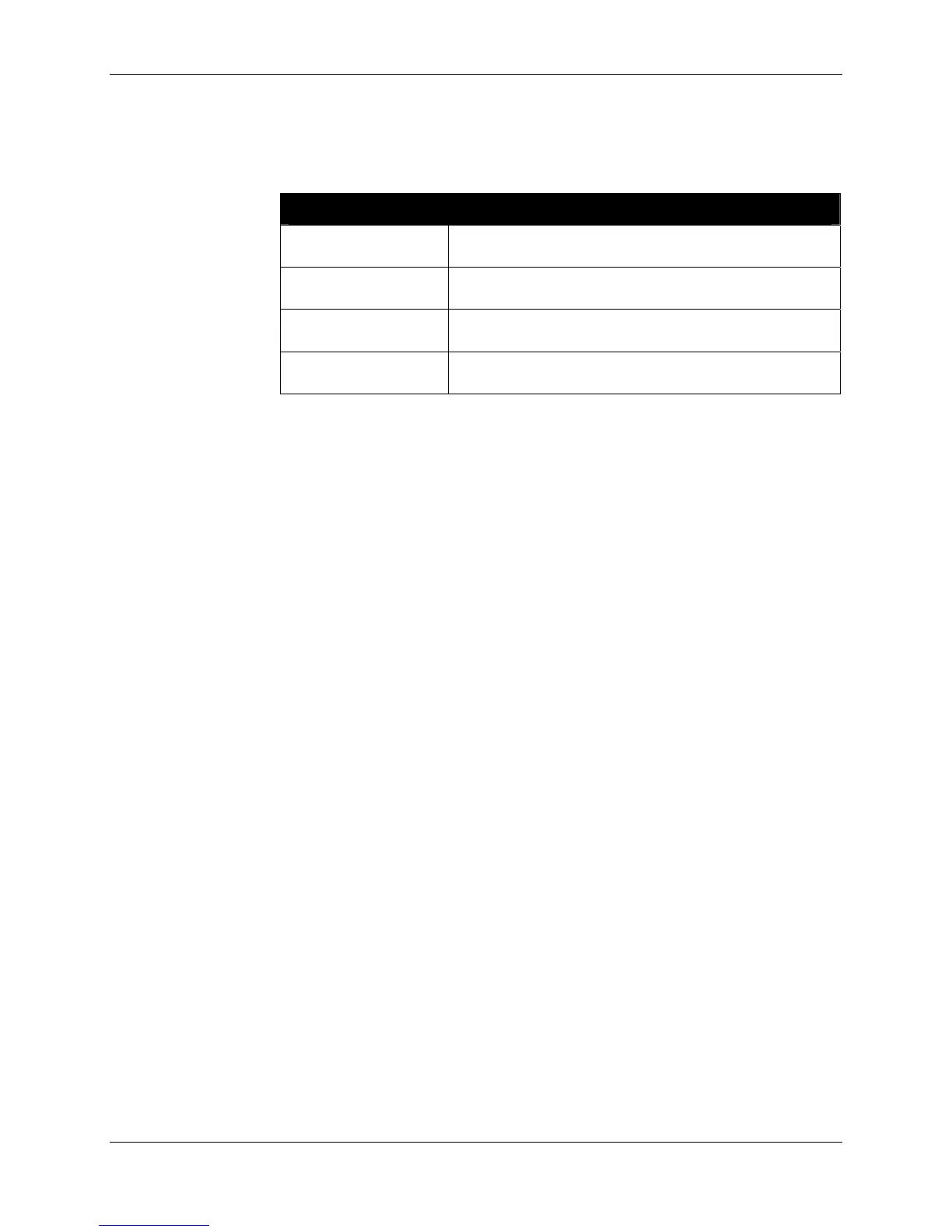CHAPTER 4 ALIEN READER PROTOCOL
READER INTERFACE GUIDE
DOC. CONTROL # 8101938-000 REV 05
51
The state of InvertExternalOutput has no effect on the InitExternalOutput
during bootup. The pin state defined by InitExternalOutput is applied to
the output pins regardless of the InvertExternalOutput setting.
InvertExternalOutput Examples
Command
Response
>get ExternalOutput
ExternalOutput = 0
Command
Response
>set InvertExternalOutput = ON
InvertExternalOutput = ON
Command
Response
>get InvertExternalOutput
InvertExternalOutput = ON
Command
Response
>get ExternalOutput
ExternalOutput = 15
(inverted value - outputs haven't changed)
TagList Commands
TagList commands allow you to retrieve immediate listings of tags that have
been read and saved by the reader, and to assign and retrieve TagList functional
parameters.
Get TagList (t)
9800 | 9780 | 8780 | 9640 | 9774
You can retrieve the reader’s stored TagList with the Get TagList command.
The maximum number of tags that can be stored in the TagList is 6000
for the ALR-9800, and 1000 for all other models.
"Get TagList" and "t" can be used interchangeably.
Using the Get TagList to retrieve the stored list only once:
If the reader is not in Autonomous Mode, the reader immediately
performs a full tag search (read and report) and displays its current
internal TagList. The reply is a multi-line response, with each line listing
an active tag. If the TagList is empty, the message “(No Tags)” is
returned.
If the reader is in Autonomous Mode, the reader just returns its
current internal TagList.
The format of the data returned by this command is specified using the Set
TagListFormat command, described below.