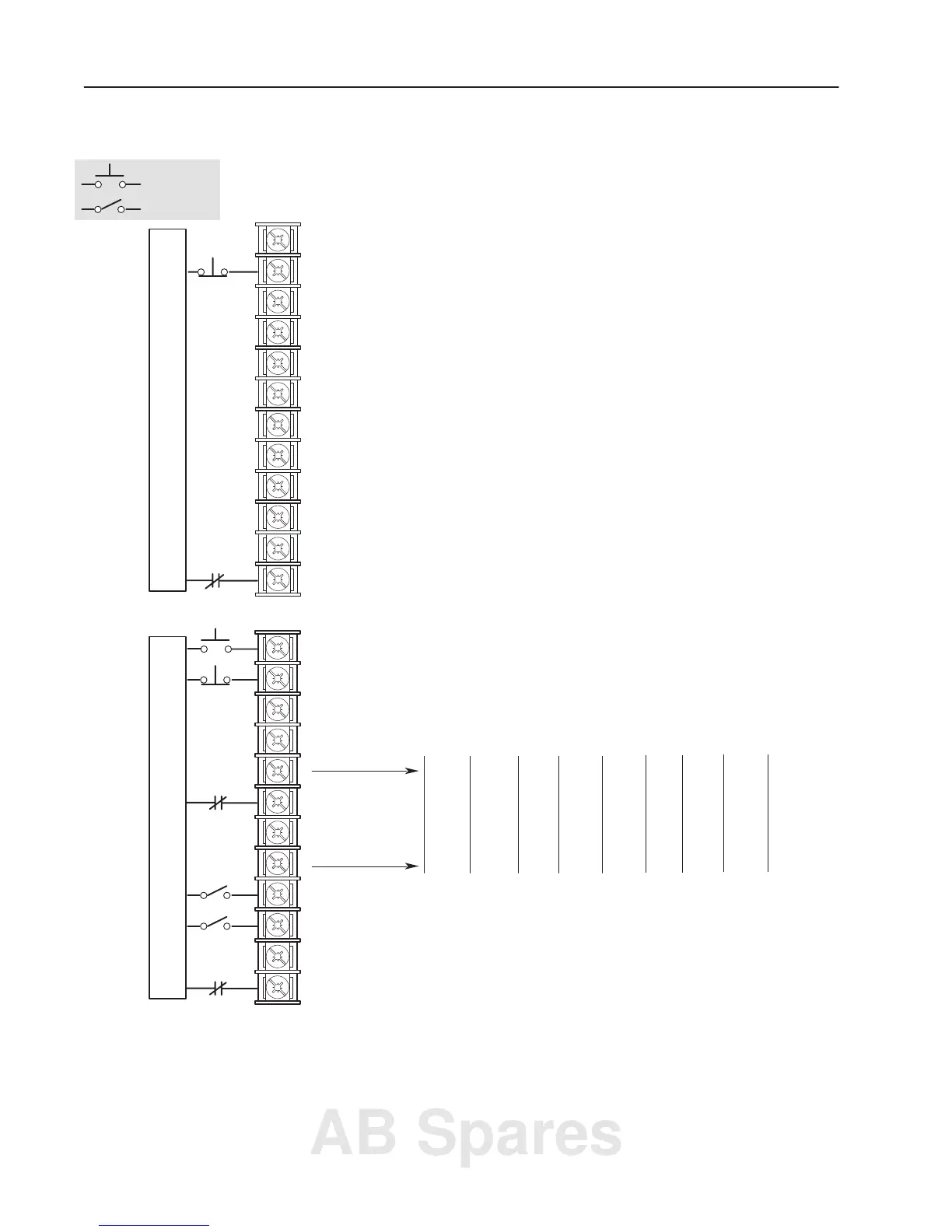1–6 Control Logic Wiring and Adapters
Publication 1336 IMPACT-6.2 – March 1998
Figure 1.4
L Option Mode Selection and Typical TB3 Connections
12
19
20
21
22
23
24
25
26
27
28
29
30
Status
Common
Status
Status
Status
Common
Status
Status
Status
Common
Factory Default
19
20
21
22
23
24
25
26
27
28
29
30
Common
Common
Common
Jog Stop
Accel
Digital
Pot Up
Jog
Speed Speed 2nd/1st
Decel
Digital
Pot Dn
Local
2345 6
Mode
See Table 1.B. 1
Drive must be stopped to take Local Control.
Control by all other adapters is disabled (except Stop).
2
These inputs must be present before drive will start. 3
User ConnectionsUser Connections
AB0290B
Momentary
Maintained
Enable
3
Enable
3
Not Stop
7
, Clear Fault
3,6
Not Ext Fault
4,8,10
Speed Select 2
1
Speed Select 1
1
Select 3
1
Select 3
1
Control
2
Single-Source, Three-Wire Control
L Option Mode (parameter 116) = 2 – 6, 17, 18, and 27
L Option Mode (parameter 116) = 1
Not Stop
7
, Clear Fault
3,6
Rev/Fwd
5
Type
7
2nd/1st
17 18
Proc
Trim
Flux En
Reset
Ramp
5 Bit 11 of Logic Options (parameter 17) must be 0 for reverse direction control.
6
For soft faults only. You need to recycle power to the drive or reset to clear. For hard
faults, refer to the troubleshooting chapter.
7
To configure the stop type, refer to Logic Options (parameter 17).
8
This L Option must be present before the fault can be cleared and the drive will start. This
can be disabled through Fault Select 2 (parameter 22) and Warning Select 2 (parameter 23).
9
Latched starts require a stop to stop the drive.
For Common Bus, this becomes Precharge Enable. 4
Start
9
10
This input must be present or masked out before drive will start.
11 11, 12
Digital
Pot Up
27
Digital
Pot Dn
11
In mode 5, the MOP value is not reset to 0 when you stop. In mode 27, the MOP value is
reset when you stop.
Available in versions 2.02 and later.
AB Spares
