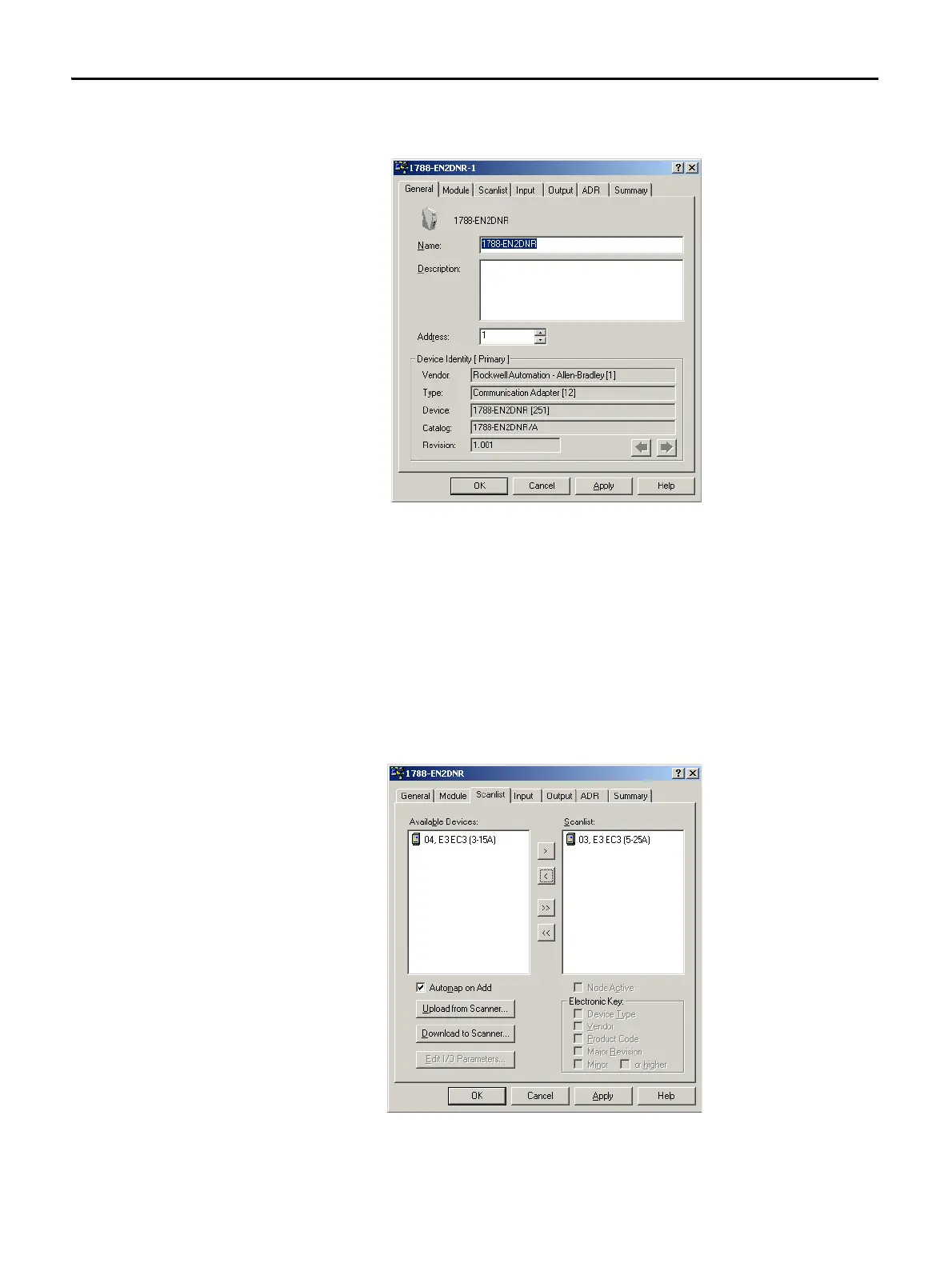52 Rockwell Automation Publication 1788-UM059B-EN-P - September 2015
Chapter 4 Configure the Linking Device
4. Double-click the linking device icon to open the Module Description
dialog box.
Several tabs appear on the top of the dialog box.
5. Click the Scanlist tab.
6. In the informational dialog box that appears, click Upload.
The dialog box shows two columns. On the left is a list of available devices
that can be added to the scan list. On the right is a list of devices that are
configured in the scan list.
7. Check AutoMap on Add.
8. Select the I/O devices on the left side of the dialog box and click > to move
it to the right side of the dialog box.
9. Click the Input tab.
