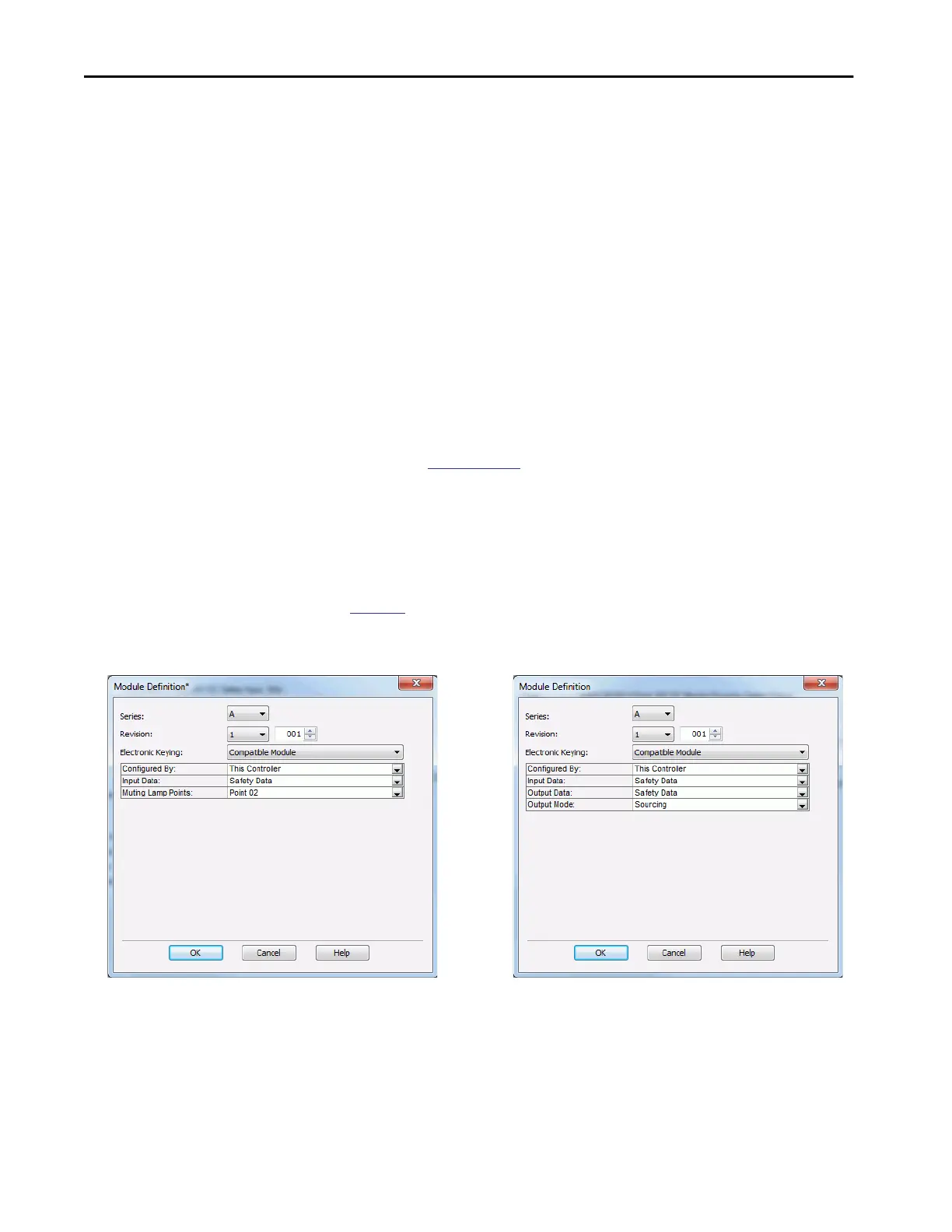198 Rockwell Automation Publication 5069-UM004A-EN-P - April 2019
Chapter 7 Configure and Replace Safety Modules
The SNN is a time-based number that uniquely identifies subnets across all
networks in the safety system. All Compact 5000 I/O safety modules in a same
system use the same SNN by default.
• Local Compact 5000 I/O safety modules are automatically assigned the
same SNN as the 5069 Backplane SSN in the controller configuration.
• Remote Compact 5000 I/O safety modules are automatically assigned
the same SNN.
The Logix Designer application assigns an SNN to the first safety
module that is added to a remote system. The application assigns the
same SNN to additional safety modules that are added to this remote
I/O system.
For more information on Safety Network Numbers, see the GuardLogix 5580
and Compact GuardLogix 5380 Controller Systems Safety Reference Manual,
publication
1756-RM012.
Module Definition
Module Definition parameters are available on the General tab of the Module
Properties dialog box in the Logix Designer application project.
Table 46 describes the parameters on the Module Definition dialog box.
5069-IB8S, 5069-IB8SK Modules 5069-OBV8S, 5069-OBV8SK Modules
