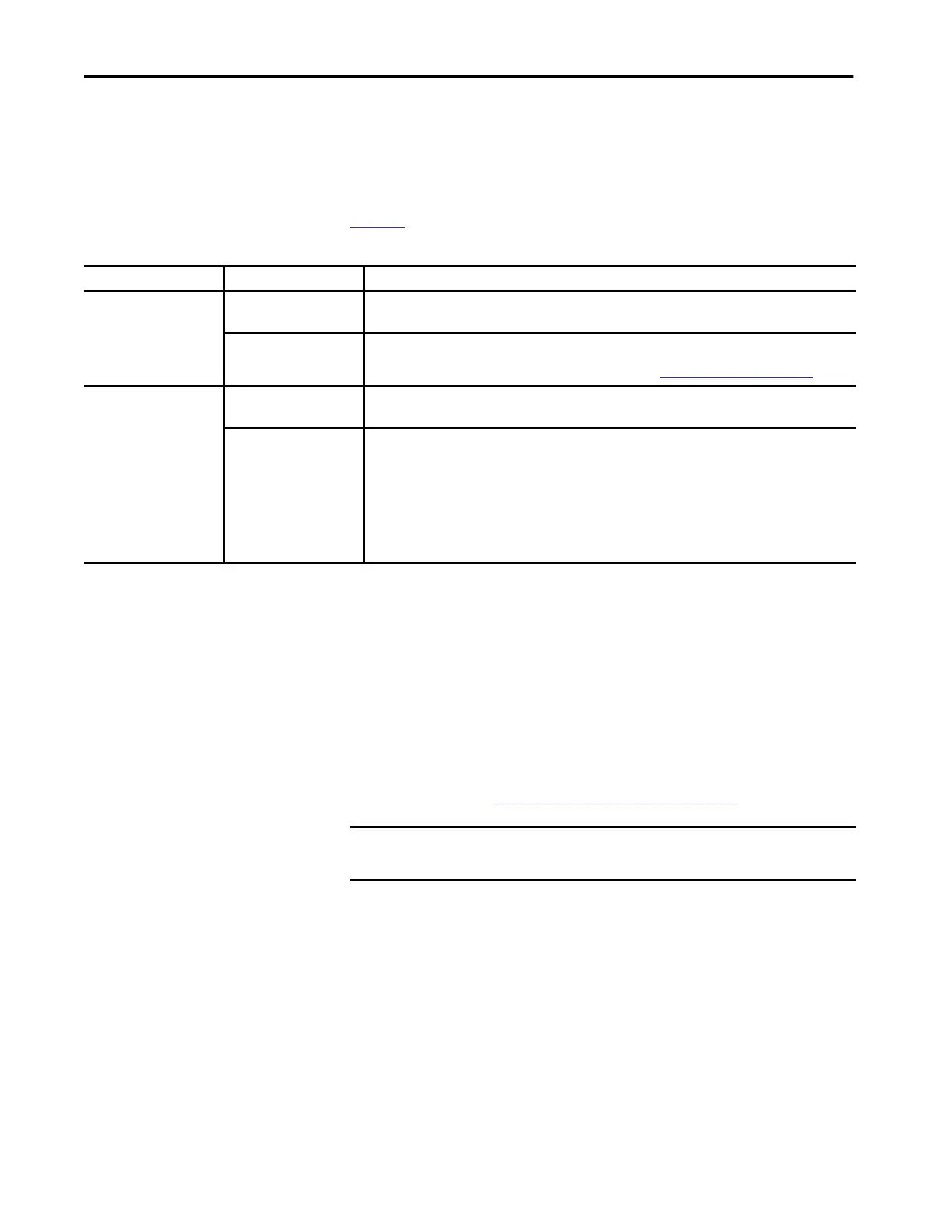46 Rockwell Automation Publication 5069-UM004A-EN-P - April 2019
Chapter 1 Digital Module Operation in a Control System
Data Types Available with Compact 5000 I/O Safety Modules
On the Module Definition dialog box for Compact 5000 I/O safety modules,
you must configure data type parameters.
Table 10 describes the available data type choices based on module type.
Muting Lamp Points Available with Compact 5000 I/O Safety Input Module
The Module Definition for the 5069-IB8S and 5069-IB8SK safety input
modules includes the Muting Lamp Points parameter. This parameter defines
what output points on the module, if any, are connected to muting lamps.
There is a corresponding test output point configuration when an output is
configured as a muting lamp output. The output drives a muting lamp. For
more information, see
Muting Lamp Operation on page 141.
Table 10 - Compact 5000 I/O Safety Modules - Data Types
Catalog Number Supported Data Types Data Type Choices
5069-IB8S, 5069-IB8SK
(1)
Input Data Safety Data
Safety Packed Data
Output Data There is not an Output Data field on the Module Definition dialog box in the Logix Designer application for the
5069-IB8S module. However, if you enable Muting on points 02 and/or 03, output data is available in module
output tags. For more information on module tags, see Appendix B, Module Tag Definitions on page 231.
5069-OBV8S,
5069-OBV8SK
(1)
Input Data Safety Data
Safety Packed Data
Output Data Safety Data
Safety Packed Data
None
IMPORTANT: This field is automatically set based on how you configure the Configured By and Input Data
parameters on the Module Definition dialog box.
For example, if you configure a 5069-OBV8S module to use the Configured By parameter of This Controller and
the Input Data parameter of Safety Data, the Output Data field is automatically set to Safety Data and no other
choices are available.
(1) The conformal coated module catalog numbers are not available in the Logix Designer application. If your application uses a conformal coated module, you choose the non-conformal coated catalog
number when you add the module to the project.
IMPORTANT If the Configured By parameter is External Means, the Muting Lamp Points
parameter is disabled. It is automatically set to None.
