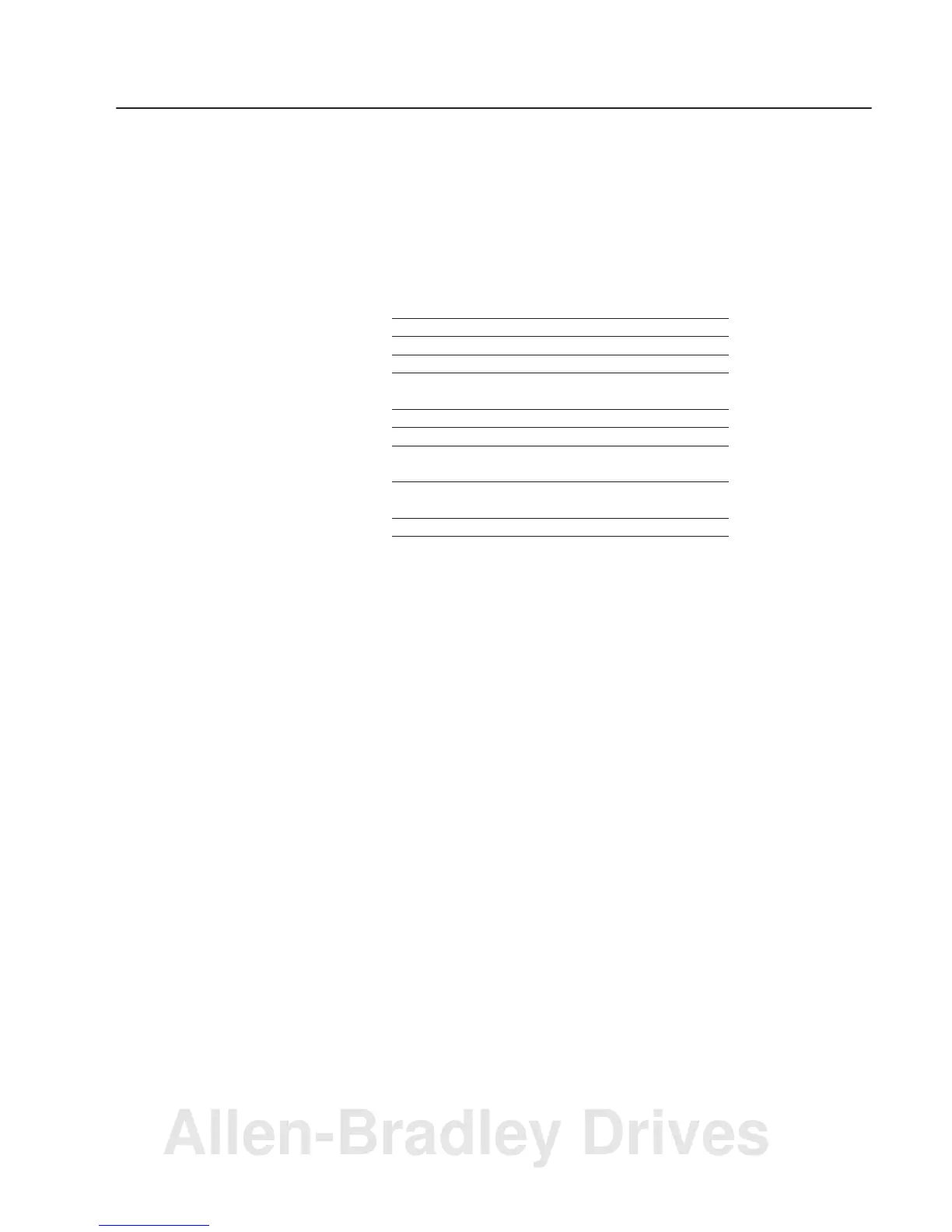Chapter
2
Publication
1756–6.5.15 – July 1998
Read this chapter to understand communication between a host
platform and DeviceNet devices through a 1756–DNB
communication module, the data tables, and the DeviceNet Manager
screens used to configure data tables.
For information on See page
What you need to know 2–1
What your communication module does 2–2
What communication module data tables
are and what they do
2–4
Scanner configuration table (SCT) 2–4
Scan list table (SLT) 2–4
DeviceNet Manager software as a
configuration tool
2–5
1756–DNB communication module
configuration screen map
2–6
What’s next 2–7
Before configuring your communication module, you must
understand:
• the data exchange between a host platform and DeviceNet
devices through the 1756–DNB communication module
• user-configurable communication module data tables
• the role of DeviceNet Manager software
s
T
s
e
?
Y
ee
K
Allen-Bradley Drives
