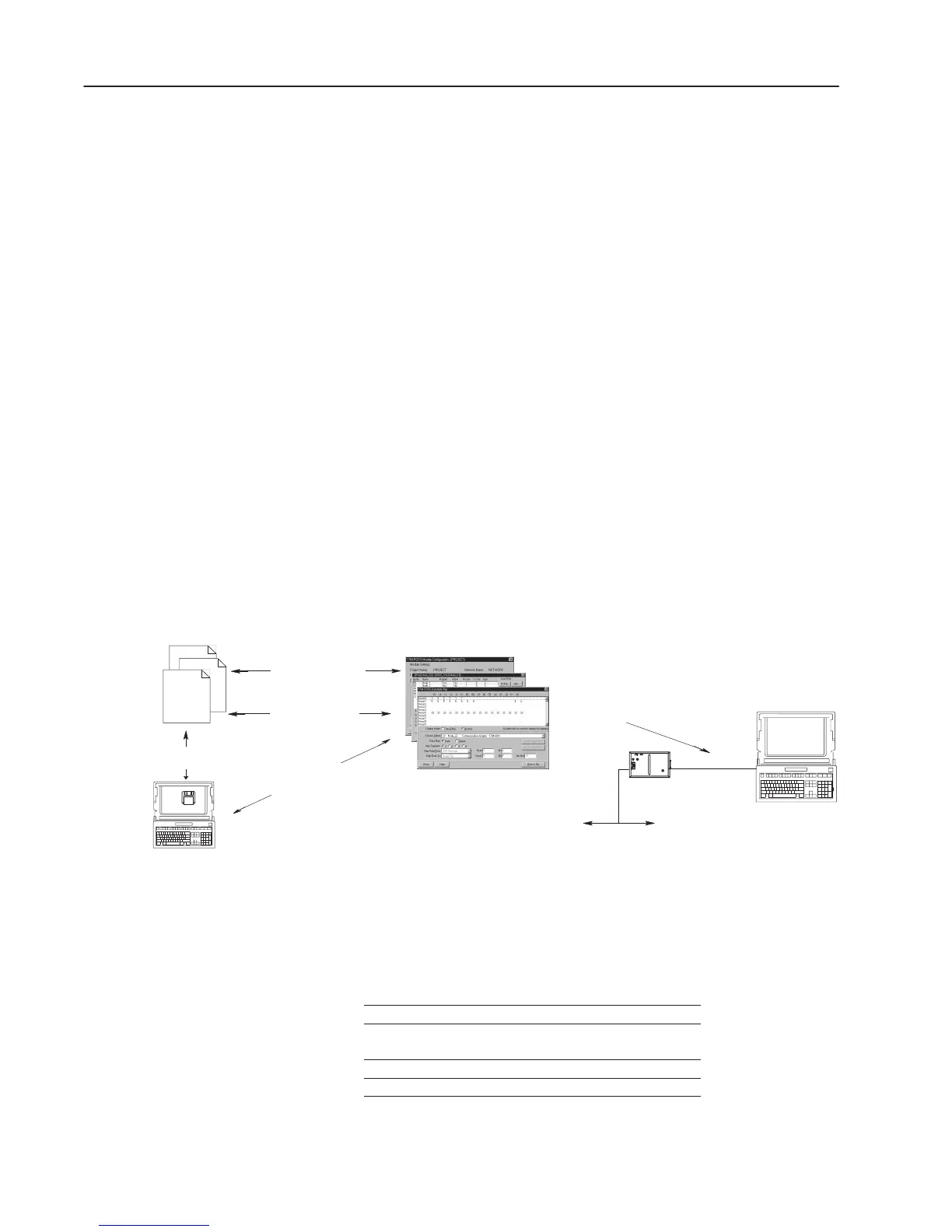3–2 Configuring Through DeviceNet Manager Software
Publication
1756–6.5.15 – July 1998
Online and Offline Configuration
While using DeviceNet Manager software, you can configure your
communication module in an online or offline mode. The following
illustrates a typical process for each mode.
• Online configuration
1. Load settings into the configuration utility (editor)
- from a previously stored file.
- from a previously stored file referenced in a project.
- from the DNB (communication module’s non-volatile
memory).
2. Save settings to the DNB.
3. (optional) Save settings to a file.
This file can be “stand alone” or associated with a project.
• Offline configuration
1. Enter all device data and configuration settings.
2. Store settings in the project.
Settings are saved using file references. Depending on the
configuration screen you are saving, extensions can be
*.sm5, *.sl5, *.lr5, *.mr5, or *.clc.
disk
(floppy or hard drive)
Projects
Configuration Utilities
(MC, SLE, Data Table Map)
DeviceNet
file references
load and save
configuration files
(always permitted)
supplemental
information
file references
load and save configuration
settings (possible only when online)
host platform with
DeviceNet Manager
software
1770–KFD
communication
interface card
Use the Module Configuration screen to configure parameters
associated with the communiation module itself and to gain access to
other configuration screens.
For information about See page
Accessing the Module Configuration
screen
3–3
Assigning names from the project 3–6
Accessing the Scan List Editor screen 3–7
Configuring Your
1756–DNB Communication
Module
