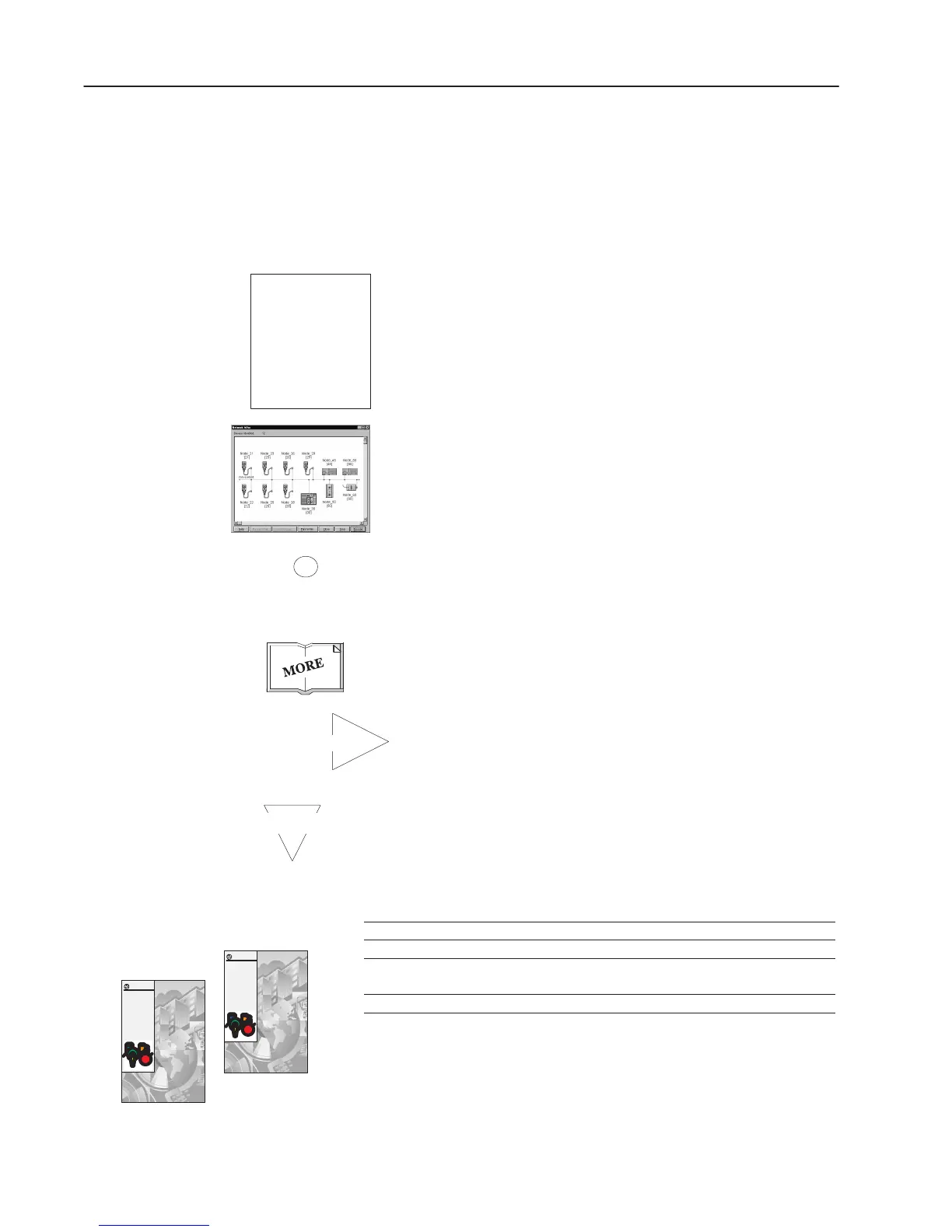P–2
Publication
1756–6.5.15 – July 1998
The following conventions appear throughout this manual to guide
you through the information and concepts.
Important: Your screens may appear slightly different than the ones
depicted in this manual if you are running DeviceNet
Manager software on a platform other than Windows
NT, version 4.0.
This is a definition
box. When a word
is bold within the
text of a paragraph,
a definition box will
appear in the left
margin to further
define the term.
The “MORE” icon is placed beside any paragraph that references
sources of additional information outside of this document.
A definition box defines terms that may be unfamiliar to you.
Screen captures are pictures of the software’s actual screens.
The names of screen buttons and fields are often bolded in the
text of a procedure.
Screen Summary
The screen-summary arrow points to a table that summarizes
each button and field of the corresponding screen capture.
The optional-step arrow points to a step that is not required for
scanner configuration. It may be a stand-alone feature or may be
dependent upon a set list of criteria.
Optional Step
1
Step numbers appear on the screen captures by the
corresponding buttons or fields discussed in the procedure text.
Title Publication Number
DeviceNet Manager Software User Manual 1787-6.5.3
ControlLogix DeviceNet Scanner Module
Installation Instructions
1756–5.66
DeviceNet Cable Planning and Installation Manual DN-6.7.2
Installation
Instructions
DeviceNet
Scanner
(1756–DNB)
DeviceNet
Manager
Software
(Version
3.0)
(1787-MGR)
User
Manual
e
s
e
e
P
s
