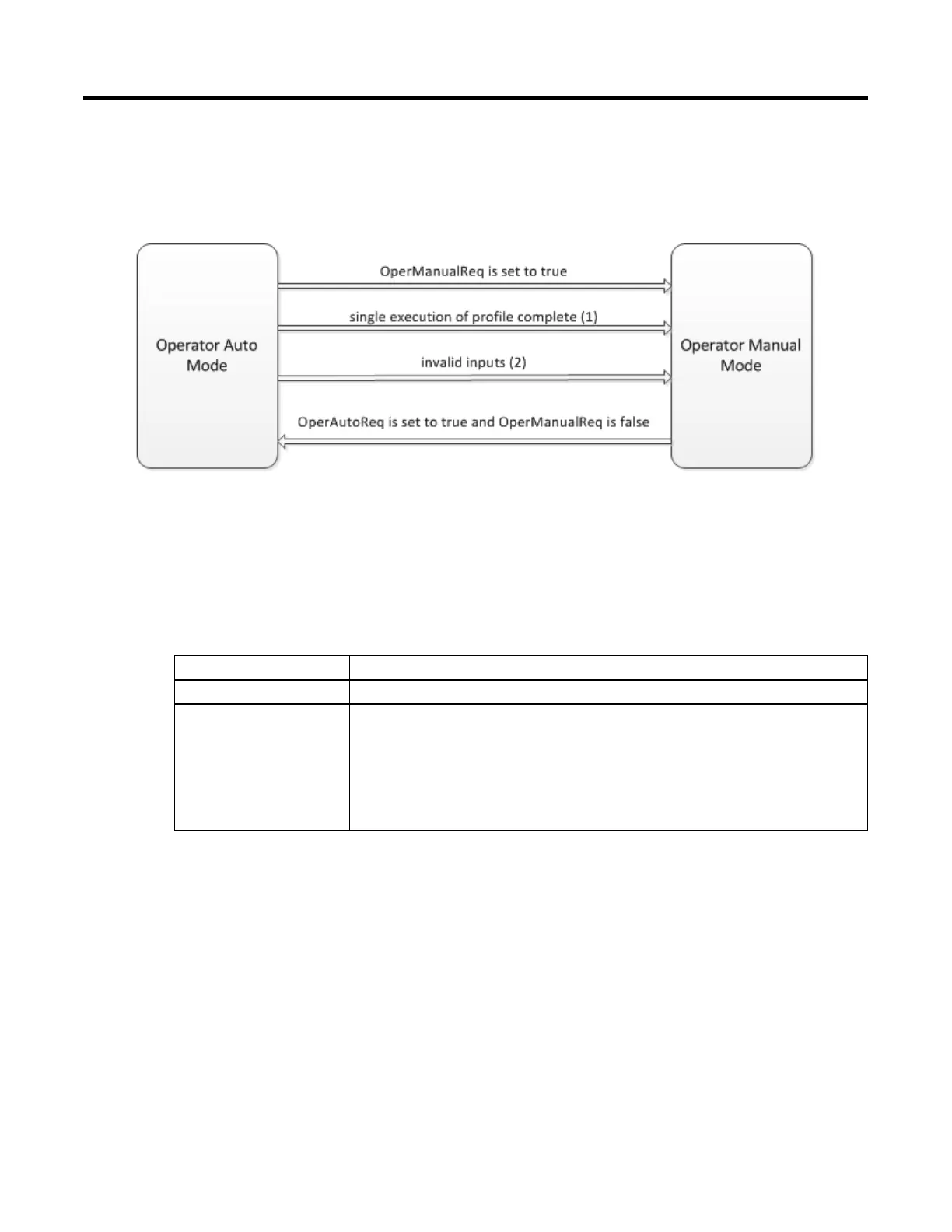Process Control Instructions
122 Rockwell Automation Publication 1756-RM006K-EN-P - November 2018
Operator Control
The following diagram shows how the RMPS instruction operates when in
Operator control.
(1) When the instruction is configured for Single Execution, and the Auto mode
ramp/soak profile completes, the instruction transitions to manual mode.
(2) The instruction is placed in Manual mode if PVFaulted is true or any of the
following inputs are invalid: NumberOfSegs, CurrentSegOper, or SoakTimeOper.
The following table describes the possible Operator modes.
Mode Description
Operator Auto Mode While in Auto mode, the instruction sequentially executes the ramp/ soak profile.
Operator Manual Mode While in Manual mode the operator directly controls the instruction’s Out. The CurrentSegOper, SoakTimeOper, and
OutOper inputs are transferred to the CurrentSeg, SoakTimeLeft, and Out outputs. When the instruction is placed in
Auto mode, the ramp/soak function resumes with the values last input from the operator. CurrentSegOper and
SoakTimeOper are not transferred if they are invalid.
To facilitate a "bumpless" transition into Manual mode, the CurrentSegOper, SoakTimeOper, and OutOper inputs are
continuously updated to the current values of CurrentSeg, SoakTimeLeft, and Out whenever the instruction is not in
Operator Manual mode.
