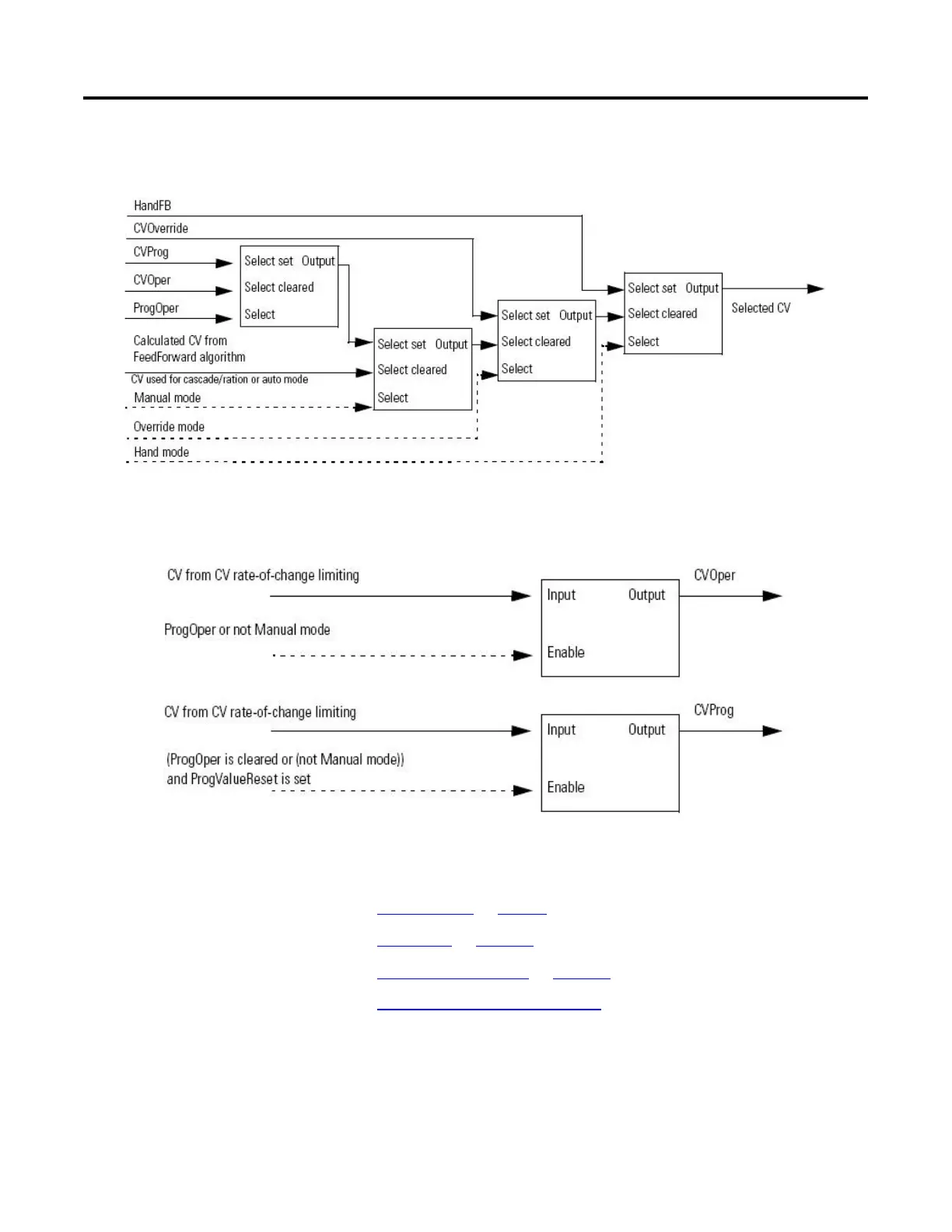Process Control Instructions
260 Rockwell Automation Publication 1756-RM006K-EN-P - November 2018
Once the PID algorithm has been executed, select the CV based on program or
operator control and the current PID mode.
If not in the Operator Manual mode, the PIDE instruction sets CVOper = CV.
This obtains bumpless mode switching from any control to the Operator Manual
mode.
Once the instruction determines program or operator control and the PID mode,
the instruction can obtain the proper SP value.
• Enhanced PID on page 67
• Current SP on page 248
• SP High/Low Limiting on page 261
Update the CVOper and CVProg
Values
