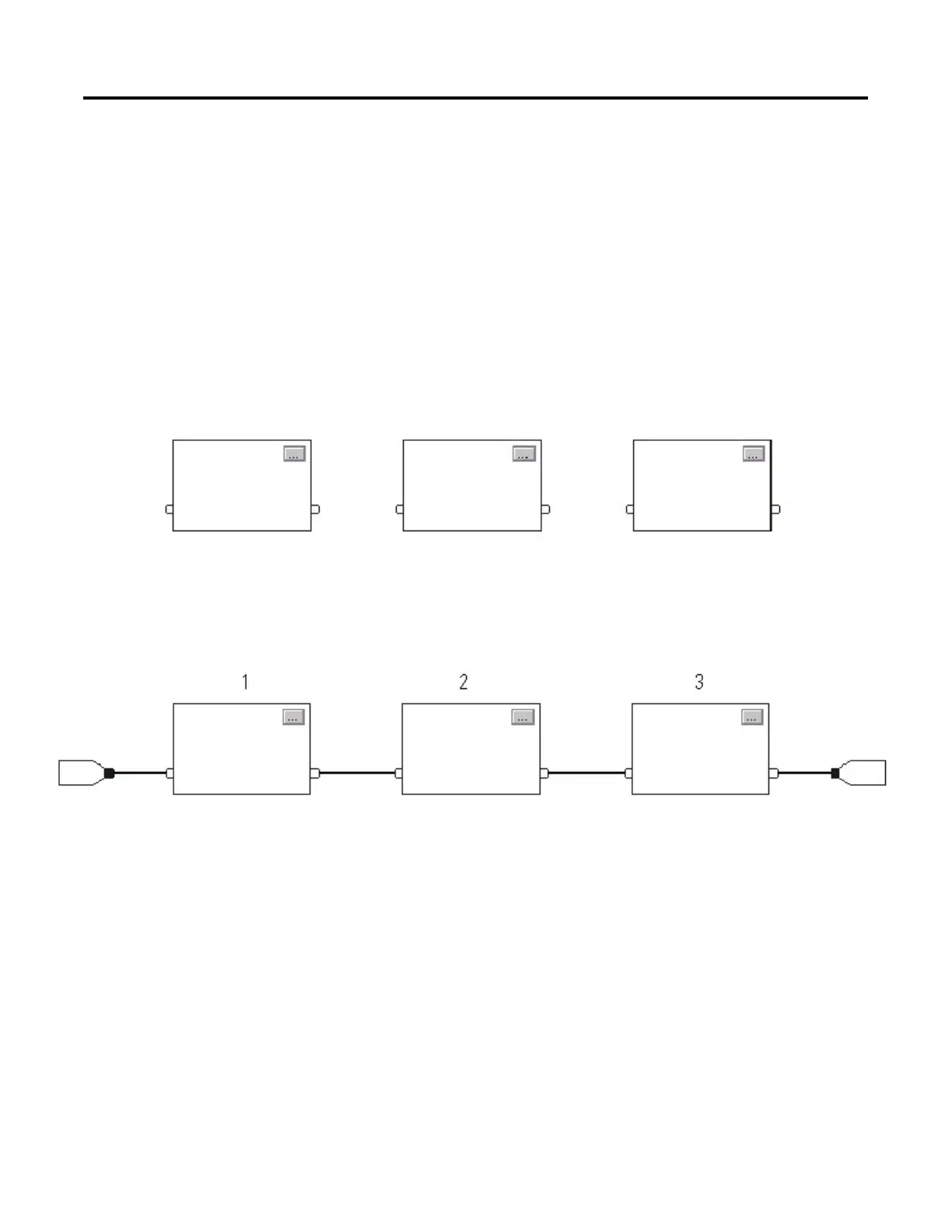Function Block Attributes
Rockwell Automation Publication 1756-RM006K-EN-P - November 2018 495
The Logix Designer programming application automatically determines the order
of execution for the function blocks in a routine when you:
• verify a function block routine
• verify a project that contains a function block routine
• download a project that contains a function block routine
You define execution order by wiring function blocks together and indicating the
data flow of any feedback wires, if necessary.
If function blocks are not wired together, it does not matter which block executes
first. There is no data flow between the blocks
If you wire the blocks sequentially, the execution order moves from input to
output. The inputs of a block require data to be available before the controller can
execute that block. For example, block 2 has to execute before block 3 because the
outputs of block 2 feed the inputs of block 3.
Execution order is only relative to the blocks that are wired together. The
following example is fine because the two groups of blocks are not wired together.
