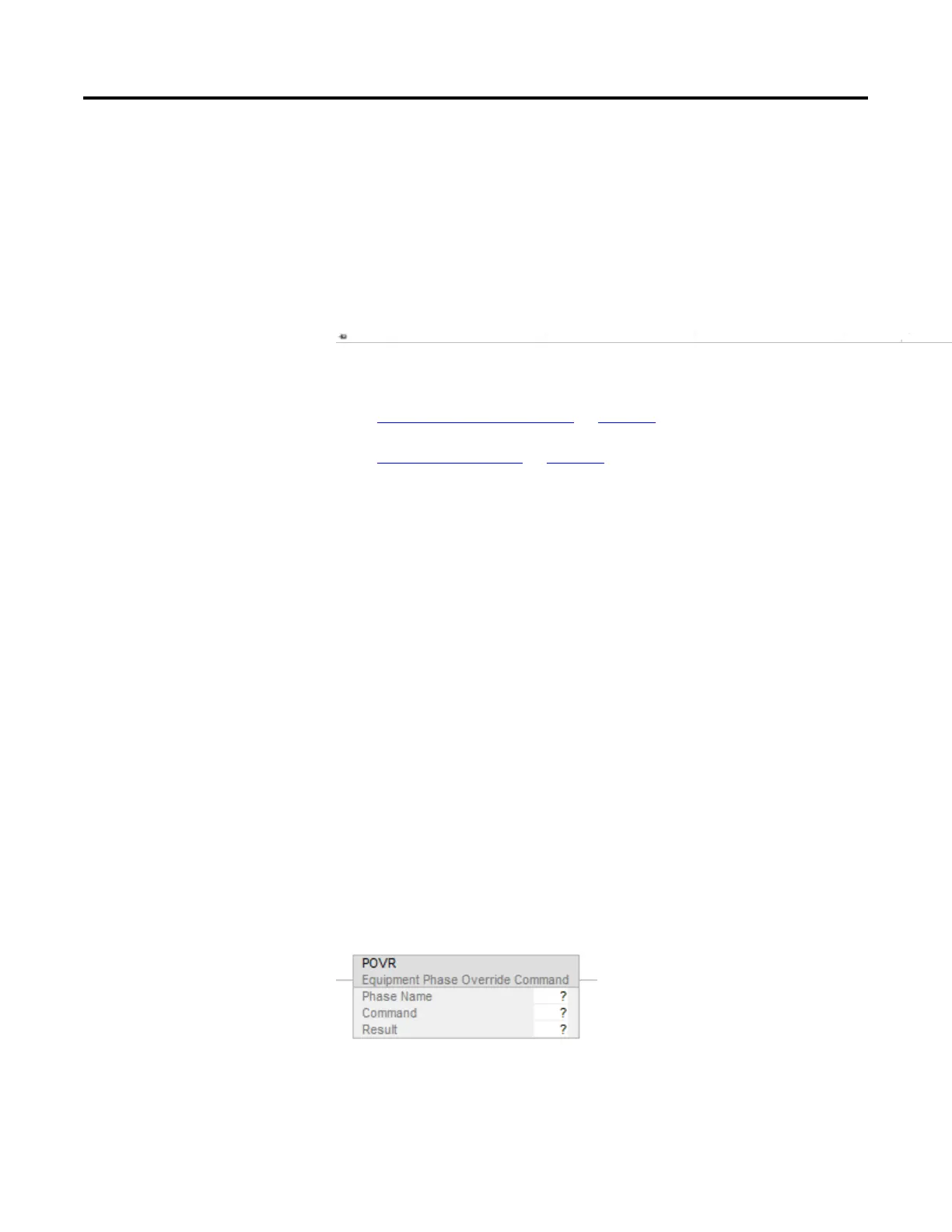Equipment Phase Instructions
Rockwell Automation Publication 1756-RM006K-EN-P - November 2018 451
If RQ_Control[0].PC = 1 (The request is complete.), then
ThisPhase.NewInputParameters = 0 via the PRNP instruction
Otherwise
Enable_PXRQ = 1 (Let the PXRQ instruction execute the next time new
input parameters are available.)
See also
Equipment Phase Instructions on page 415
Index Through Arrays on page 551
This instruction applies to the CompactLogix 5370 and CompactLogix 5380,
ControlLogix 5570 and ControlLogix 5580, and Compact GuardLogix 5370 and
Compact GuardLogix 5380 controllers.
Use the POVR instruction to give a Hold, Stop, or Abort command to an
equipment phase, regardless of ownership.
The POVR instruction:
• Gives the Hold, Stop, or Abort command to an equipment phase.
• Overrides all owners of the equipment phase. The command works even if
Logix Designer software, HMI, FactoryTalk Batch software, or another
program already owns the equipment phase. This instruction does not
change the ownership of the equipment phase.
• High priority HMI ownership is specific only to CompactLogix 5370 and
ControlLogix 5570 controllers.
Available Languages
Ladder Diagram
Functio
n Block
This instruction is not available in function block.
Command (POVR)
