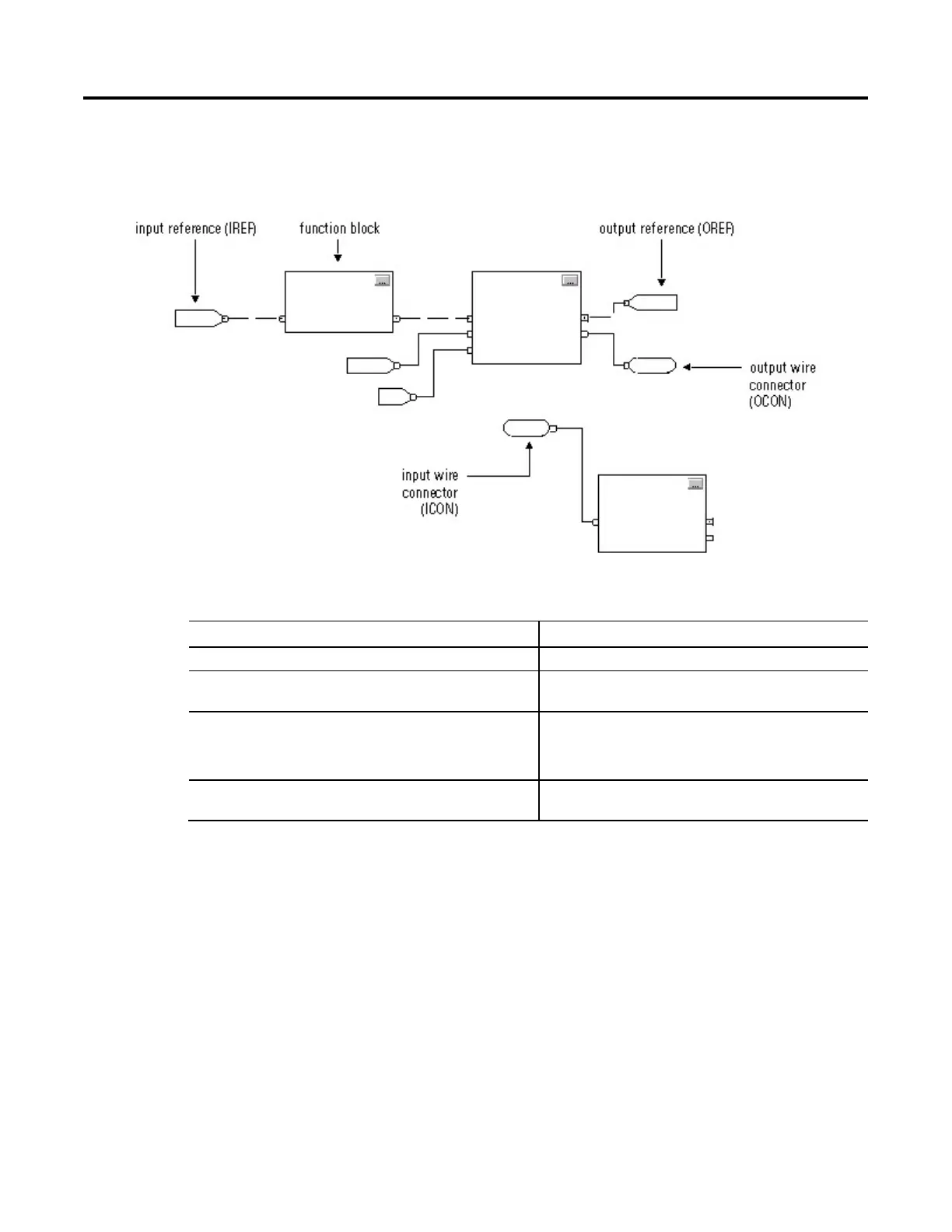Function Block Attributes
492 Rockwell Automation Publication 1756-RM006K-EN-P - November 2018
To control a device, use these elements:
Use the following table to help you choose your function block elements:
If you want to supply a value from an input device or tag Then use a input reference (IREF)
Send a value to an output device or tag Output reference (OREF)
Perform an operation on an input value or values and produce an output value
or values.
Function block
Transfer data between function blocks when they are:
• Far apart on the same sheet
• On different sheets within the same routine
Output wire connector (OCON) and an input wire connector (ICON)
Disperse data to several points in the routine Single output wire connector (OCON) and multiple input wire connectors
(ICON)
The function block moves the input references into the block structure. If
necessary, the function block converts those input references to REAL values. The
function block executes and moves the results into the output references. Again, if
necessary, the function block converts those result values from REAL to the data
types for the output references.
Block Elements
