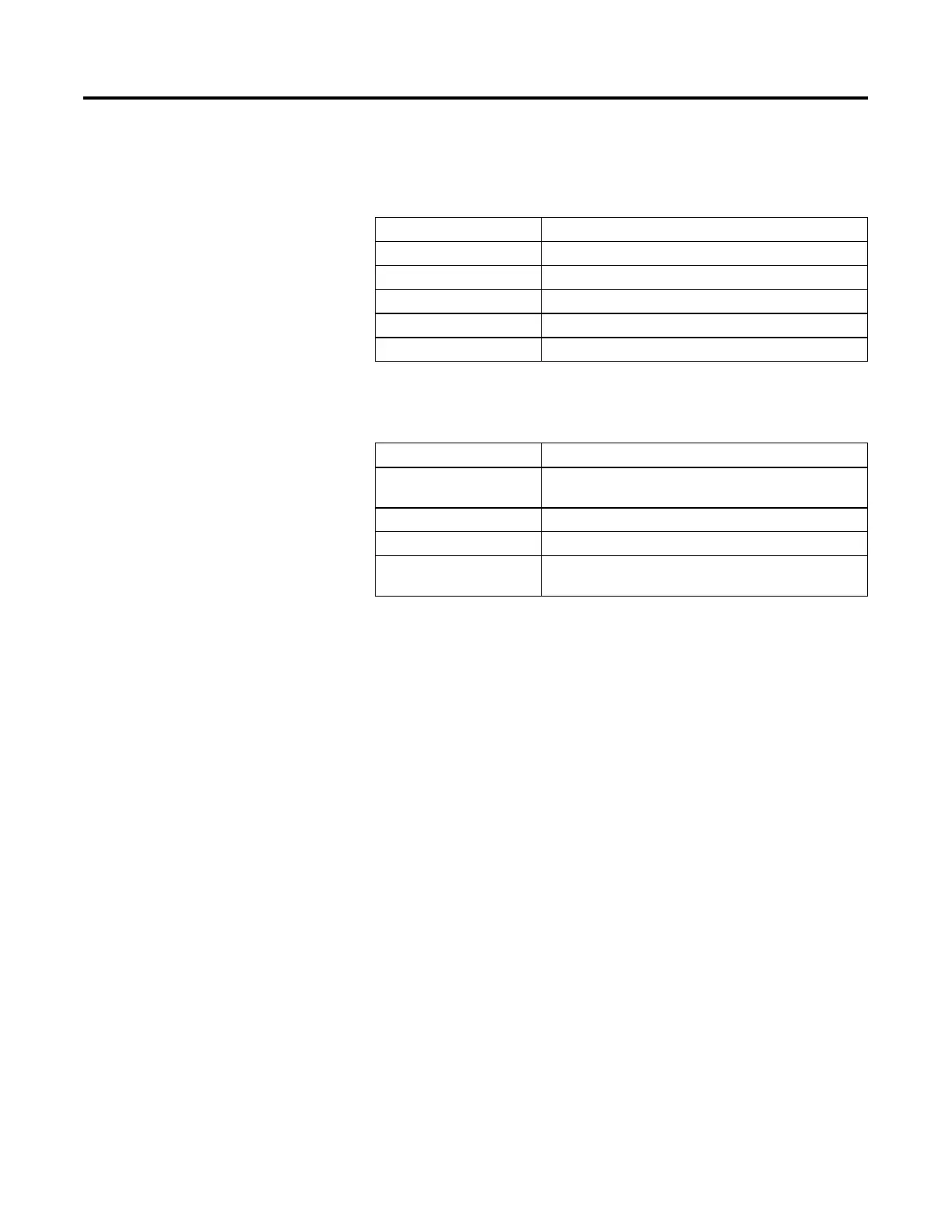Process Control Instructions
Rockwell Automation Publication 1756-RM006K-EN-P - November 2018 201
Follow these steps to create a basic IMC configuration.
1. Starting with the default configuration, configure the following parameters.
Parameter Description
PVEUMax Maximum scaled value for PV.
PVEUMin Minimum scaled value for PV.
SPHLimit SP high limit value, scaled in PV units.
SPLLimit SP low limit value, scaled in PV units.
CVInitValue An initial value of the control variable output.
2. If you have the process model available, you can intuitively tune the IMC
control variable by entering the following four parameters.
Parameter Description
Model Gain A nonzero number (negative for direct acting control variable. positive for
reverse acting control variable).
Model Time Constant Always a positive number.
Model Deadtime Always a positive number.
Response Time Constant Always a positive number - used to tune the response of the IMC control
variable. A smaller number gives a faster response.
At this point, you have completed the basic configuration. You did not
configure the built-in tuner. The control variable is ready to be put online in
either Auto or Manual mode. For tuning, use the default settings. Refer to
IMC Function Block Tuning.
3. If you do not know the process model, you need to identify the model and
tune the control variable by using the built-in tuner (modeler) for the
control variable to operate correctly in the Auto mode.
The control variable uses a first order lag with deadtime internal process
model and a first order filter (total of four tuning parameters) to calculate
the CV. The CV is calculated such that the process variable (PV) follows a
first order lag trajectory when approaching the setpoint value.
Speed of response depends on the value of the response time constant. The
smaller that the response time constant is, the faster the control variable
response will be. The response time constant should be set such that the PV
reaches the setpoint in a reasonable time based on the process dynamics.
The larger that the response time constant is, the slower the control variable
response will be, but the control variable also becomes more robust. Refer to
IMC Function Block Tuning.
In the Manual mode, the CV is set equal to the operator-entered or
program-generated CVOper or CVProg parameter.
Configuration
