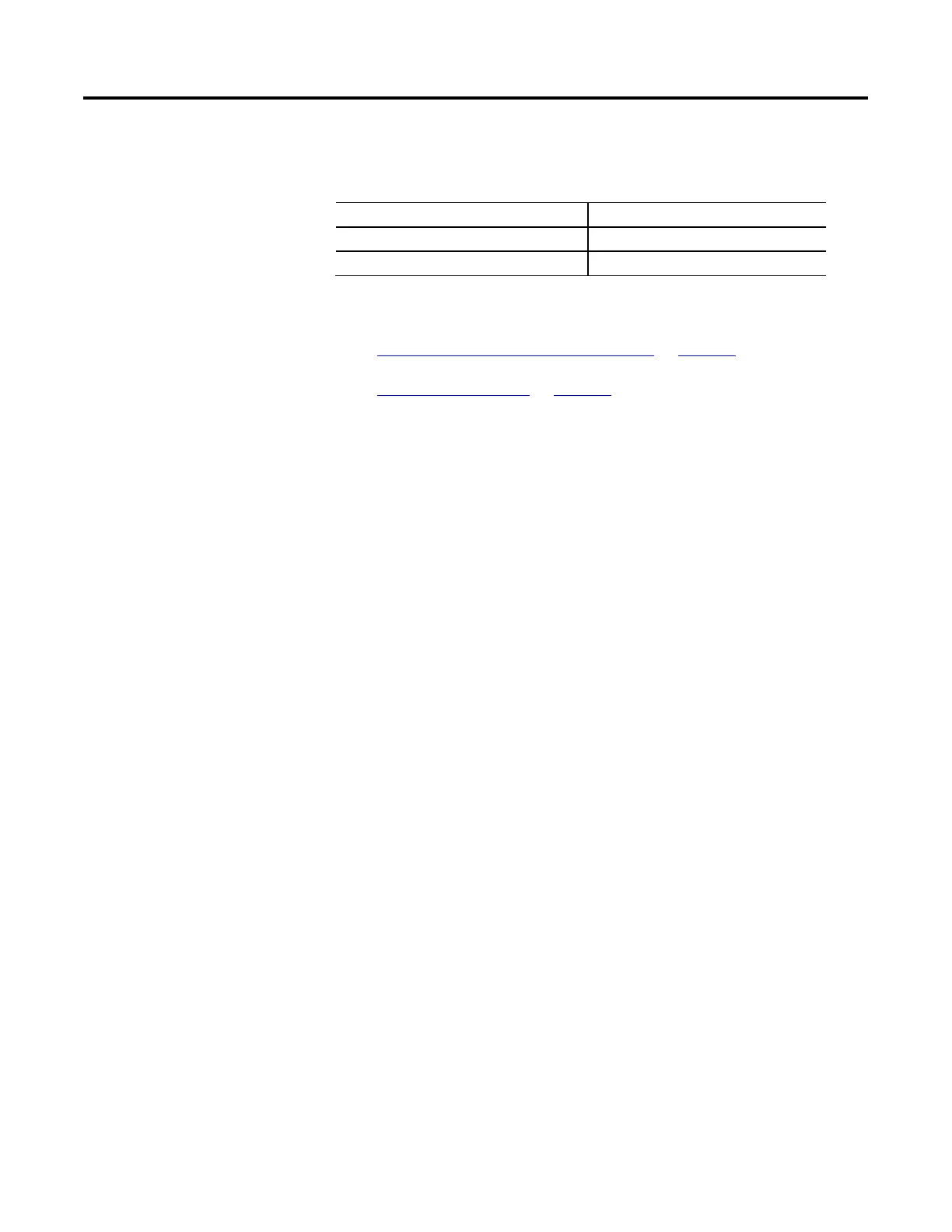Structured Text Programming
Rockwell Automation Publication 1756-RM006K-EN-P - November 2018 513
To add or insert a string of characters to a string tag, use either of these ASCII
string instructions:
To Use this instruction
Add characters to the end of a string CONCAT
Insert characters into a string INSERT
See also
Structured Text Components: Expressions on page 513
Character string literals on page 521
An expression is a tag name, equation, or comparison. To write an expression, use
any of the following:
• Tag name that stores the value (variable)
• Number that you enter directly into the expression (immediate value)
• String literal that you enter directly into the expression (CompactLogix
5380, CompactLogix 5480, ControlLogix 5580, Compact GuardLogix
5380, and GuardLogix 5580 controllers only)
• Functions, such as: ABS, TRUNC
• Operators, such as: +, -, <, >, And, Or
Follow these guidelines for writing expressions:
• Use any combination of upper-case and lower-case letter. For example, these
variations of "AND" are acceptable: AND, And, and.
• For more complex requirements, use parentheses to group expressions
within expressions. This makes the whole expression easier to read, and
ensures that the expression executes in the desired sequence.
Use these expressions for structured text:
BOOL expression: An expression that produces the BOOL value of 1 (true) or 0
(false).
• A bool expression uses bool tags, relational operators, and logical operators
to compare values or check if conditions are true or false. For example,
tag1>65.
• A simple bool expression can be a single BOOL tag.
• Typically, use bool expressions to condition the execution of other logic.
Components: Expressions
