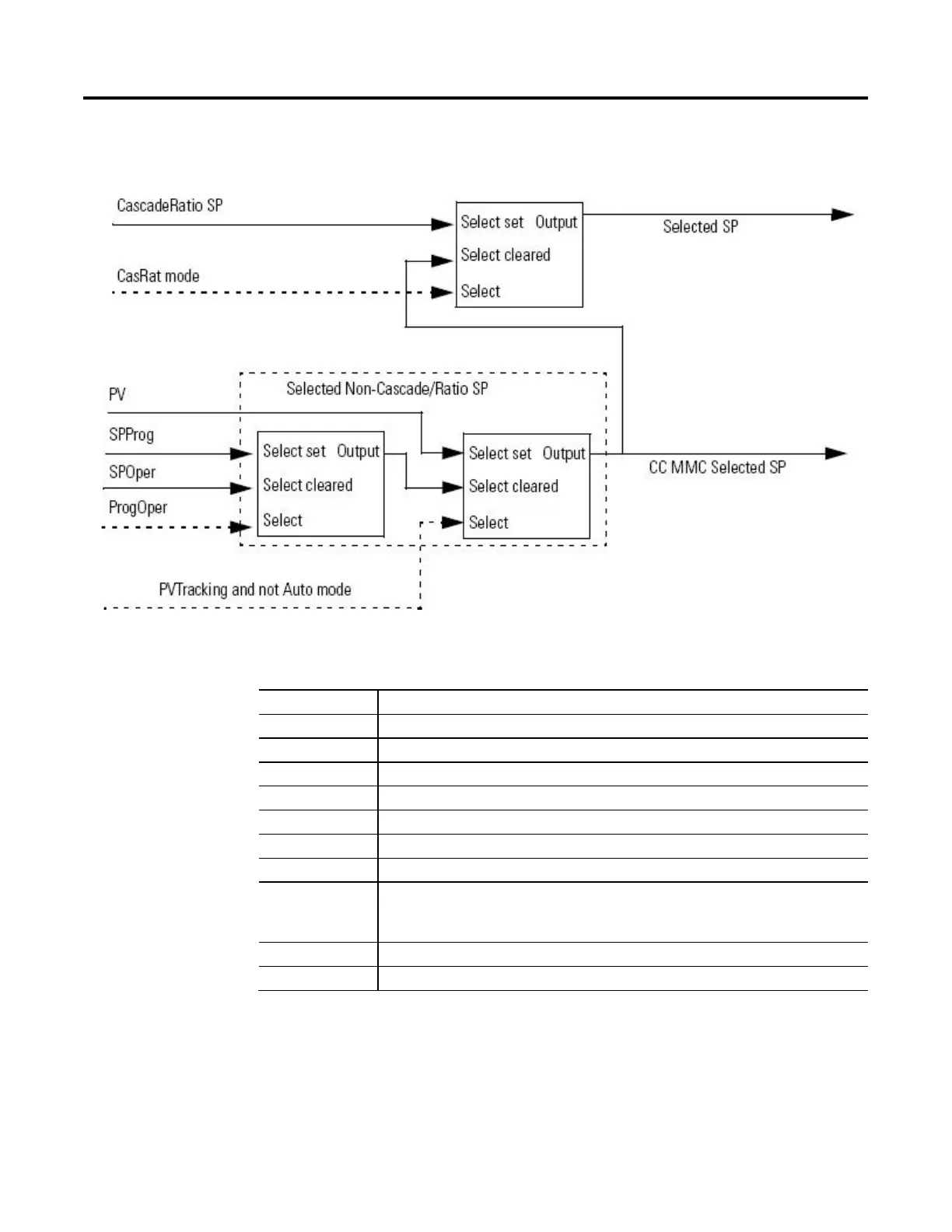Process Control Instructions
248 Rockwell Automation Publication 1756-RM006K-EN-P - November 2018
The current SP is based on the Cascade/Ratio mode, the PVTracking value, auto
mode, and the ProgOper value.
This is an example of how you could use the Coordinated Control function block
to control the temperature in a process.
Name Description
PV Temperature
Act1stCV CV3 (high pressure steam)
Act2ndCV CV2 (cooling)
Act3rdCV CV1 (low pressure steam)
Target1stCV CV2
Target2ndCV CV3
Target3rdCV CV1
CV1Target 0%
This value is irrelevant since in the target list setup, CV1 has the lowest priority, and will assume the steady state
load to maintain PV at the setpoint.
CV2Target 0%
CV3Target 10%
Use the Coordinated Control
Function Block to Control
