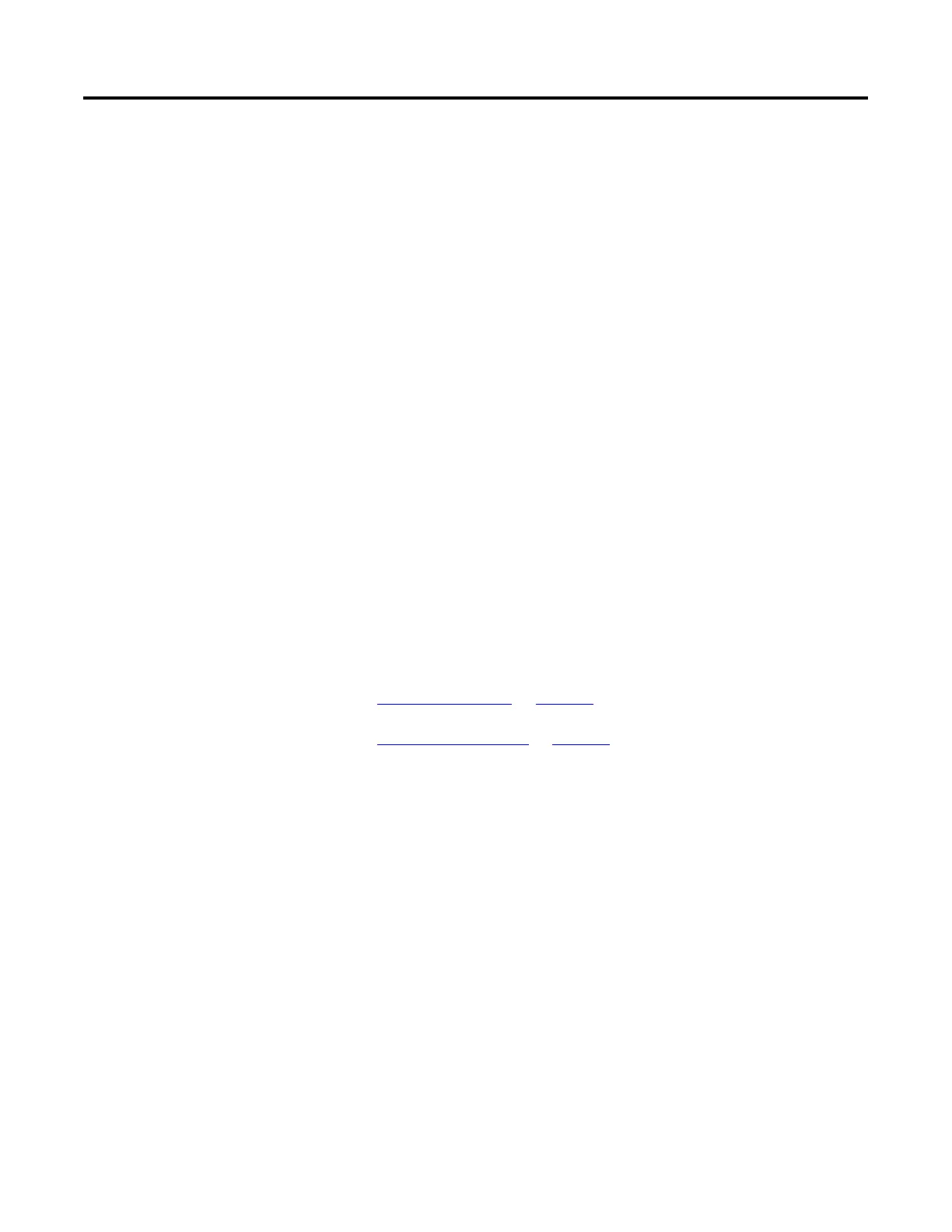Process Control Instructions
Rockwell Automation Publication 1756-RM006K-EN-P - November 2018 125
Soaking
Soaking is the amount of time the block output is to remain unchanged until the
next ramp-soak segment is started. The soak cycle holds the output at the
SoakValue for a programmed amount of time before proceeding to the next
segment. The amount of time the output is to soak is programmed in the
SoakTime parameters.
Each segment has a SoakValue and SoakTime. Soaking begins when Out is
ramped to the current segment’s SoakValue. SoakTimeLeft represents the time in
minutes remaining for the output to soak. During ramping, SoakTimeLeft is set to
the current segment’s SoakTime. Once ramping is complete, SoakTimeLeft is
decreased to reflect the time in minutes remaining for the current segment.
SoakTimeLeft = 0 when SoakTime expires.
Guaranteed Soaking
Set the input GuarSoak to true to enable guaranteed soaking. When enabled, the
instruction monitors the difference between Out and PV. If the difference is
outside of the SoakDeadband, timing of the soak cycle is suspended and the
internal soak timer is cleared. When the difference between Out and PV returns to
within the deadband, timing resumes. The output GuarSoakOn is set to true
when timing is held due to guaranteed soaking being in effect.
See also
Common Attributes on page 537
Structured Text Syntax on page 508
This information applies to the CompactLogix 5370, ControlLogix 5570,
Compact GuardLogix 5370, GuardLogix 5570, Compact GuardLogix 5380,
CompactLogix 5380, CompactLogix 5480, ControlLogix 5580, and GuardLogix
5580 controllers.
The SCL instruction converts an unscaled input value to a floating point value in
engineering units.
Available Languages
Ladder Diagram
This instruction is not available in ladder diagram logic.
