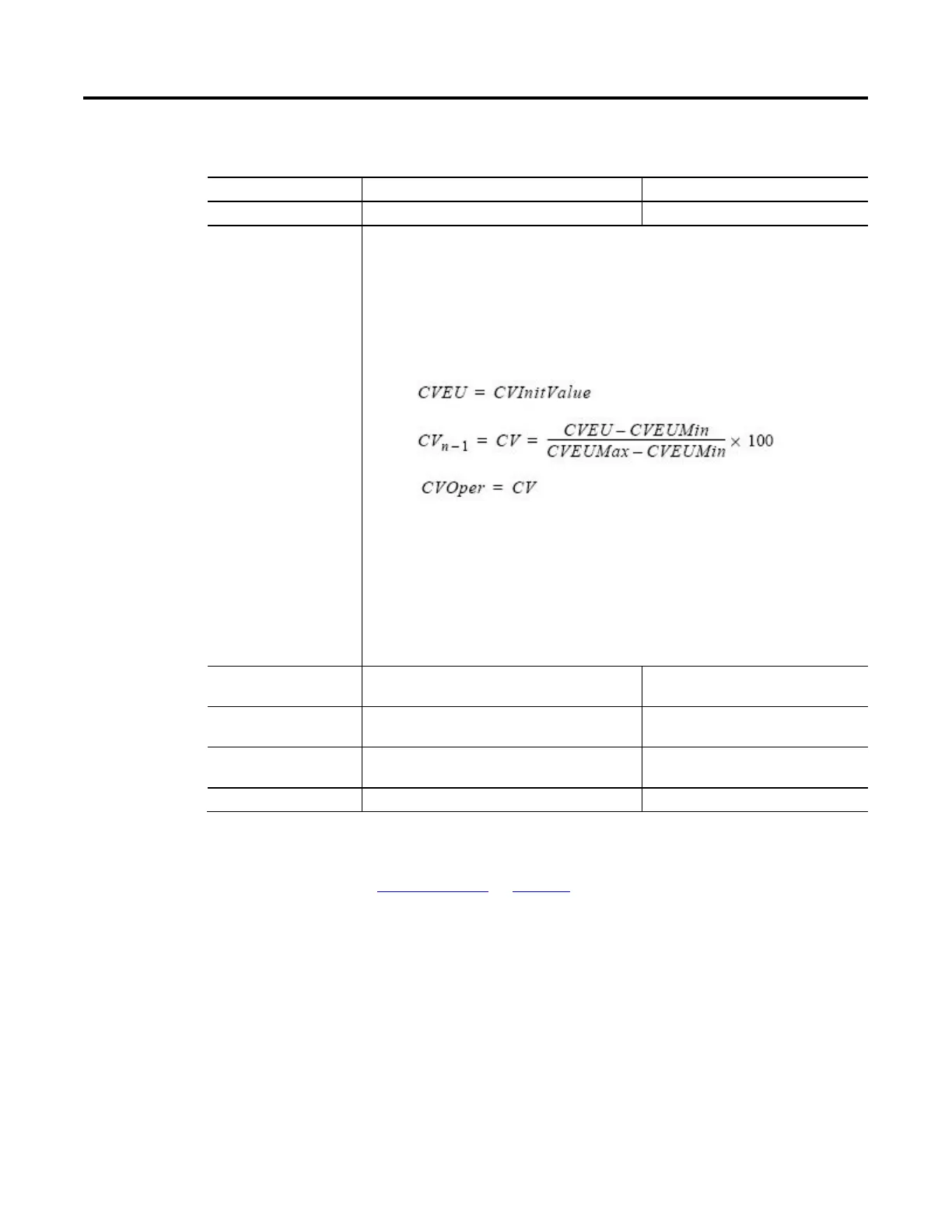Process Control Instructions
254 Rockwell Automation Publication 1756-RM006K-EN-P - November 2018
Math status flags are set for the CV output.
Condition Function Block Action Structured Text Action
Prescan InstructionFirstScan is set InstructionFirstScan is set
Instruction First Scan If CVFault and CVEUSpanInv are set, see Processing Faults. If CVFault and CVEUSpanInv are cleared:
1. CVInitializing is set.
2. If PVFault is set, PVSpanInv and SPLimitsInv are cleared. See Processing Faults.
3. The PID control algorithm is not executed.
4. The instruction sets CVEU = CVInitValue and CV = corresponding percentage.
CVInitValue is not limited by CVEUmaximum or CVEUMin. When the instruction calculates CV as the
corresponding percentage, it is limited to 0-100.
5. When CVInitializing and ManualAfterInit are set, the instruction disables auto and cascade/ratio modes. If the
current mode is not Override or Hand mode, the instruction changes to Manual mode. If ManualAfterInit is
cleared the mode is not changed.
6. All the operator request inputs are cleared.
7. If ProgValueReset set, all the program request inputs are cleared
8. All the PV high-low, PV rate-of-change, and deviation high-low alarm outputs are cleared.
9. If CVInitReq is cleared, CVInitializing is cleared.
Instruction first run ProgOper is cleared.
The instruction changes to manual mode.
ProgOper is cleared.
The instruction changes to manual mode.
EnableIn is cleared EnableOut is cleared, the instruction does nothing, and the
outputs are not updated.
N/A
EnableIn is set The instruction executes.
EnableOut is set.
EnableIn is always set.
The instruction executes.
Postscan No action taken. No action taken.
See also
Processing Faults on page 259
The PIDE instruction can be controlled by either a user program or an operator
interface. You can change the control mode at any time. Program and
Operator control use the same ProgOper output. When ProgOper is set, control
is Program; when ProgOper is cleared, control is Operator.
Control and Operator Control
