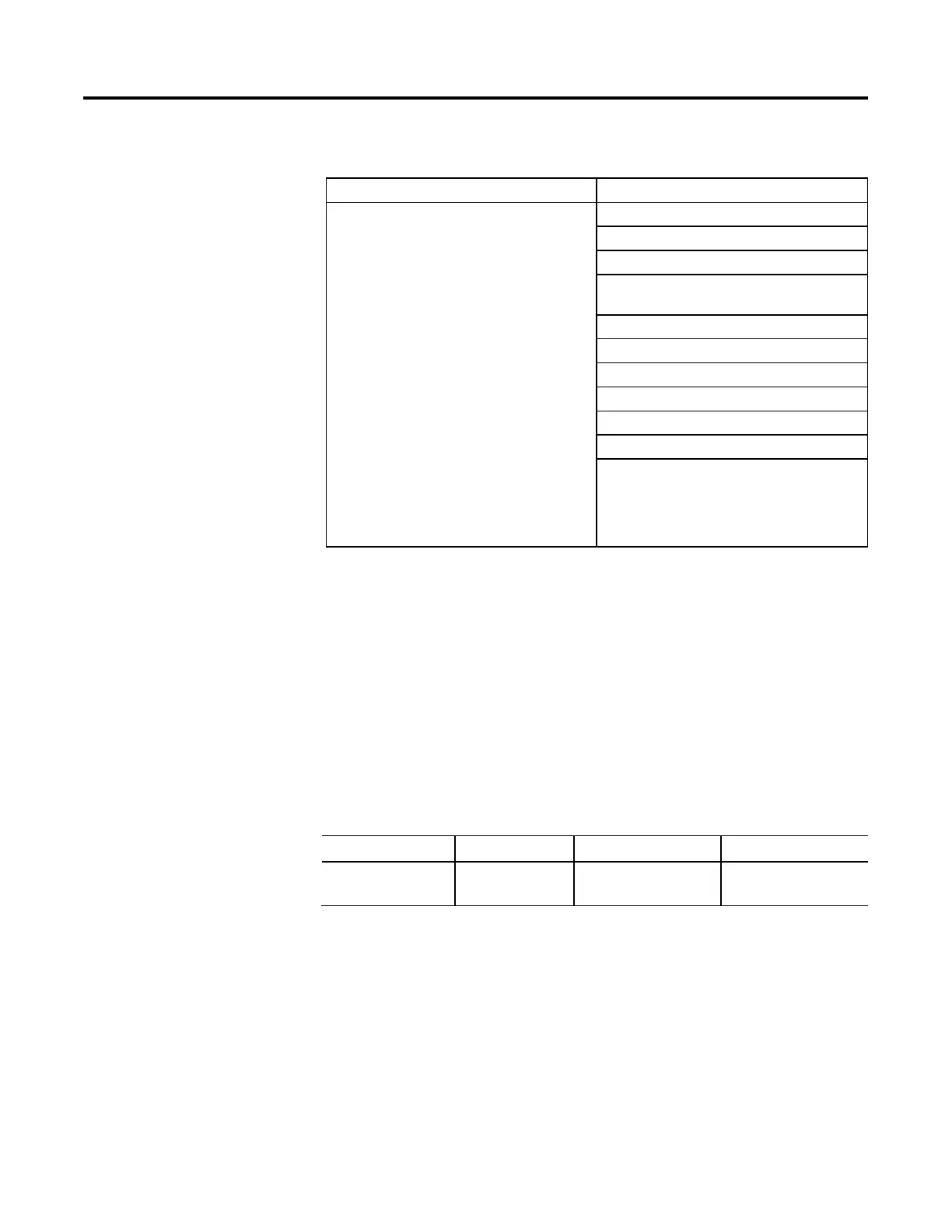Structured Text Programming
Rockwell Automation Publication 1756-RM006K-EN-P - November 2018 533
Example 2
If performing the following, Enter this structured text
Move ASCII characters from a SINT array into a string tag. (In
a SINT array, each element holds one character.) Stop when
you reach the carriage return.
Initialize Element_number to 0.
Count the number of elements in SINT_array (array that
contains the ASCII characters) and store the result in
SINT_array_size (DINT tag).
Set String_tag[element_number] = the character at
SINT_array[element_number].
Add 1 to element_number. This lets the controller check the
next character in
SINT_array.
Set the Length member of String_tag = element_number.
(This records the number of characters in String_tag so far.)
If element_number = SINT_array_size, then stop. (You are
at the end of the array and it does not contain a carriage
return.)
If the character at SINT_array[element_number] = 13
(decimal value of the carriage return), then stop.
element_number := 0;
SIZE(SINT_array, 0, SINT_array_size);
Repeat
String_tag.DATA[element_number] :=
SINT_array[element_number];
element_number := element_number + 1;
String_tag.LEN := element_number;
If element_number = SINT_array_size then
exit;
end_if;
Until SINT_array[element_number] = 13
end_repeat;
Use the WHILE_DO loop to continue performing an action while certain
conditions are true.
Operands
WHILE bool_expression DO
<statement>;
Structured Text
Operand Type Format Description
bool_expression BOOL tag
expression
BOOL tag or expression that
evaluates to a BOOL value
