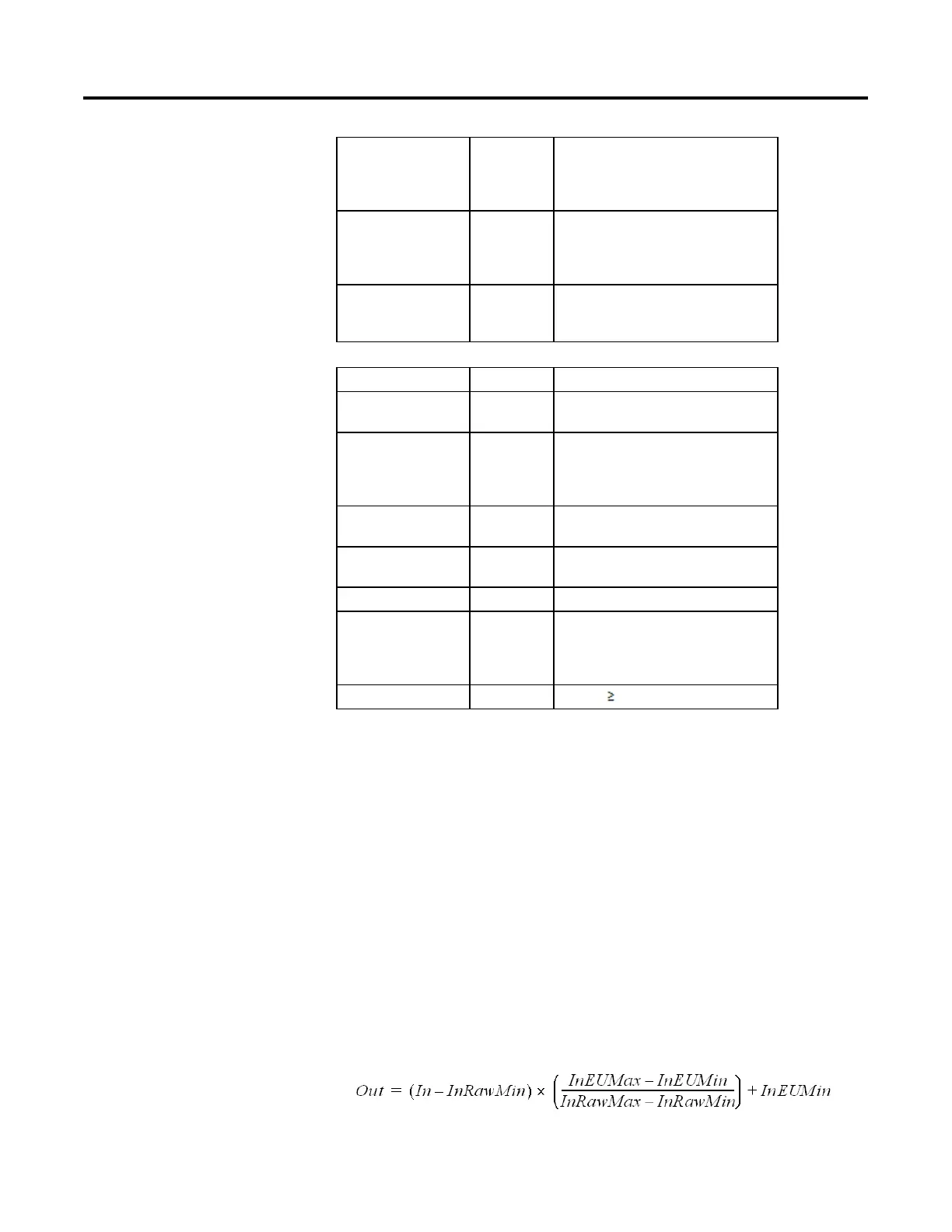Process Control Instructions
Rockwell Automation Publication 1756-RM006K-EN-P - November 2018 127
InEUMax REAL The scaled value of the input corresponding to
InRawMax.
Valid = any real value
Default = 0.0
InEUMin REAL The scaled value of the input corresponding to
InRawMin.
Valid = any real value
Default = 0.0
Limiting BOOL Limiting selector. If true, Out is limited to
between InEUMin and InEUMax.
Default is false.
Output Parameter Data Type Description
EnableOut BOOL Indicates if instruction is enabled. Cleared to false
if Out overflows.
Out REAL The output that represents scaled value of the
analog input.
Valid = any real value
Default = InEUMin
MaxAlarm BOOL The above maximum input alarm indicator. This
value is set to true when In> InRawMax.
MinAlarm BOOL The below minimum input alarm indicator. This
value is set to true when In < InRawMin.
Status DINT Status of the function block.
InstructFault (Status.0) BOOL The instruction detected one of the following
execution errors. This is not a minor or major
controller error. Check the remaining status bits
to determine what occurred.
InRawRangeInv (Status.1) BOOL InRawMin InRawMax.
Description
Use the SCL instruction with analog input modules that do not support scaling to
a full resolution floating point value.
For example, the 1771-IFE module is a 12-bit analog input module that supports
scaling only in integer values. If you use a 1771-IFE module to read a flow of 0-100
gallons per minute (gpm), you typically do not scale the module from 0-100
because that limits the resolution of the module. Instead, use the SCL instruction
and configure the module to return an unscaled (0-4095) value, which the SCL
instruction converts to 0-100 gpm (floating point) without a loss of resolution.
This scaled value could then be used as an input to other instructions.
The SCL instruction uses this algorithm to convert unscaled input into a scaled
value:
