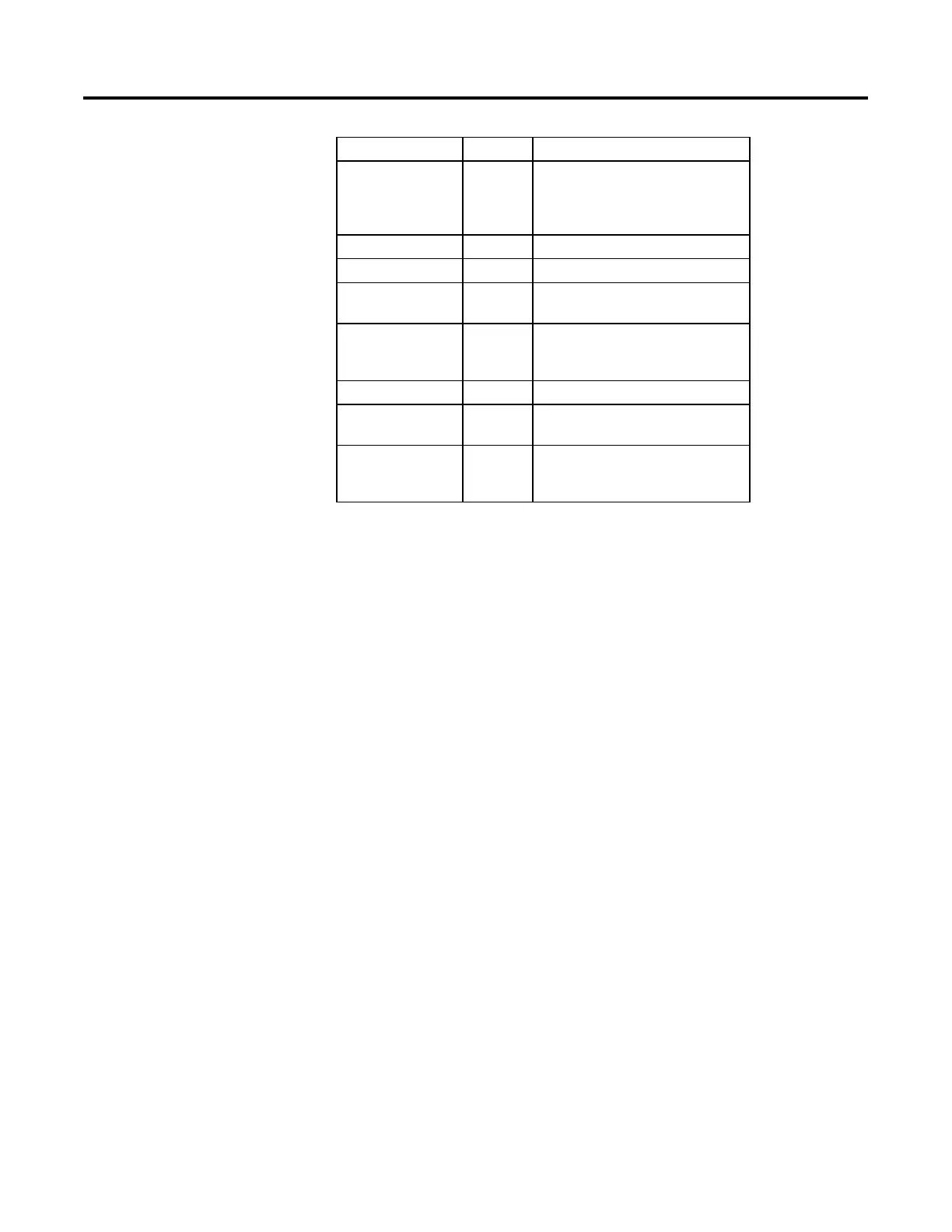Process Control Instructions
142 Rockwell Automation Publication 1756-RM006K-EN-P - November 2018
Status DINT Status of the function block.
InstructFault (Status.0) BOOL The instruction detected one of the following
execution errors. This is not a minor or major
controller error. Check the remaining status bits
to determine what occurred.
InFaulted (Status.1) BOOL In value faulted.
TimeBaseInv (Status.2) BOOL Invalid TimeBase value.
TimingModeInv
(Status.27)
BOOL Invalid TimingMode value.
RTSMissed (Status.28) BOOL Only used in real time sampling mode. Set to
true when
ABS(DeltaT – RTSTime) > 1 millisecond.
RTSTimeInv (Status.29) BOOL Invalid RTSTime value.
RTSTimeStampInv
(Status.30)
BOOL Invalid RTSTimeStamp value.
DeltaTInv (Status.31) BOOL Invalid DeltaT value. This can occur if
OversampleDT is invalid in oversample timing
mode.
Description
This instruction typically totals the amount of a material added over time, based
on a flow signal.
The TOT instruction supports:
• Time base selectable as seconds, minutes, hours, or days.
• You can specify a target value and up to two pre-target values. Pre-target
values are typically used to switch to a slower feed rate. Digital flags
announce the reaching of the target or pre-target values.
• A low flow input cutoff that you can use to eliminate negative totalization
due to slight flow meter calibration inaccuracies when the flow is shut off.
• Operator or program capability to start/stop/reset.
• A user defined reset value.
• Trapezoidal-rule numerical integration to improve accuracy.
• The internal totalization is done with double precision math to improve
accuracy.
Monitoring the TOT Instruction
There is an operator faceplate available for the TOT instruction.
Affects Math Status Flags
No
