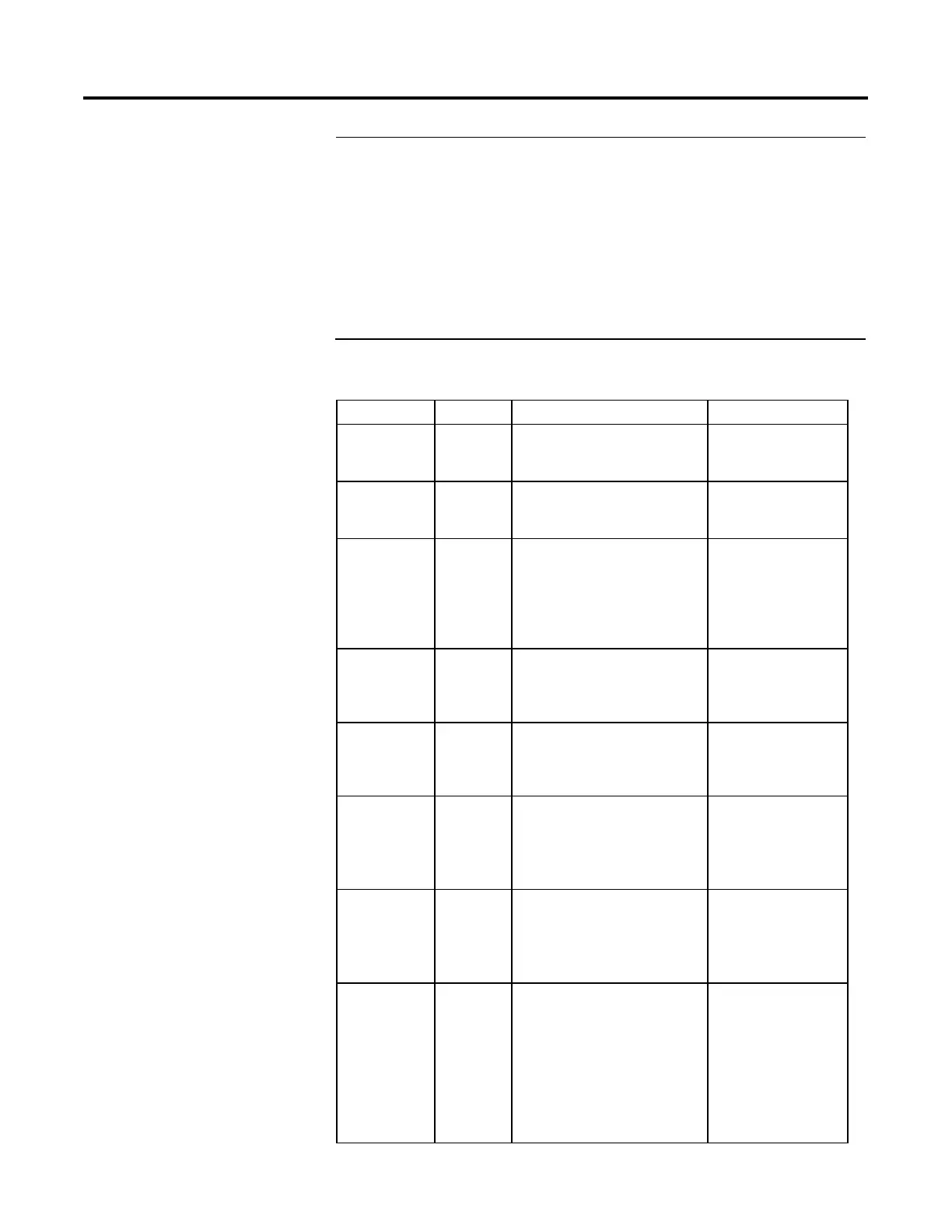Process Control Instructions
186 Rockwell Automation Publication 1756-RM006K-EN-P - November 2018
Important:
Whenever an APC block detects a change in Delta Time (DeltaT), a ModelInit will be performed. For
this reason the blocks should only be run in one of the TimingModes in which DeltaT will be
constant.
• TimingMode = 0 (Periodic) while executing these function blocks in a Periodic Task
• TimingMode = 1 (Oversample)
In either case, if the Periodic Task time is dynamically changed, or the OversampleDT is dynamically
changed, the block will perform a ModelInit.
The following TimingMode setting are not recommended due to jitter in DeltaT:
• TimingMode = 0 (Periodic) while executing these function blocks in a Continuous or Event Task
• TimingMode = 2 (RealTimeSample)
Structure
Input Parameters Data Type Description Valid and Default Values
EnableIn BOOL Enable Input. If False, the function block
will not execute and outputs are not
updated.
Default=TRUE
PV REAL Scaled process variable input. This value is
typically read from an analog input
module.
Valid = any float
Default = 0.0
PVFault BOOL PV bad health indicator. If PV is read from
an analog input, then PVFault will
normally be controlled by the analog input
fault status.
If PVFault is TRUE, it indicates an error on
the input module, set bit in Status.
Default = FALSE
FALSE = Good Health
PVUEMax REAL Maximum scaled value for PV. The value of
PV and SP that corresponds to 100% span
of the Process Variable. If PVEUMax ≤
PVEUMin, set bit in Status.
Valid = PVEUMin < PVEUMax
≤ maximum positive float
Default = 100.0
PVUEMin REAL Minimum scaled value for PV. The value of
PV and SP that corresponds to 0% span of
the Process Variable. If PVEUMax ≤
PVEUMin, set bit in Status.
Valid = maximum negative
float ≤ PVEUMin < PVEUMax
Default = 0.0
SPProg REAL SP Program value, scaled in PV units. SP is
set to this value when in Program control.
If value of SPProg or SPOper < SPLLimit or
> SPHLimit, set bit in Status and limit
value used for SP.
Valid = SPLLimit to SPHLimit
Default = 0.0
SPOper REAL SP Operator value, scaled in PV units. SP set
to this value when in Operator control.
If value of SPProg or SPOper < SPLLimit or
> SPHLimit, set bit in Status and limit
value used for SP.
Valid = SPLLimit to SPHLimit
Default = 0.0
SPCascade REAL SP Cascade value, scaled in PV units. If
CascadeRatio mode and UseRatio is FALSE,
then SP is set to this value, typically this
will be CVEU of a primary loop. If
CascadeRatio mode and UseRatio is TRUE,
then SP is set to this value times Ratio.
If value of SPCascade < SPLLimit or >
SPHLimit, set bit in Status and limit value
used for SP.
Valid = SPLLimit to SPHLimit
Default = 0.0
