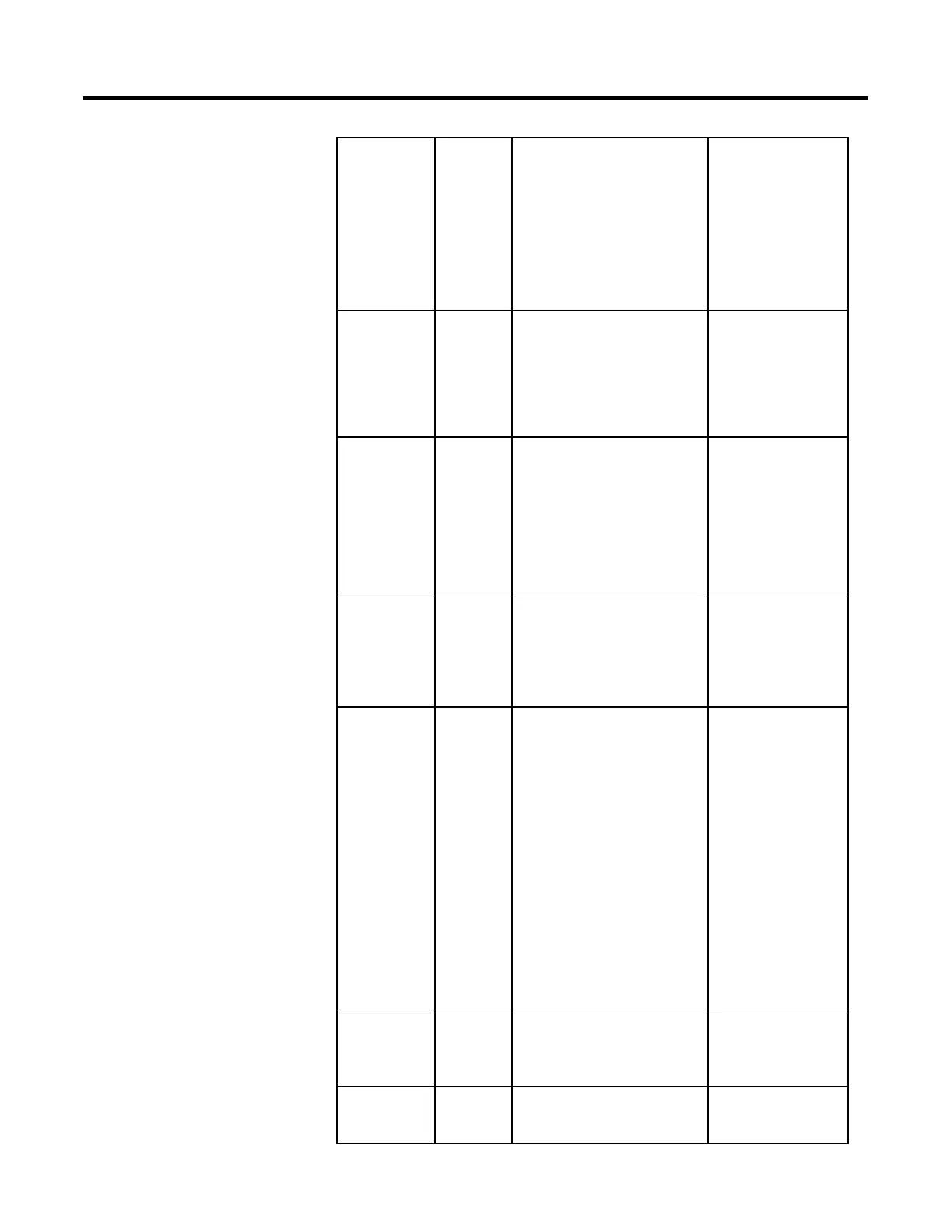Process Control Instructions
188 Rockwell Automation Publication 1756-RM006K-EN-P - November 2018
CVInitValue REAL CVEU initialization value, scaled in CVEU
units. When CVInitializing is TRUE set CVEU
equal to CVInitValue and CV to the
corresponding percentage value.
CVInitValue will normally come from the
feedback of the analog output controlled
by CVEU or from the setpoint of a
secondary loop. The function block
initialization is disabled when CVFaulted or
CVEUSpanInv are TRUE (bad).
Valid = any float
Default = 0.0
CVProg REAL CV Program-Manual value. CV is set to this
value when in Program control and Manual
mode.
If value of CVProg or CVOper < 0 or > 100,
or < CVLLimit or > CVHLimit when
CVManLimiting is TRUE, set unique Status
bit and limit value used for CV.
Valid = 0.0 to 100.0
Default = 0.0
CVOper REAL CV Operator-Manual value. CV is set to this
value when in Operator control and Manual
mode. If not Operator-Manual mode, set
CVOper to the value of CV at the end of
each function block execution.
If value of CVProg or CVOper < 0 or > 100,
or < CVLLimit or > CVHLimit when
CVManLimiting is TRUE, set unique Status
bit and limit value used for CV.
Valid = 0.0 to 100.0
Default = 0.0
CVOverrideValue REAL CV Override value. CV set to this value
when in Override mode.
This value should correspond to a safe state
output of the IMC loop. If value of
CVOverrideValue < 0 or >100, set unique
Status bit and limit value used for CV.
Valid = 0.0 to 100.0
Default = 0.0
CVTrackValue REAL CV track value. When CVTrackReq is
enabled and the IMC function block is in
Manual, the CVTrackValue will be ignored,
and the IMC internal model will update its
historical data with the CVOper or CVProg
value. When CVTrackReq is enabled and
the IMC function block is in Auto, the
internal model will update its historical
data based on the value of CVTrackValue.
The CV in this case will be allowed to move
as if the IMC function block was still
controlling the process. This is useful in
multiloop selection schemes where you
want the IMC function block to follow the
output of a different controlling algorithm,
where you would connect the output of the
controlling algorithm into the
CVTrackValue.
Valid = 0.0 to 100.0
Default = 0.0
CVManLimiting BOOL Limit CV in Manual mode request. If
Manual mode and CVManLimiting is TRUE,
CV will be limited by the CVHLimit and
CVLLimit values.
Default = FALSE
CVEUMax REAL Maximum value for CVEU. The value of
CVEU that corresponds to 100% CV. If
CVEUMax = CVEUMin, set bit in Status.
Valid = any float
Default = 100.0
