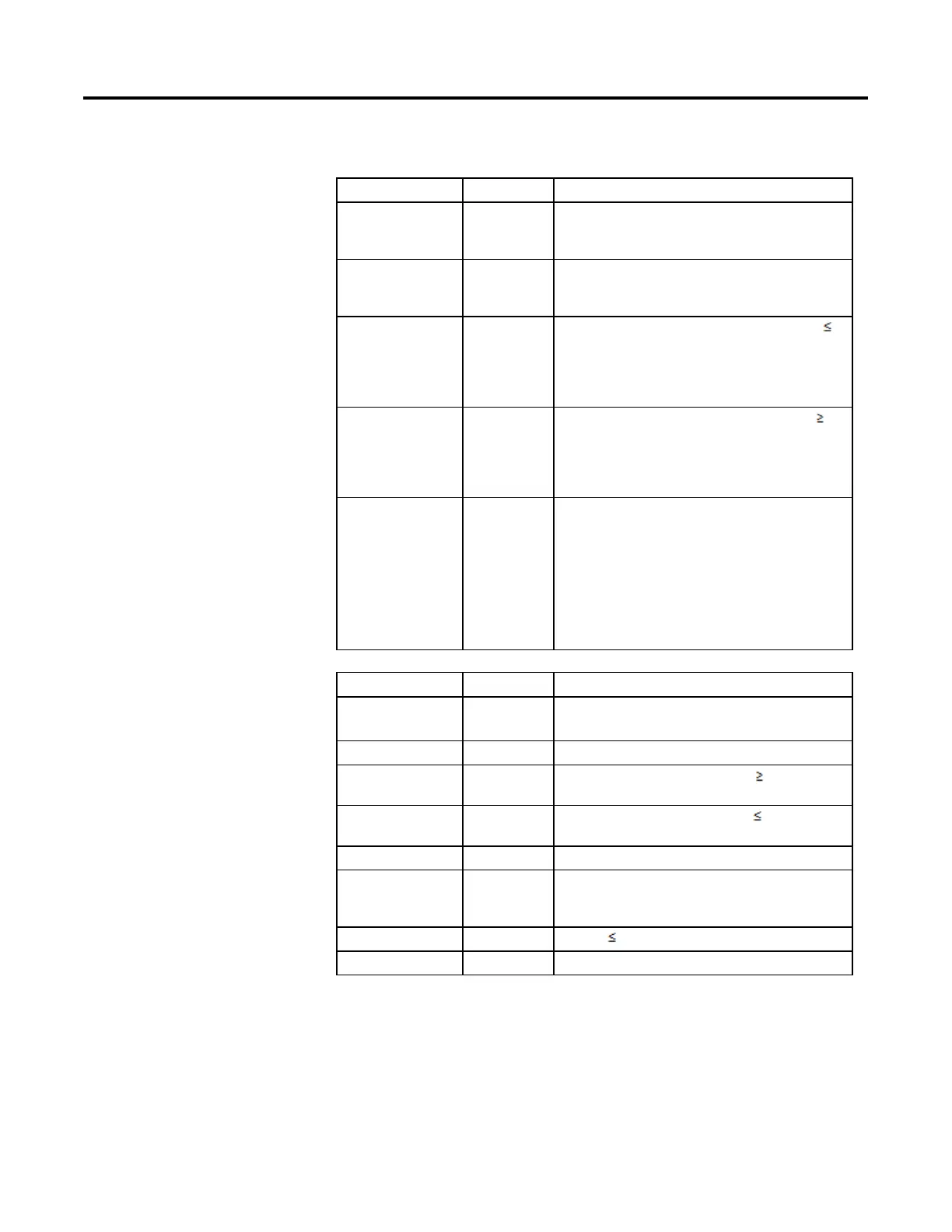Select_Limit Instructions
Rockwell Automation Publication 1756-RM006K-EN-P - November 2018 359
HL_LIMIT Structure
Input Parameter Data Type Description
EnableIn BOOL Enable input. If false, the instruction does not execute and outputs
are not updated.
Default is true.
In REAL The analog signal input to the instruction.
Valid = any float
Default = 0.0
HighLimit REAL The high limit for the Input. If SelectLimit = 0 and HighLimit
LowLimit, the instruction sets the appropriate bit in Status and sets
Out = LowLimit.
Valid = HighLimit > LowLimit
Default = 0.0
LowLimit REAL The low limit for the Input. If SelectLimit = 0 and LowLimit
HighLimit, the instruction sets the appropriate bit in Status and
sets Out = LowLimit.
Valid = LowLimit < HighLimit
Default = 0.0
SelectLimit DINT Select limit input. This input has three settings:
0 = Use both limits
1= Use high limit
2 = Use low limit
If SelectLimit is invalid, the instruction assumes SelectLimit = 0
and sets the appropriate bit in Status.
Valid = 0 to 2
Default = 0
Output Parameter Data Type Description
EnableOut BOOL Indicates if instruction is enabled. Cleared to false if Out overflows.
Out REAL The calculated output of the algorithm.
HighAlarm BOOL The high alarm indicator. Set to true when In HighLimit. The
HighAlarm is disabled when SelectLimit is set to 2.
LowAlarm BOOL The low alarm indicator. Set to true when In LowLimit. The
LowAlarm is disabled when SelectLimit is set to 1.
Status DINT Status of the function block.
InstructFault (Status.0) BOOL The instruction detected one of the following execution errors. This
is not a minor or major controller error. Check the remaining status
bits to determine what occurred.
LimitsInv (Status.1) BOOL HighLimit LowLimit.
SelectLimitInv (Status.2) BOOL The value of SelectLimit is not a 0, 1, or 2.
