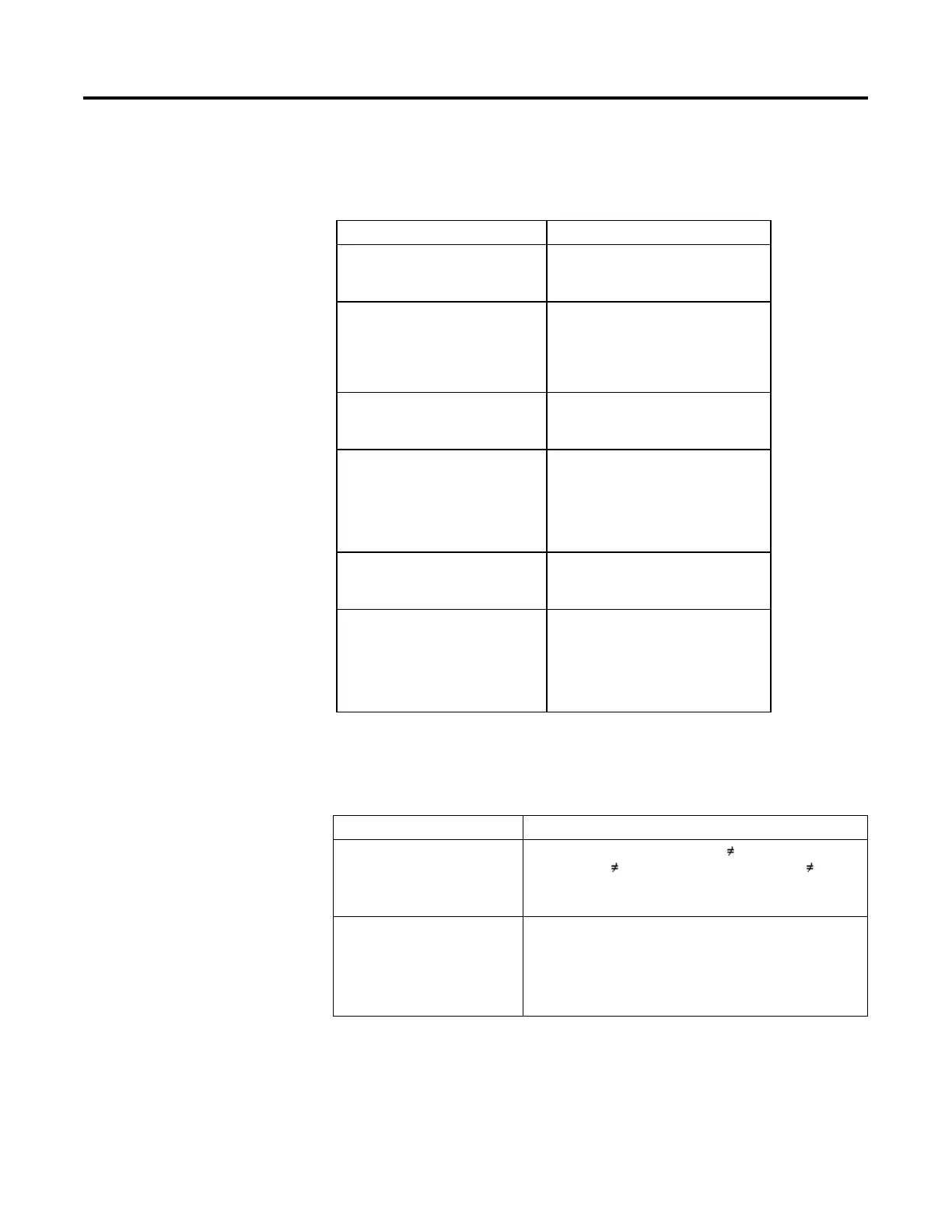Process Control Instructions
Rockwell Automation Publication 1756-RM006K-EN-P - November 2018 39
Output State
The D3SD output state is based on the state of the command status.
CommandStatus Output State
Command0Status is true Out0 = Out0State0
Out1 = Out1State0
Out2 = Out2State0
Command0Status is true and
FB0 = FB0State0 and
FB1 = FB1State0 and
FB2 = FB2State0 and
FB3 = FB3State0
Stop and clear the fault timer.
Device0State is set to true
Command1Status is true Out0 = Out0State1
Out1 = Out1State1
Out2 = Out2State1
Command1Status is true and
FB0 = FB0State1 and
FB1 = FB1State1 and
FB2 = FB2State1 and
FB3 = FB3State1
Stop and clear the fault timer.
Device1State is set to true
Command2Status is true Out0 = Out0State2
Out1 = Out1State2
Out2 = Out2State2
Command2Status is true and
FB0 = FB0State2 and
FB1 = FB1State2 and
FB2 = FB2State2 and
FB3 = FB3State2
Stop and clear the fault timer.
Device2State is set to true
Fault Alarm Conditions
The D3SD instruction checks for these fault alarm conditions.
Fault alarm condition resulting from Rules
Device state was commanded to change,
but the feedback did not indicate that the
desired state was actually reached within
the FaultTime
Start the fault timer when Command0Status
n
Command0Status
n-1
or
Command1Status
n
Command1Status
n-1
or Command2Status
n
Command2Status
n-1
Set FaultAlarm when the fault timer done and FaultTime > 0.0
The device unexpectedly left a state
(according to the feedback) without
being commanded to
Set FaultAlarm to true when the fault timer is not timing and one of the
following conditions is satisfied:
Command0Status is true and Device0State is false
Command1Status is true and Device1State is false
Command2Status is true and Device2State is false
