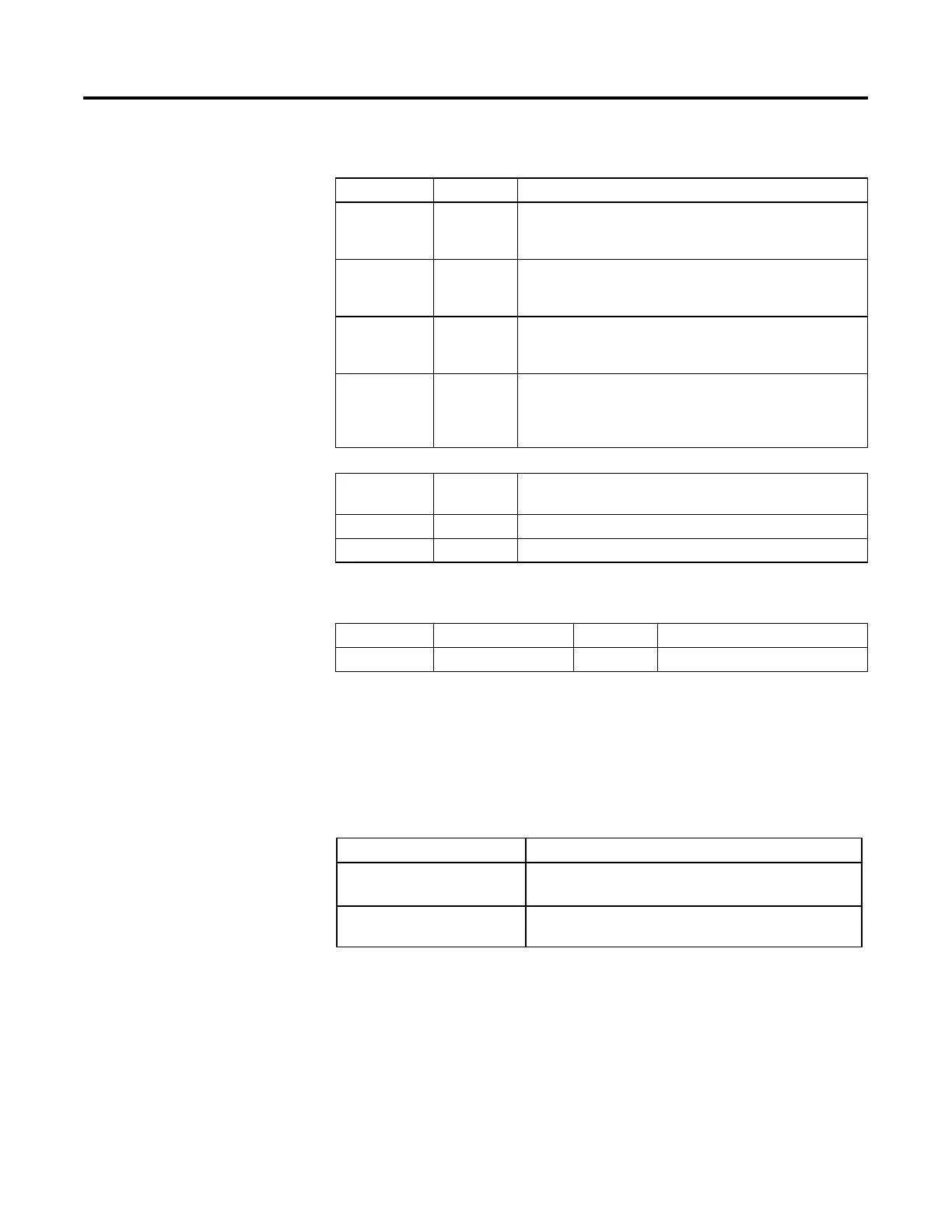Rockwell Automation Publication 1756-RM006K-EN-P - November 2018 393
MINIMUM_CAPTURE Structure
Input Parameter Data Type Description
EnableIn BOOL Enable input. If cleared, the instruction does not execute and outputs are not
updated.
Default is set.
In REAL The analog signal input to the instruction.
Valid = any float
Default = 0.0
Reset BOOL Request to reset control algorithm. The instruction sets Out = ResetValue as
long as Reset is set.
Default is cleared.
ResetValue REAL The reset value for the instruction. The instruction sets Out = ResetValue as
long as Reset is set.
Valid = any float
Default = 0.0
Output
Parameter
Data Type Description
EnableOut BOOL Enable output.
Out REAL The calculated output of the algorithm.
Structured Text
Operand Type Format Description
MINC tag MINIMUM _CAPTURE structure MINC structure
See Structured Text Syntax for more information on the syntax of expressions
within structured text.
Description
The MINC instruction executes this algorithm:
Condition Action
Reset is set LastMinimum = ResetValue
Out = ResetValue
Reset is cleared If In < LastMinimum then update LastMinimum.
Out = LastMinimum.
Affects Math Status Flags
No
Major/Minor Faults
None specific to this instruction. See Common Attributes for operand-related
faults.
