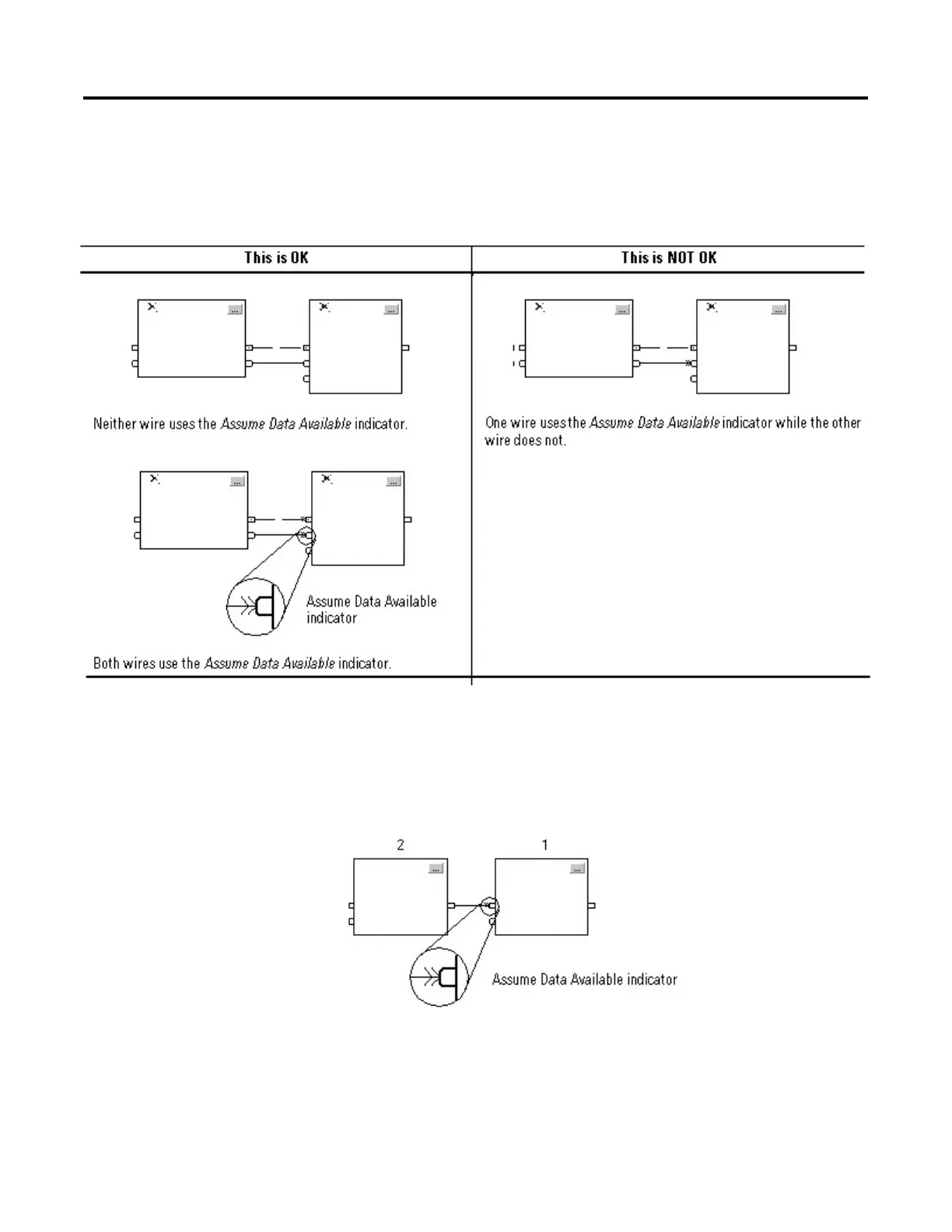Function Block Attributes
498 Rockwell Automation Publication 1756-RM006K-EN-P - November 2018
Resolve Data Flow Between Two Blocks
If you use two or more wires to connect two blocks, use the same data flow
indicators for all of the wires between the two blocks.
Create a One Scan Delay
To produce a one scan delay between blocks, use the Assume Data Available
indicator. In the following example, block 1 executes first. It uses the output from
block 2 that was produced in the previous scan of the routine.
Summary
In summary, a function block routine executes in this order:
1. The controller latches all data values in IREFs.
