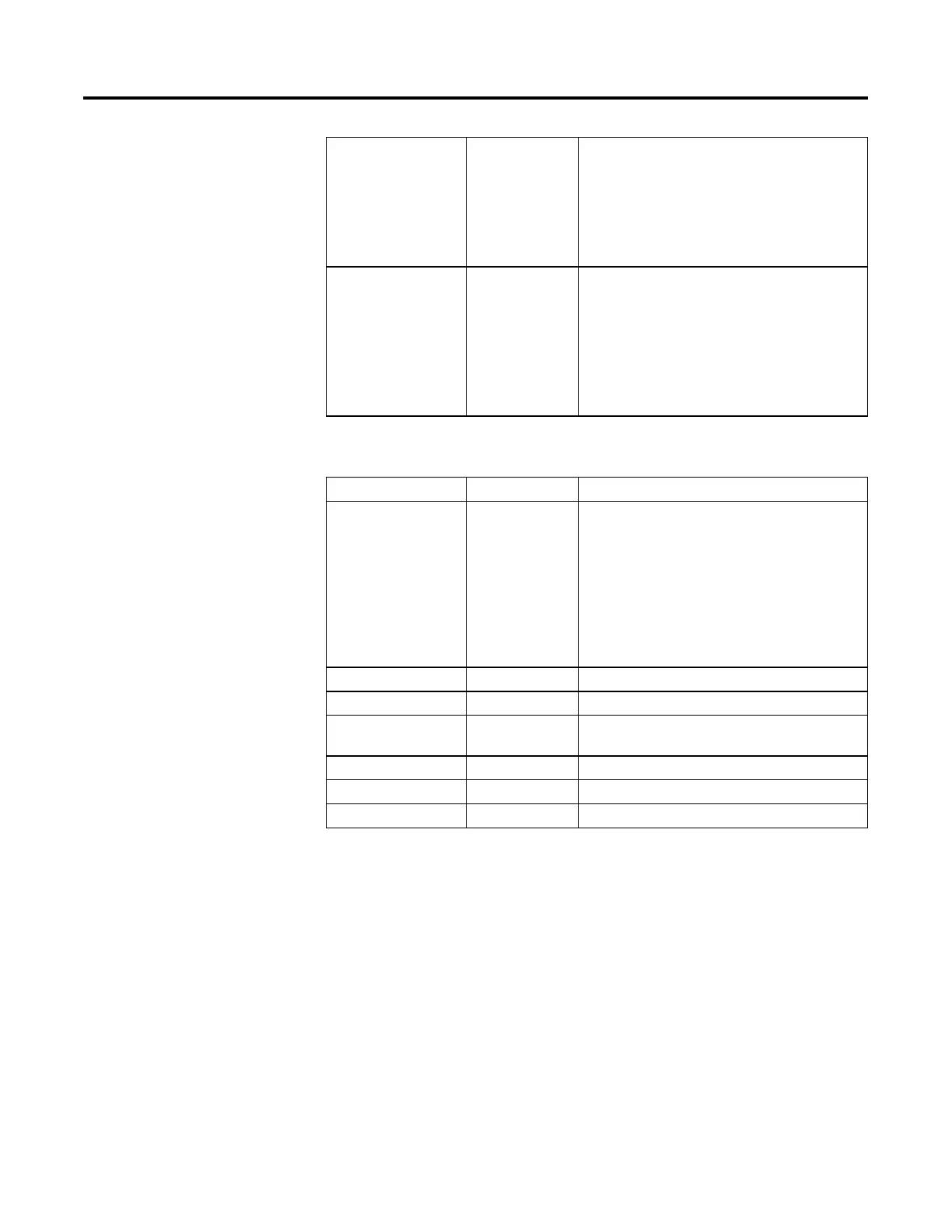Function Block Attributes
Rockwell Automation Publication 1756-RM006K-EN-P - November 2018 501
RTSTime DINT Module update period for real time sampling timing. The
expected DeltaT update period is in milliseconds. The update
period is normally the value that was used to configure the
module’s update time. If invalid, the instruction sets the
appropriate bit in Status and disables RTSMissed checking.
Valid = 1…32,767ms
Default = 1
RTSTimeStamp DINT Module time stamp value for real time sampling timing. The
time stamp value that corresponds to the last update of the input
signal. This value is used to calculate DeltaT. If invalid, the
instruction sets the appropriate bit in Status, disables execution
of the control algorithm, and disables RTSMissed checking.
Valid =0…32,767ms (wraps from 32767 to 0)
1 count = 1 millisecond
Default = 0
Output Parameters
Output Parameter Data Type Description
DeltaT REAL Elapsed time between updates. This is the elapsed time in
seconds used by the control algorithm to calculate the process
output.
Periodic: DeltaT = task scan rate if task is Periodic task, DeltaT =
elapsed time since previous instruction execution if task is Event
or Continuous task
Oversample: DeltaT = OversampleDT
Real Time Sampling: DeltaT = (RTSTimeStampn -
RTSTimeStampn-1)
Status DINT Status of the function block.
TimingModeInv (Status.27) BOOL Invalid TimingMode value.
RTSMissed (Status.28) BOOL Only used in real time sampling mode. Set when ABS | DeltaT -
RTSTime | > 1 (.001 second).
RTSTimeInv (Status.29) BOOL Invalid RTSTime value.
RTSTimeStampInv (Status.30) BOOL Invalid RTSTimeStamp value.
DeltaTInv (Status.31) BOOL Invalid DeltaT value.
