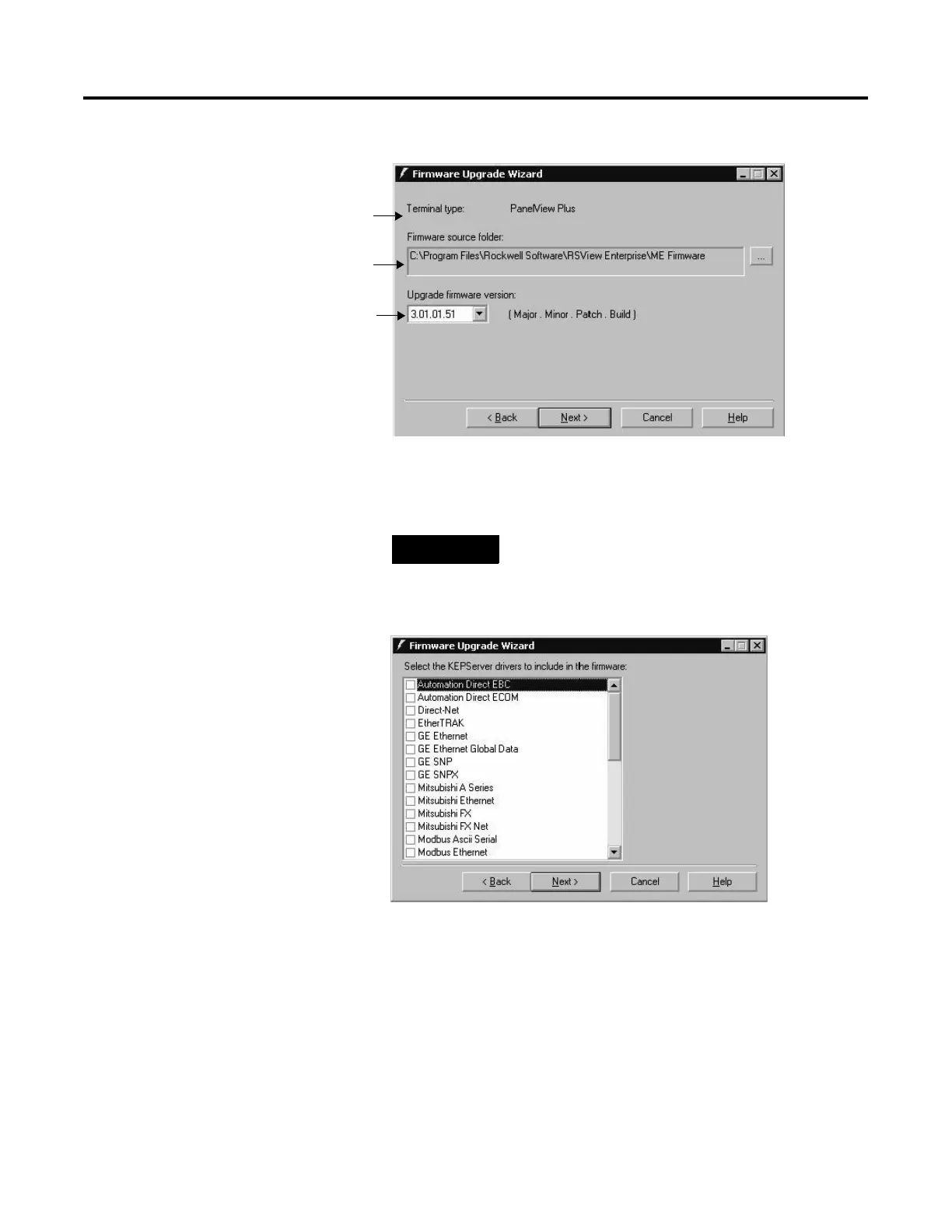Publication 2711P-UM001B-EN-P
7-6 Transferring files and Upgrading Firmware
6. A dialog opens listing all KEPServer drivers that can be included
with the firmware. Check the boxes next to the driver names
that you want to include with the firmware and press Next>.
Target terminal for the firmware upgrade.
Default location of the firmware files on
the computer.
Firmware version numbers available for
the selected terminal type.
TIP
If the selected .FUP file does not support the
KEPServer drivers, this dialog will not be
displayed.
