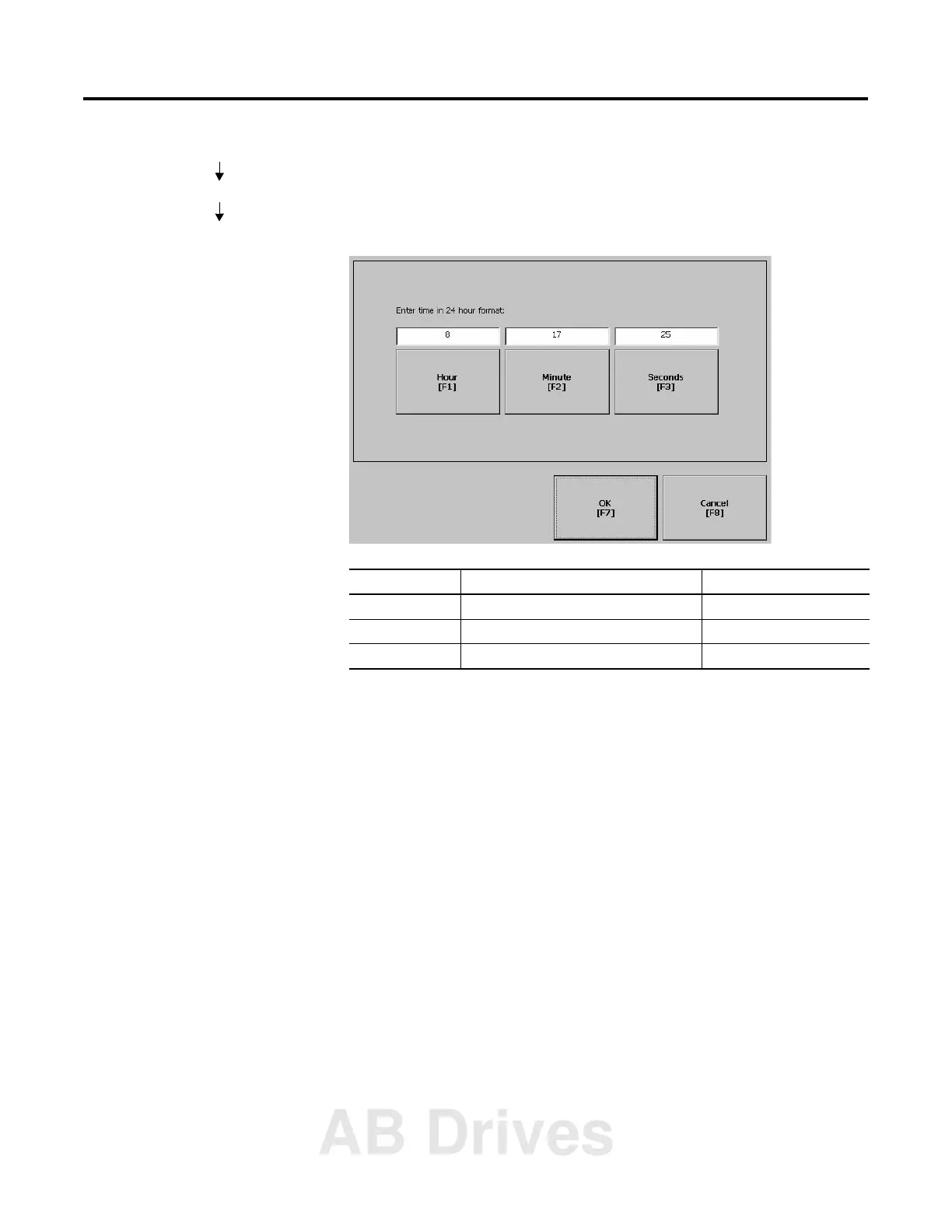Publication 2711P-UM001B-EN-P
Using Configuration Mode 4-37
Time
The Time screen shows and configures the current time in 24-hour
format in separate Hour, Minute and Second fields.
Field Description Valid Values
Hour The current hour in 24-hour format. 0 - 23
Minute The current minute in 24-hour format. 0 - 59
Seconds The current second in 24-hour format. 0 - 59
Terminal Settings
Time/Date/Regional Settings
Time
AB Drives
