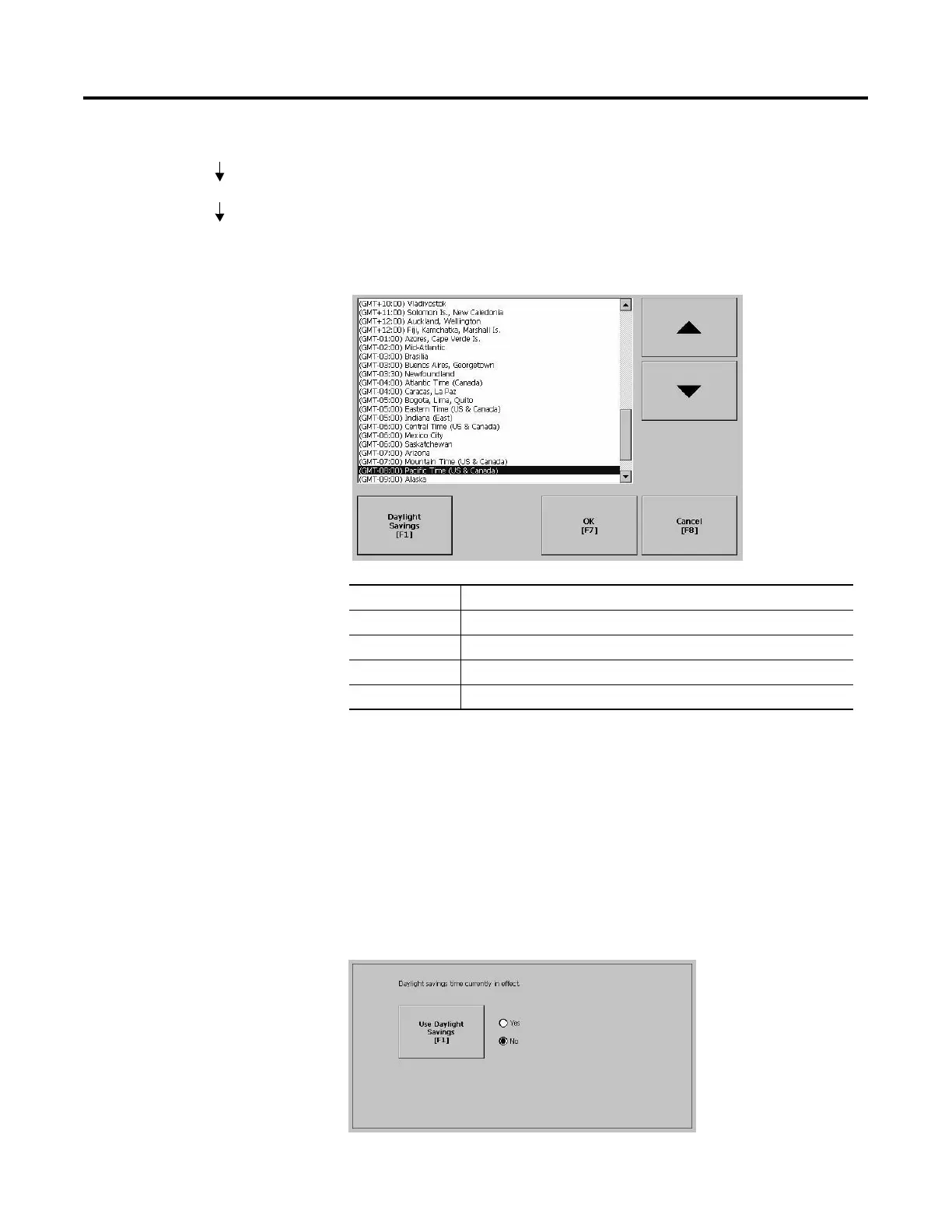Publication 2711P-UM001B-EN-P
4-38 Using Configuration Mode
Time Zone
The Time Zone screen shows the current time zone that is installed on
the PanelView Plus terminal. Time zones are installed as a part of the
operating system. Changing the time zone adjusts the current time and
date to match the new time zone.
If the selected time zone supports Daylight Savings, you can select the
Daylight Savings button.
Daylight Savings
The Daylight Savings screen configures whether daylight savings time
is in effect for the current time zone. Daylight Savings is set to Yes for
all time zones except for Japanese, which does support daylight
savings. Daylight savings changes are not permanently applied until
you close the Time Zone screen.
Language Default Time Zone
English (GMT -05:00) Eastern Time (US & Canada)
French (GMT +01:00) Brussels, Copenhagen, Madrid, Paris
German (GMT +01:00) Amsterdam, Berlin, Bern, Rome, Stockholm, Vienna
Japanese (GMT +09:00) Osaka, Sapporo, Tokyo
Terminal Settings
Time/Date/Regional Settings
Time Zone
