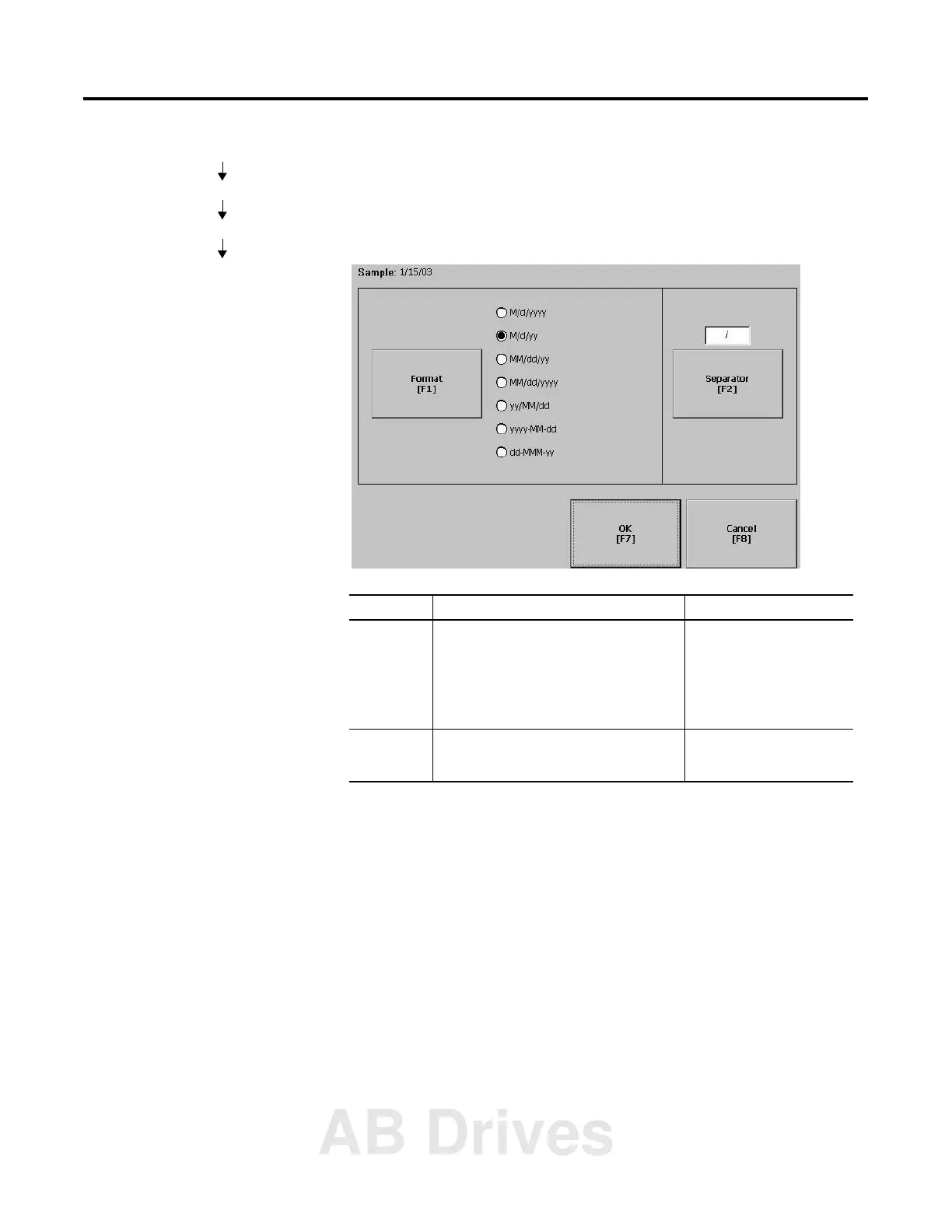Publication 2711P-UM001B-EN-P
Using Configuration Mode 4-41
Short Date Format
The Short Date Format screen configures the short date format used
by the current language. A sample of the current date is shown using
the currently selected short date format.
Field Short Date Formats Example
Format M/d/yyyy (default)
M/d/yy
MM/dd/yy
MM/dd/yyyy
yy/MM/dd
yyyy-MM-dd
dd-MMM-yy
1/2/2003
1/2/03
01/02/03
01/02/2003
03/01/02
2003-01-02
02-Jan-03
Separator Character(s) separator for fields in time format.
The default separator is either - or / depending
on short date format.
- or / (default)
3 character maximum
Terminal Settings
Time/Date/Regional Settings
Regional Settings
Short Date Format
AB Drives
