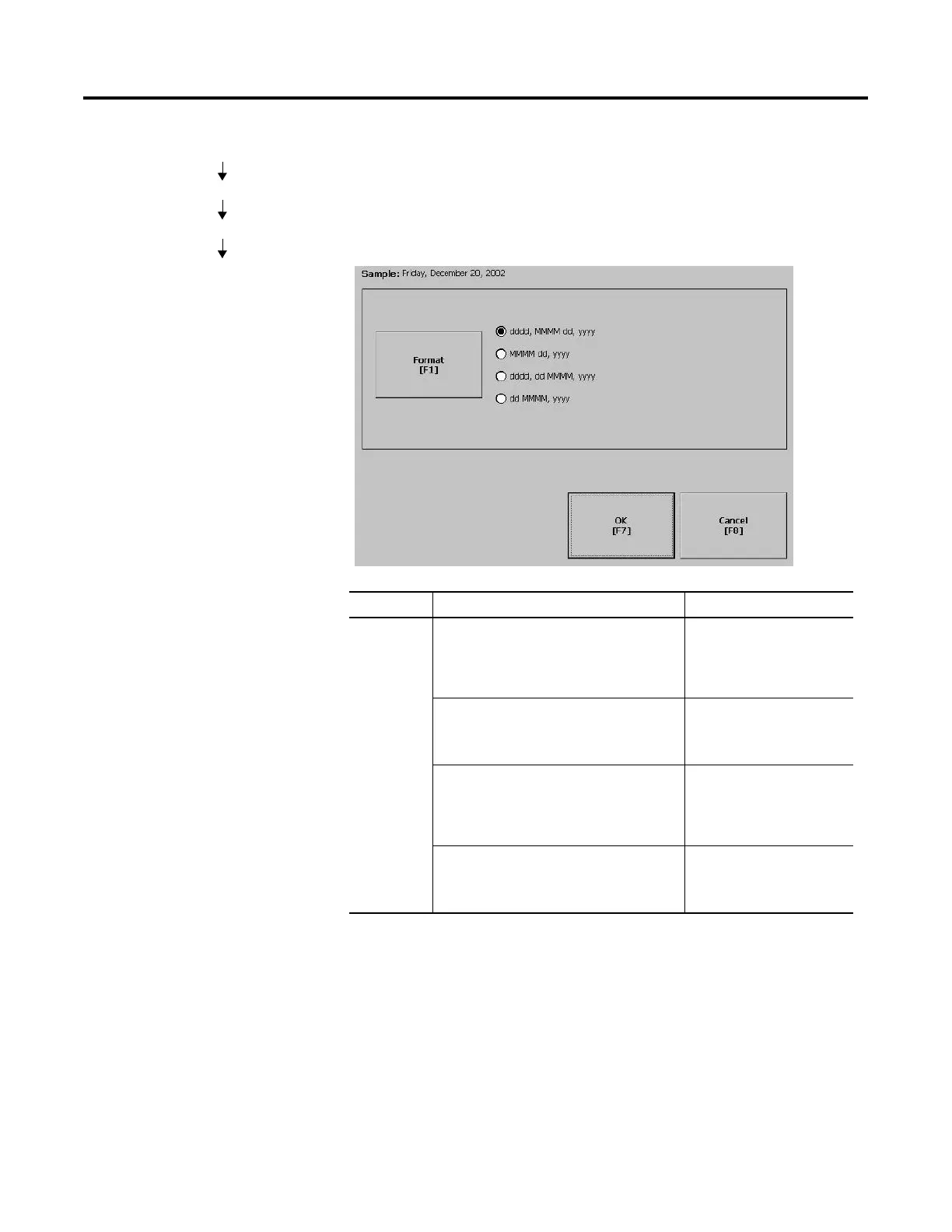Publication 2711P-UM001B-EN-P
4-42 Using Configuration Mode
Long Date Format
The Long Date Format screen configures the long date format used by
the current language. A sample of the current date is shown using the
currently selected long date format.
Field Short Date Formats Example
Format
dddd, MMMM, dd, yyyy (default)
dddd is name of week day
MMMM is name of month
dd is 2-digit day of month with leading zero
yyyy is 4-digit year
Monday, January 01, 2003
MMMM dd, yyyy
MMMM is name of month
dd is 2-digit day of month with leading zero
yyyy is 4-digit year
January 01, 2003
dddd, dd MMMM, yyyy
dddd is name of week day
dd is 2-digit day of month with leading zero
MMMM is name of month
yyyy is 4-digit year
Monday, 01 January, 2003
dd MMMM, yyyy
dd is 2-digit day of month with leading zero
MMMM is name of month
yyyy is 4-digit year
01 January, 2003
Terminal Settings
Time/Date/Regional Settings
Regional Settings
Long Date Format
