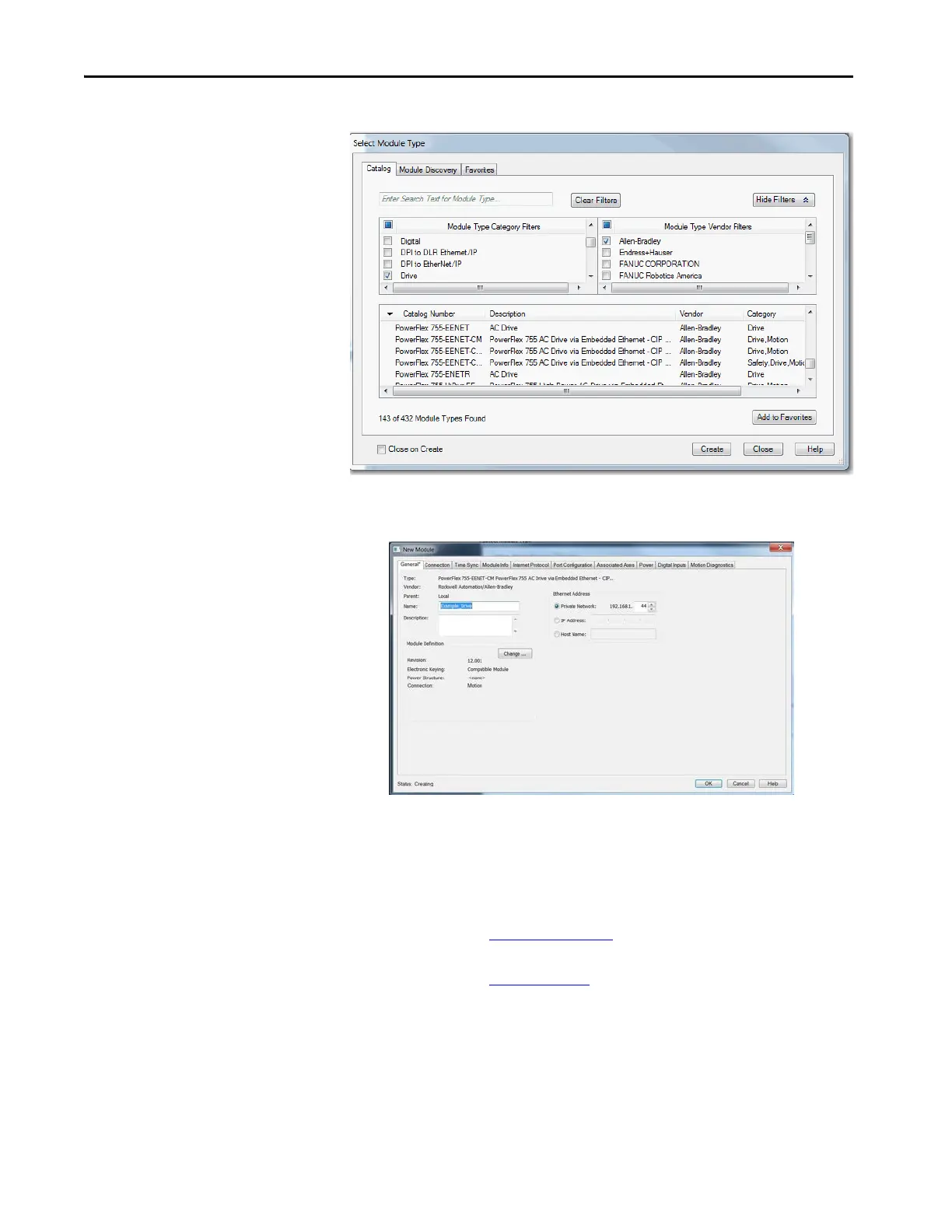100 Rockwell Automation Publication MOTION-UM003K-EN-P - January 2019
Chapter 5 Configure Integrated Motion Using a PowerFlex 755 Drive
4. In the Module Type Category Filters window, check Drive.
5. Choose the drive and click create.
6. Type a Name for the module.
7. Type a description, if desired.
8. Assign an EtherNet/IP address.
See these manuals for information about how to configure IP addresses:
• PowerFlex 755 Drive Embedded EtherNet/IP Adapter User Manual,
publication 750COM-UM001
• EtherNet/IP Network Configuration User Manual,
publication ENET-UM001
9. Under Module Definition, click Change.
