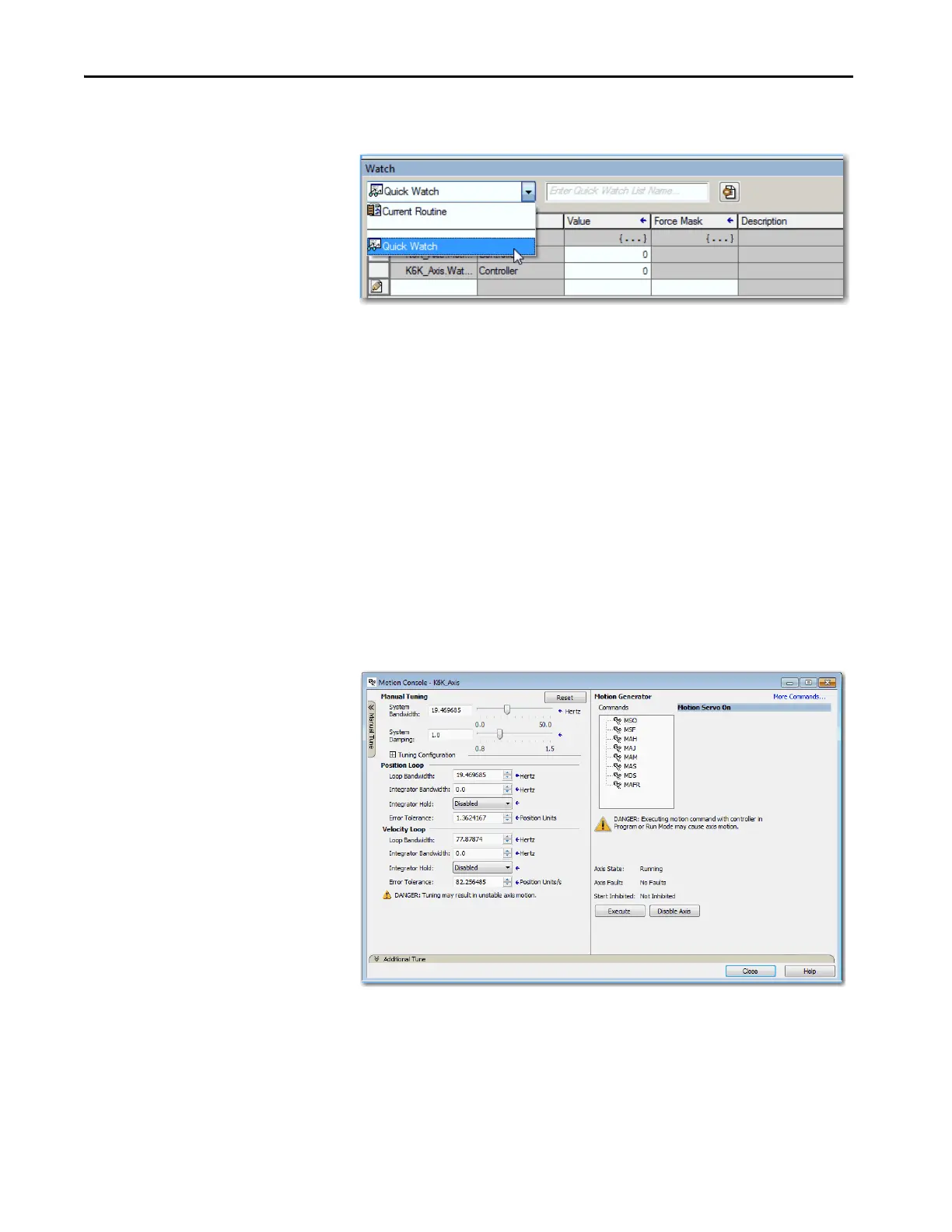286 Rockwell Automation Publication MOTION-UM003K-EN-P - January 2019
Chapter 13 Manual Tune
You create Quick Watch Lists by choosing Quick Watch from the pull-down
menu.
Once you name a Quick Watch List, it available in the ACD, L5K, and L5X
files. Make sure to name your lists. Lists that do not have names are lost when
you close the software.
Use Motion Generator
This example assumes the following:
• The servo is off, with session Online
• Axis State: Stopped
• Axis Faults: No Faults
1. Choose MSO (Motion Servo On).
This selection readies the drive for motion, and enables the servo loop.
2. Click Execute.
The axis state goes to Servo = On.
The Motion Console dialog box displays the following:
•Axis State: Running
• Axis Faults: No Faults
